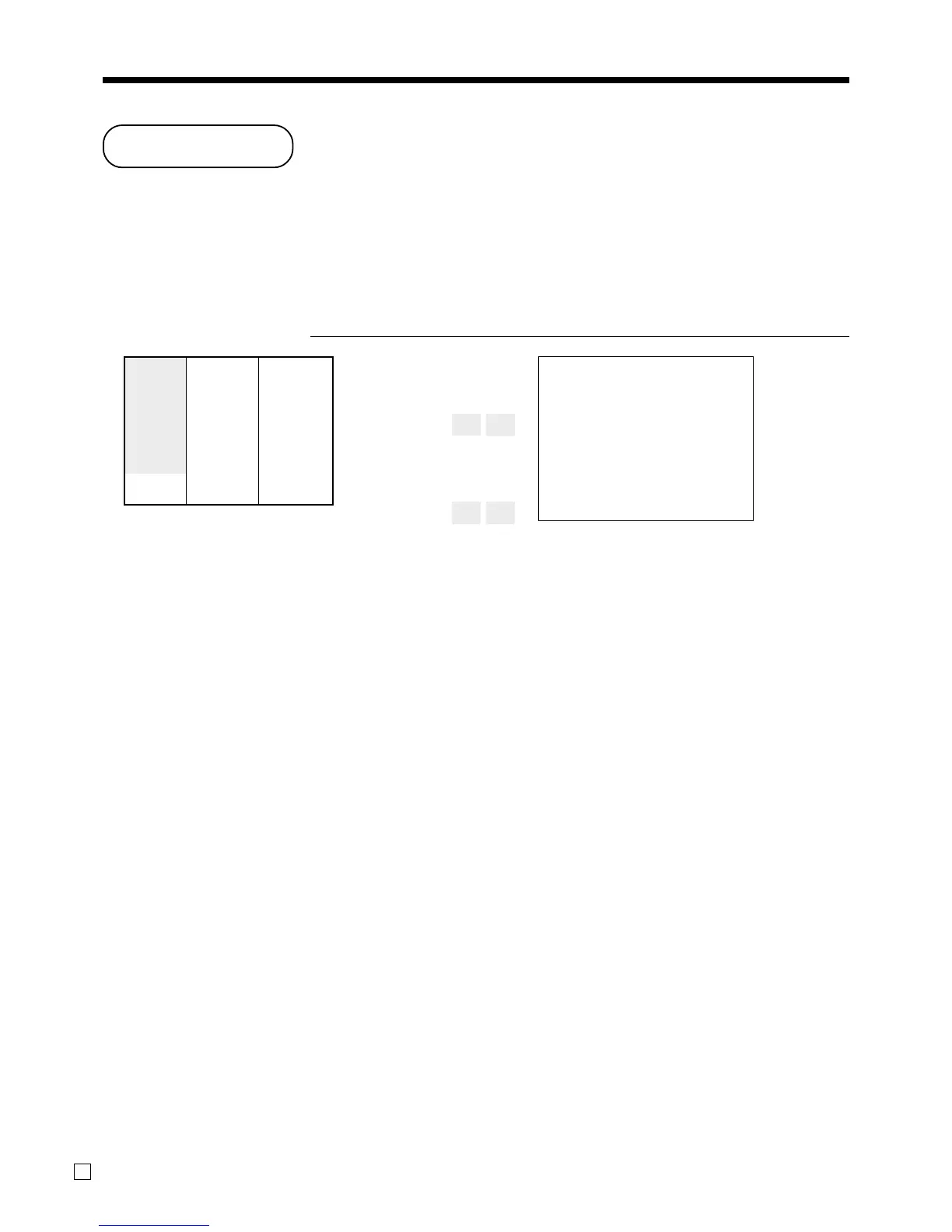Advanced Operations
62
E
Tray total
Multiple item totalling function
This function accumulates all items registered from the first item registered up to point that <TRAY TOTAL>
is pressed two times, or all items between two presses of <TRAY TOTAL>. Pressing <TRAY TOTAL> two
times displays the total amount with the tax included and prints it on the receipt and journal (printing on receipt
and journal is programmable.)
Example
OPERATION RECEIPT
1-!
2-#
BB
3-#
4-$
BB
F
REG 03-04-2003 15:20
C
01 MC #01 001086
1 PLU0001 •1.00
1 PLU0003 •2.00
TRAY TL
•3.00
1 PLU0003 •3.00
1 PLU0004 •4.00
TRAY TL
•7.00
TL
•10.00
CASH •10.00
TRAY
TOTAL
TRAY
TOTAL
Flat 1 $1.00
CustomerA
——————————
Flat 3 $2.00
—————————————
Flat 3 $3.00
CustomerB
——————————
Flat 4 $4.00
—————————————
Payment Cash $10.00
TRAY
TOTAL
TRAY
TOTAL
www.cashregisters.net
