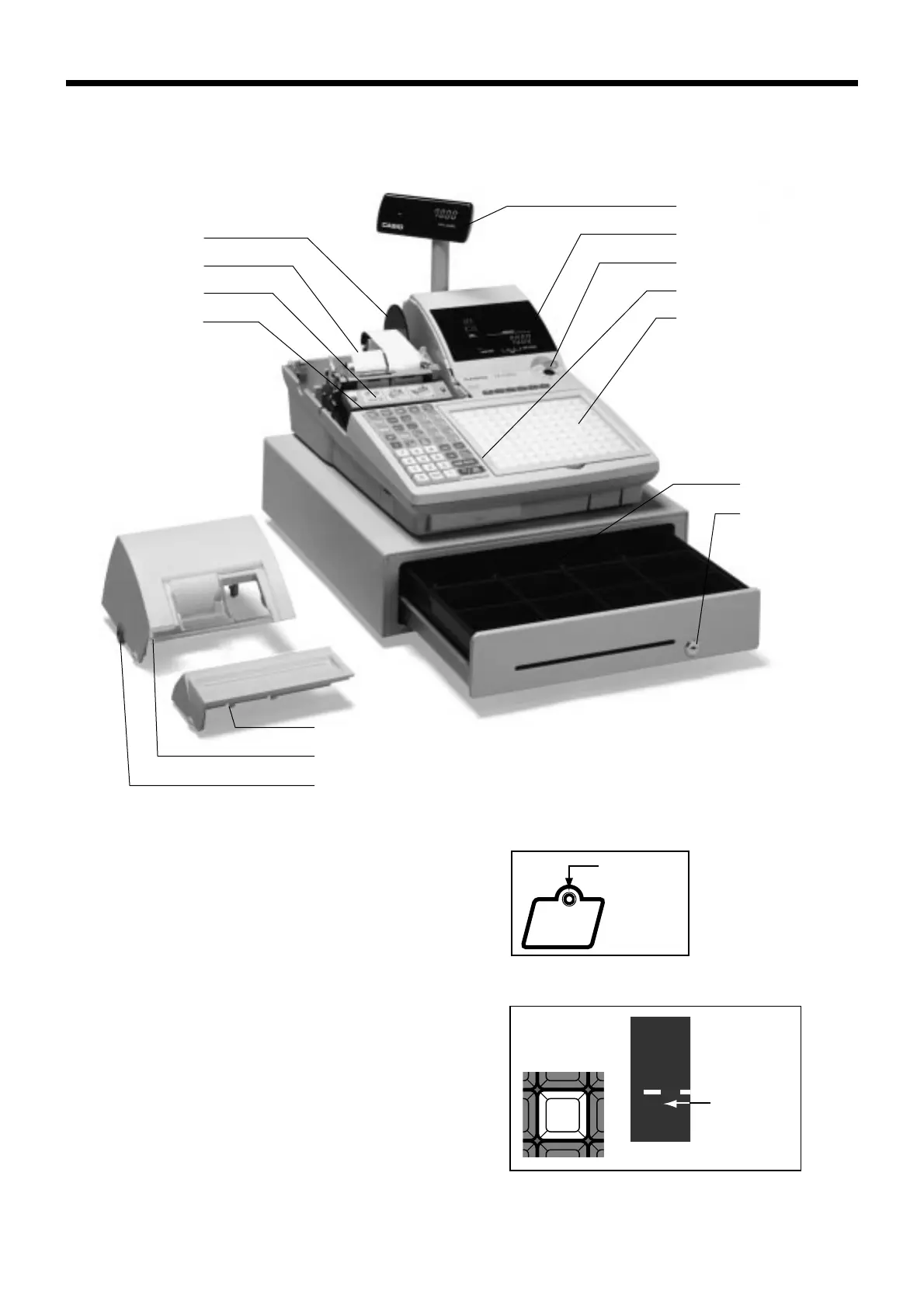14
Pop-up display
Main display
Mode switch
Keyboard
Menu sheet holder
Drawer
Drawer lock
Take-up reel
Roll paper
Printer
Printer ink ribbon
Printer sub cover
Printer cover
Printer cover key
Roll paper
You can use the roll paper to print receipts and a
journal (pages 10 ~ 11).
Printer ink ribbon
Provides ink for printing of registration details on the
roll paper (page 118).
General guide
This part of the manual introduces you to the cash register and provides a general explanation of its various
parts.
TK-7000
(with slit drawer)
Receipt on/off switch / key
Use the receipt on/off switch/key in REG1, REG2 and
RF modes to control issuance of receipts. In other
modes, receipts or reports are printed regardless the
receipt switch/key setting.
A post-finalization receipt can still be issued after
finalization when the switch/key is set to off. The cash
register can also be programmed to issue a post-finali-
zation receipt even when the switch/key is set to on.
RECEIPT
ON/OFF
RCT
8
Indicator
Receipt on/off switch
Receipt on/off key
When the register issues receipts, this indicator is lit.
Introducing TK-7000/7500
