
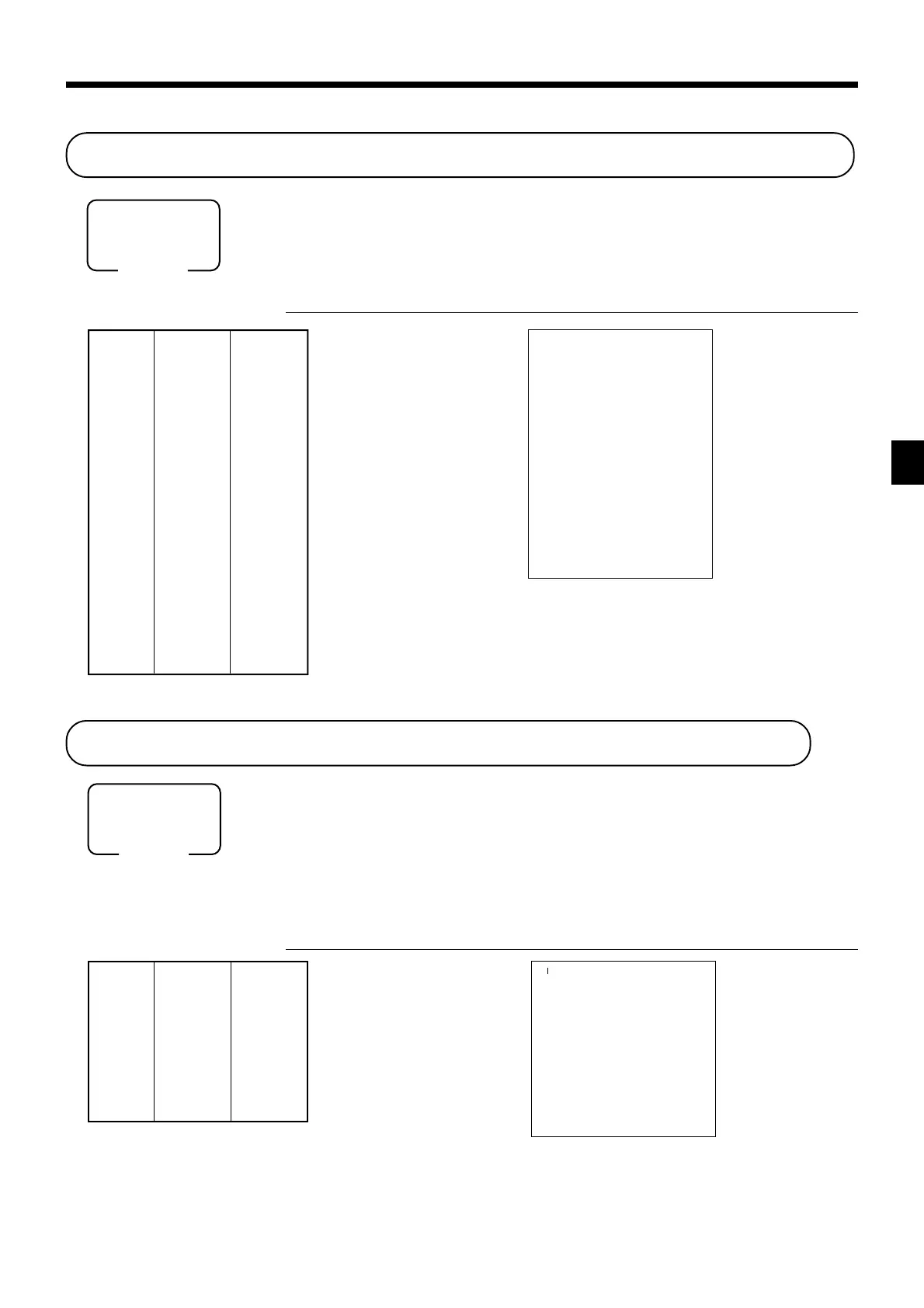
Do you have a question about the Casio TK-7000 and is the answer not in the manual?
| Brand | Casio |
|---|---|
| Model | TK-7000 |
| Category | Cash Register |
| Language | English |
General overview of the electronic cash register's features and benefits.
Essential handling and operational precautions for the cash register.
Step-by-step guide for loading paper rolls into the printer.
Procedure for configuring the cash register's date and time settings.
An overview of the cash register's main components and functions.
Detailed layout and function of the TK-7000 model's keyboard.
Explanation of the different modes and how to use the mode switch.
Customization options for tailoring the keyboard to specific business needs.
Guide on how to sign clerks on and off the register.
Instructions for setting up and using department and PLU keys for sales.
Procedures for processing credit card and check transactions.
Steps for performing transaction amount validation prints.
How to monitor and manage product stock quantities on the register.
Steps for processing sales involving coupons and discounts.
How to convert amounts between different currencies.
Procedures for handling food stamp transactions and tenders.
Guide for processing Electronic Benefits Transfer card payments.
Detailed information on managing and tracking customer checks.
How to use a scanner to register products by barcode.
Setting up clerk numbers, trainee status, and commission rates.
Instructions for generating various sales and operational reports.
How to print unit price, rate, and descriptor programs.
Guide to identifying and resolving common error codes and issues.
Troubleshooting steps for a completely non-responsive cash register.
Procedure to unlock the register after an operational error.
Step-by-step instructions for replacing the printer's ink ribbon.
Guide for replacing the journal paper roll.
Information on available optional accessories and configurations.