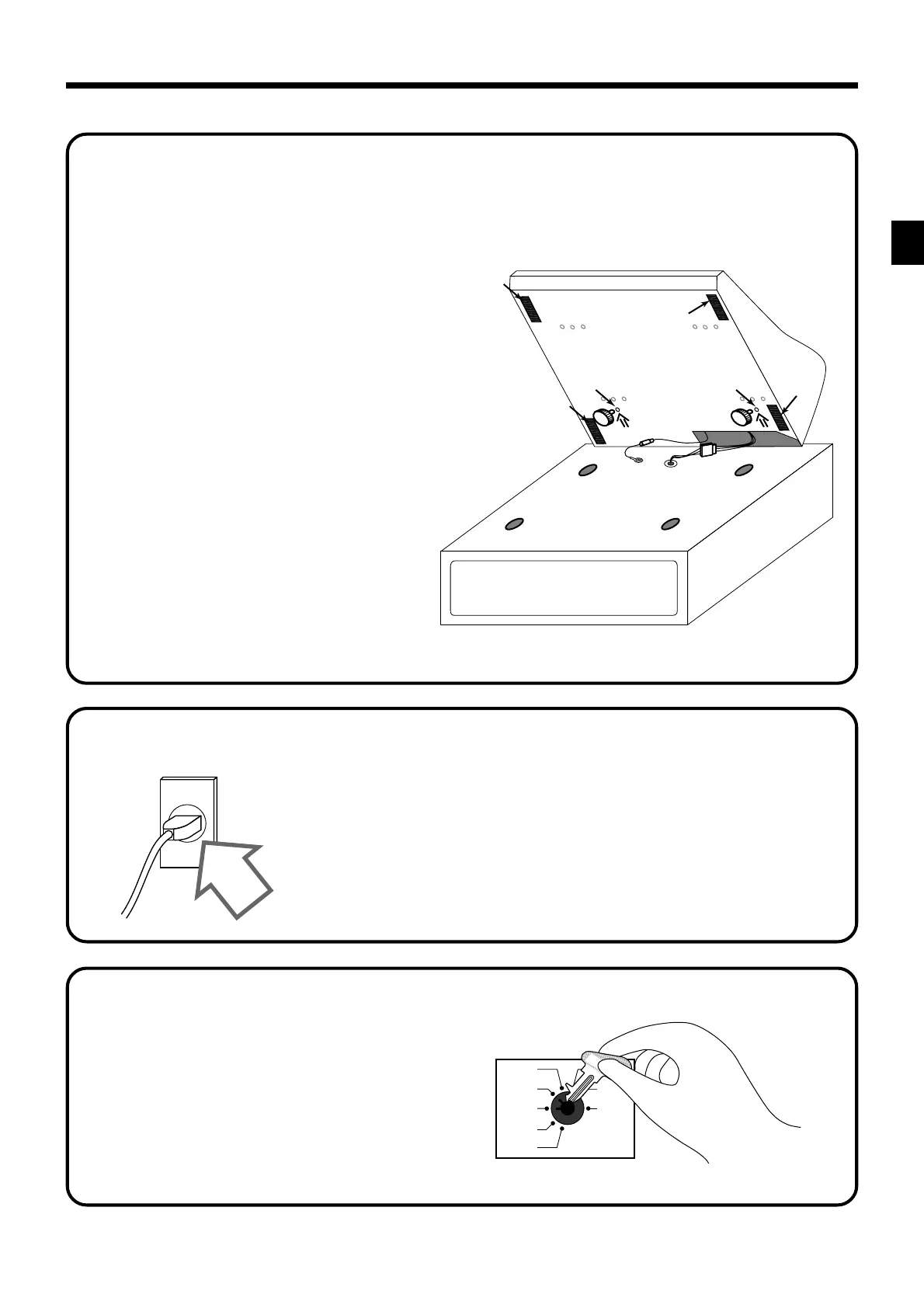9
Getting Started
TK-7000/7500 User’s Manual
Mount the cash register.
1. Screw in 2 fixing screws bottom side of the
register.
2. Stick rubbor plate on the each corner of the
bottom side of the register.
3. Mount the cash register on the top of the
drawer, ensuring that the feet on the bottom of
the cash register go into the holes on the
drawer.
Plug the cash register into a wall
outlet.
Be sure to check the sticker on the side of the cash
register to make sure that its voltage matches that of
the power supply in your area. The printer will
operate for a few seconds. Please do not pass the
power cable under the drawer.
Insert the mode key marked
“OW” into the mode switch.
5.
6.
7.
X1
Z1
X2/Z2
REG2
REG1
OFF
RF
PGM
C
-A
3
2
2
2
2
2
1
1
