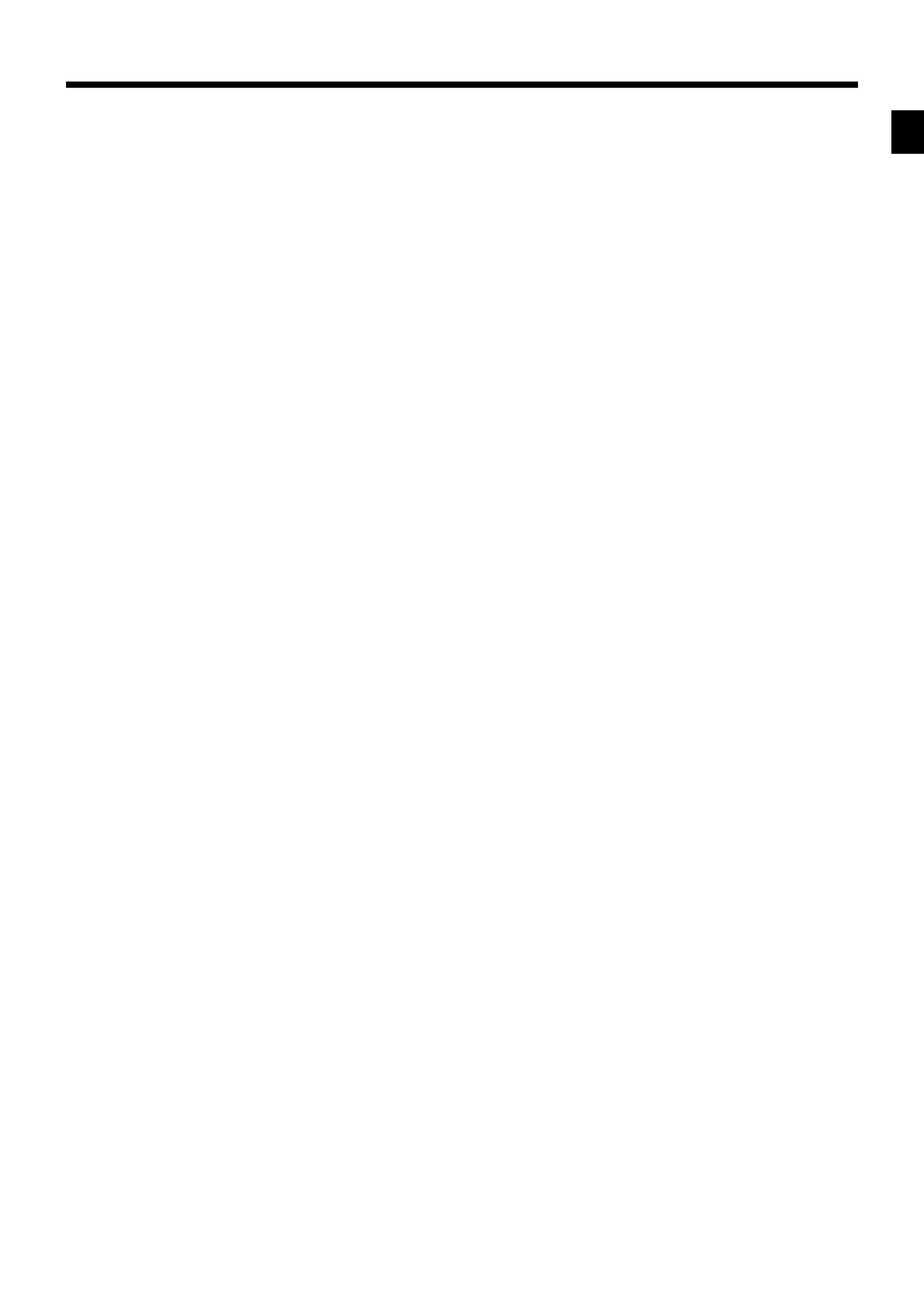7
Introduction & Contents
TK-7000/7500 User's Manual
Entering characters ........................................................................................................................ 99
Using character keyboard.....................................................................................................................99
Entering characters by code...............................................................................................................100
Character code list..................................................................................................................... 100
Editing characters ...............................................................................................................................101
Editing characters ...............................................................................................................................101
Printing read/reset reports............................................................................................................ 102
To print the individual department, PLU/flat-PLU read report ............................................................102
To print the financial read report.........................................................................................................103
To print the individual clerk read/reset report .....................................................................................103
To print the daily sales read/reset report ............................................................................................104
To print the PLU/flat-PLU read/reset report........................................................................................106
To print the hourly sales read/reset report..........................................................................................106
To print the monthly sales read/reset report.......................................................................................107
To print the group read/reset report....................................................................................................107
To print the periodic 1/2 sales read/reset reports ...............................................................................108
To print other sales read/reset reports ............................................................................................... 110
Reading the cash register's program ............................................................................................ 111
To print unit price/rate program (except PLU/scanning PLU)............................................................. 111
To print key descriptor, name, message program (except PLU) ........................................................ 112
To print the PLU/flat-PLU program ..................................................................................................... 113
Troubleshooting ..................................................................................................................... 114
When an error occurs....................................................................................................................114
When the register does not operate at all .....................................................................................116
Clearing a machine lock up ...........................................................................................................117
In case of power failure .................................................................................................................117
User Maintenance and Options ............................................................................................ 118
To replace the ink ribbon ...............................................................................................................118
To replace journal paper................................................................................................................119
To replace receipt paper............................................................................................................... 120
To replenish the stamp ink ........................................................................................................... 120
Options ......................................................................................................................................... 120
Specifications......................................................................................................................... 121
Index........................................................................................................................................ 122
