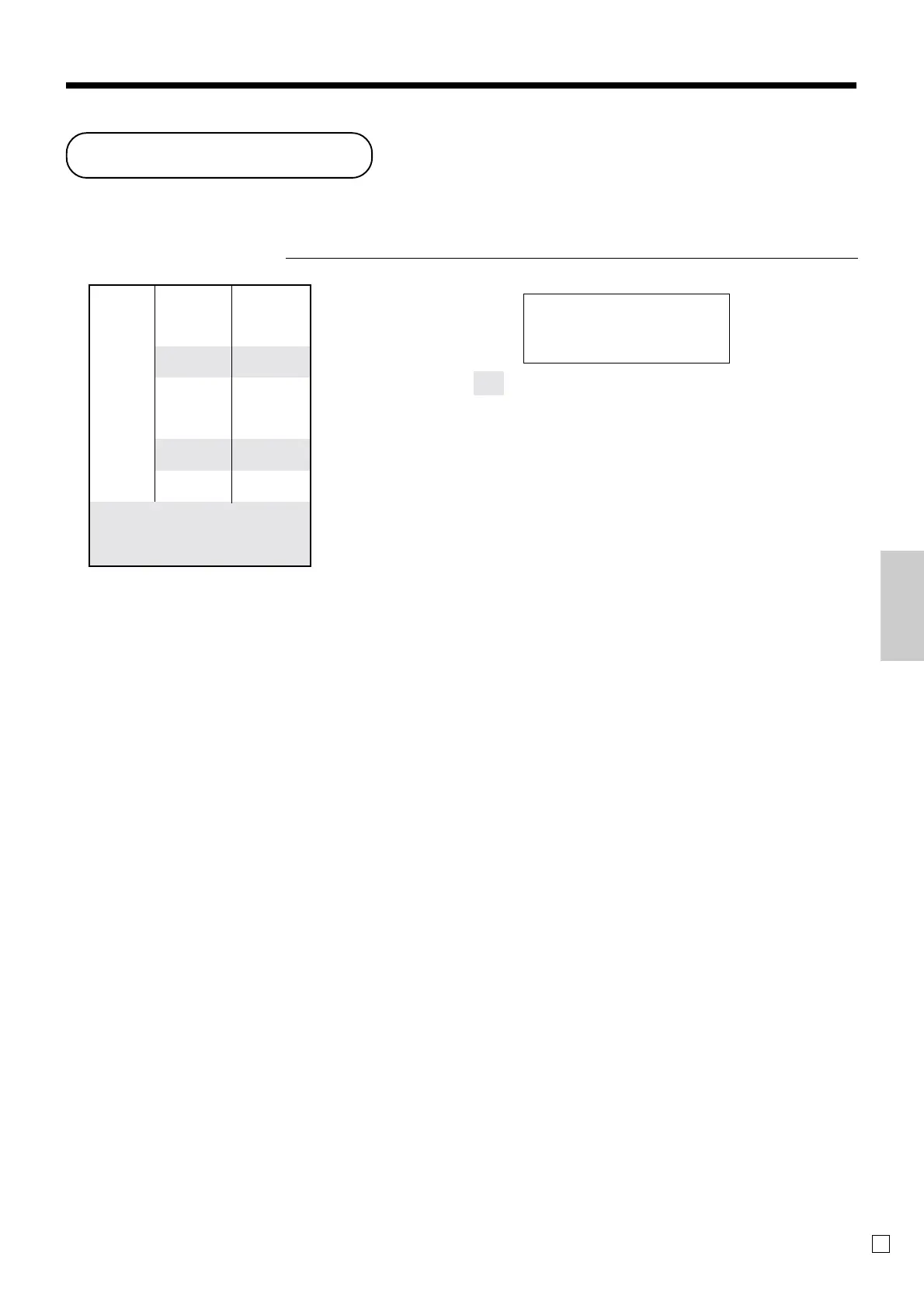53
Advanced Operations and Setups
E
Age verification
This function is used to prohibit the item registration for the person whose age is under the programmed value.
Example
OPERATION RECEIPT
1-!
0503
1988B
1-!
2-#
F
• If B is not allocated on the keyboard, key allocation is necessary.
AGE
AGE 05-03-1988
1 DEPT001 $1.00
TL
$1.00
CASH $1.00
Dept. 1 $1.00
——————————
Item 1 Quantity 1
——————————
Age limit 18
—————————————
Dept. 3 $2.00
——————————
Item 2 Quantity 1
——————————
Age limit 20
—————————————
Payment Cash $1.00
—————————————
Birthdate May. 03. 1988
—————————————
Current date Apr. 03. 2006
Error “PLEASE ENTER
BIRTHDATE” occurs.
Enter birthdate by “MM-DD-
YYYY” order.
Error “AGE DOES NOT PERMIT
PRODUCT PURCHASE” occurs.
— Birthdate *
* This item can be skipped by programming.
AGE
