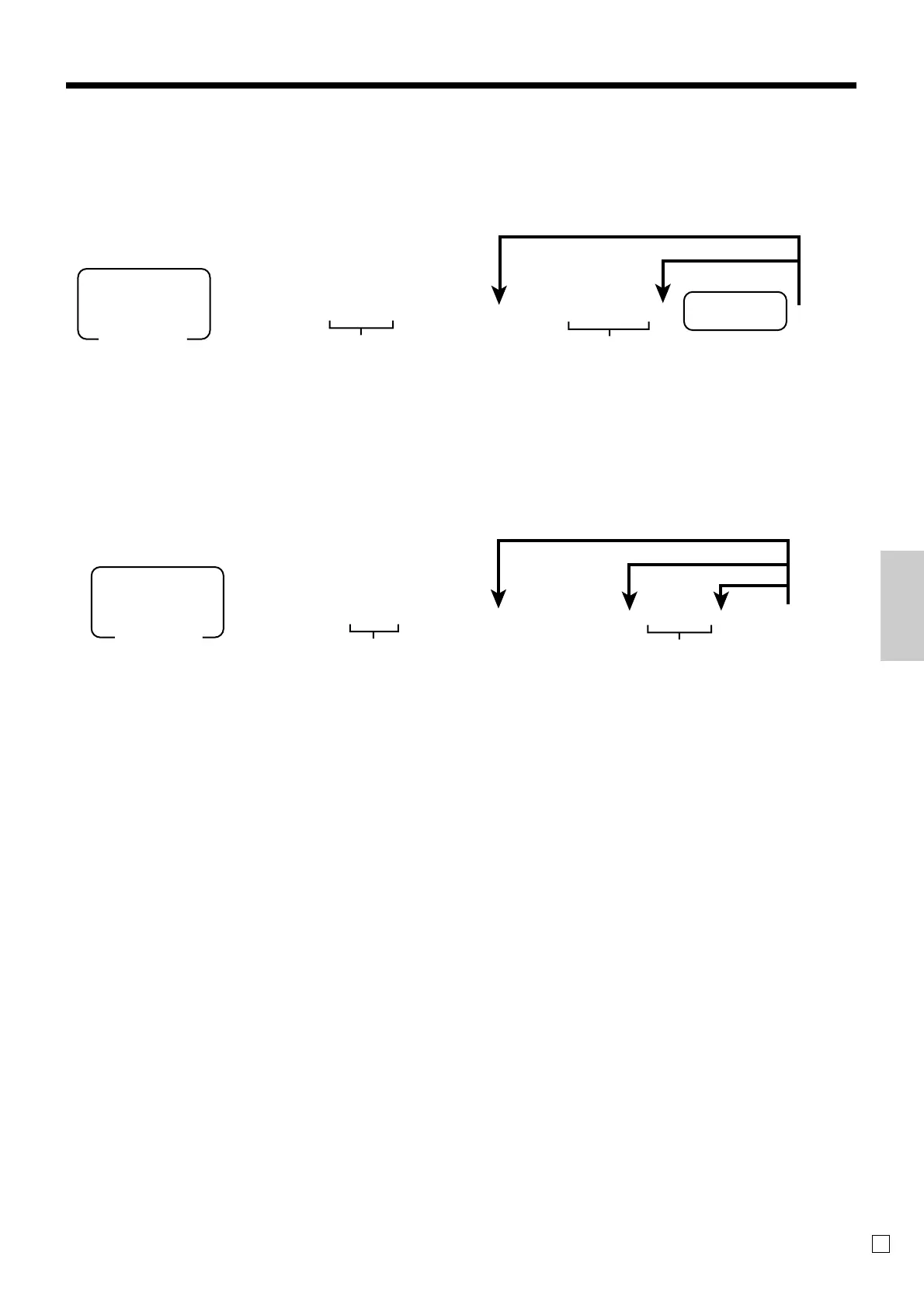79
Advanced Operations and Setups
E
Department key/Flat-PLU key/PLU program (Individual feature programming)
Programming procedure
Department/Flat-PLU key
PLU
63s6 : : 66s 6
*
6 ::66s
PGM
Mode switch
To another key
Program data
Appropriate
key
Same program
Address code
~
*: In case of shifting department, press <DEPT SHIFT> key first.
In case of shifting flat-PLU, press <MENU SHIFT> key first.
6
3s
6
::66s
6
+
6
::
6
a
6
s
PGM
Mode switch
To a new (not sequential) PLU
Program data
Same program
Address code
PLU No.
Different program to the next PLU
~
