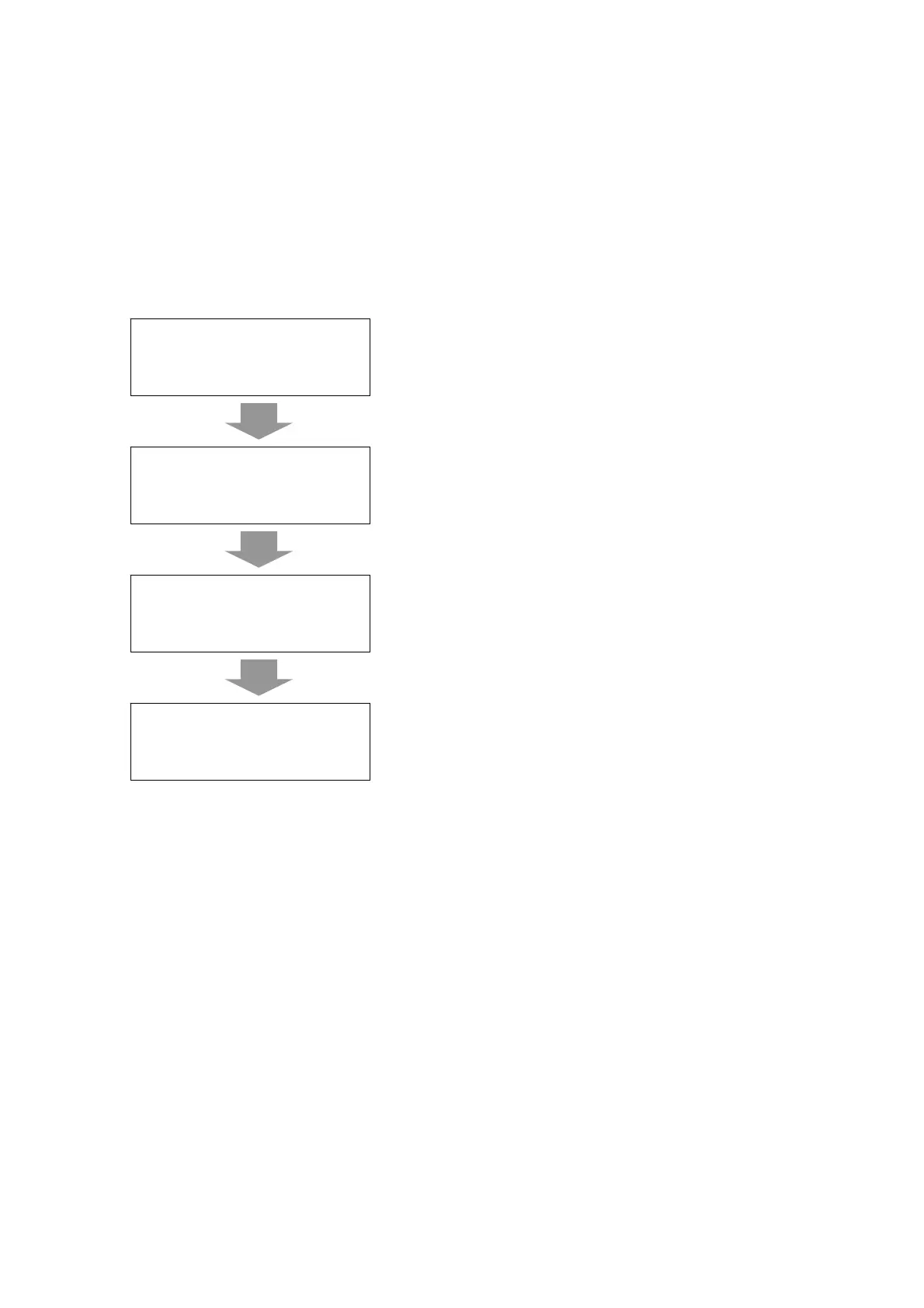13 Graphic logo
13.1 About Graphic logo
This clause explains for creating store stamp.
Store stamp is set by the following four steps.
1.
Create stamp image
2.
Stamp imag
e setting
3.
Image setting on printer
4.
Print setting of store stamp
Change from receipt print to store stamp print.
(Message print is set by default)
Set stamp image in database to built-in or UP-370/400 printer.
Send prepared stamp image from SD card to VX or VR
terminal database.
Pre
pare binary BMP with assigned size and attach file
suffix ”BLOB”.
Prepare stamp image.
109
