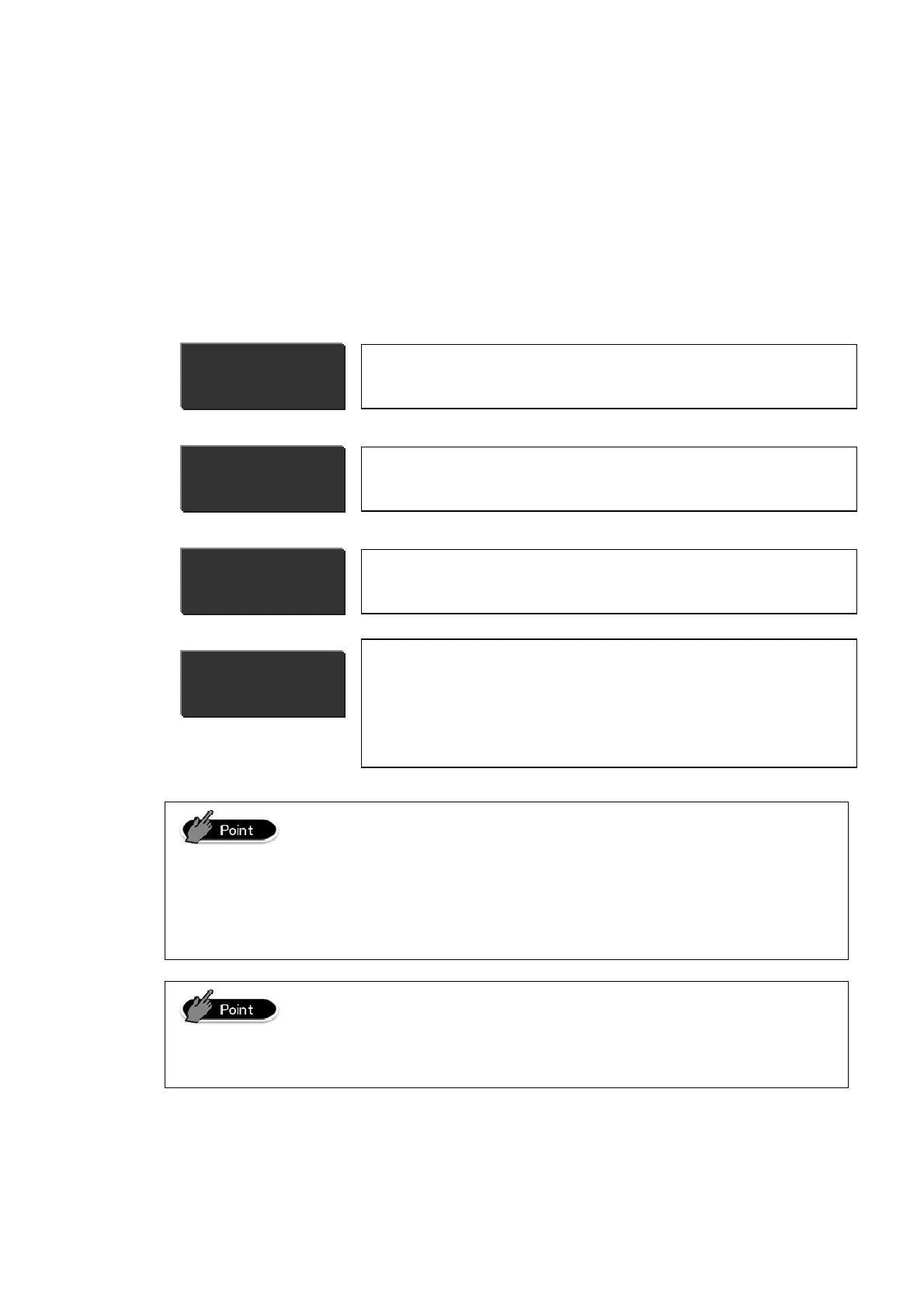3 Setting
3.1 About setting
The setting rewrites data of sales management app database.
There are four settings which are “CLERK SETTING”, “ITEM@ SETTING”, “REG
SETTINGS”, and “DB SETTINGS”.
CLERK SETTNG
Settings limited to clerks
Settings concerning unit prices of item master
ITEM@ SETTING
Most of cash register functions are set but not all the
functions.
REG SETTINGS
All the settings of setting database can be set. To
utilize this feature, you need to have knowledge of
database and database kit. By a wrong setting, apps
may not work.
DB SETTINGS
Please back up the settings beforehand when you change the
settings greatly. If a setting is done incorrectly and sales
management app does not function properly, you can restore
and redo the setting. We recommend “Database backup
(batch)” to back up the settings.
If set wrong setting for system or basic screen part, application
start but will stop suddenly. In this case please once initialize
application and reload correct setting data.
24
