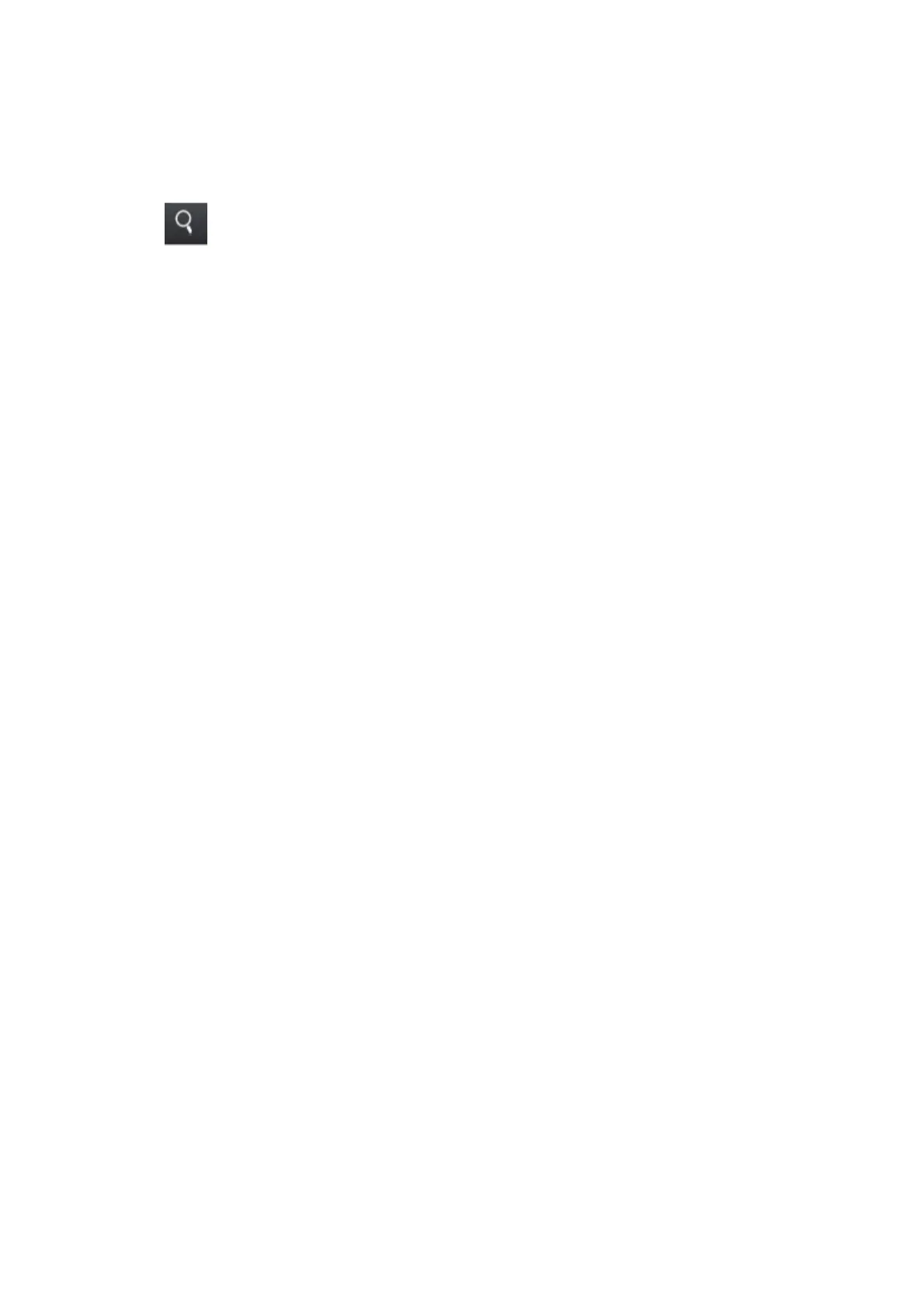3.3 Useful setting operation
In setting operation, there is a searching function to find a record you wish to set.
Pressing search key indicates search criteria list according to the setting. A
character string or a value included in a certain field can be narrowed by the
searching. Also, you can sort the list in ascending or descending orders.
Searching with criteria narrows the displaying record to make the finding easy.
26
