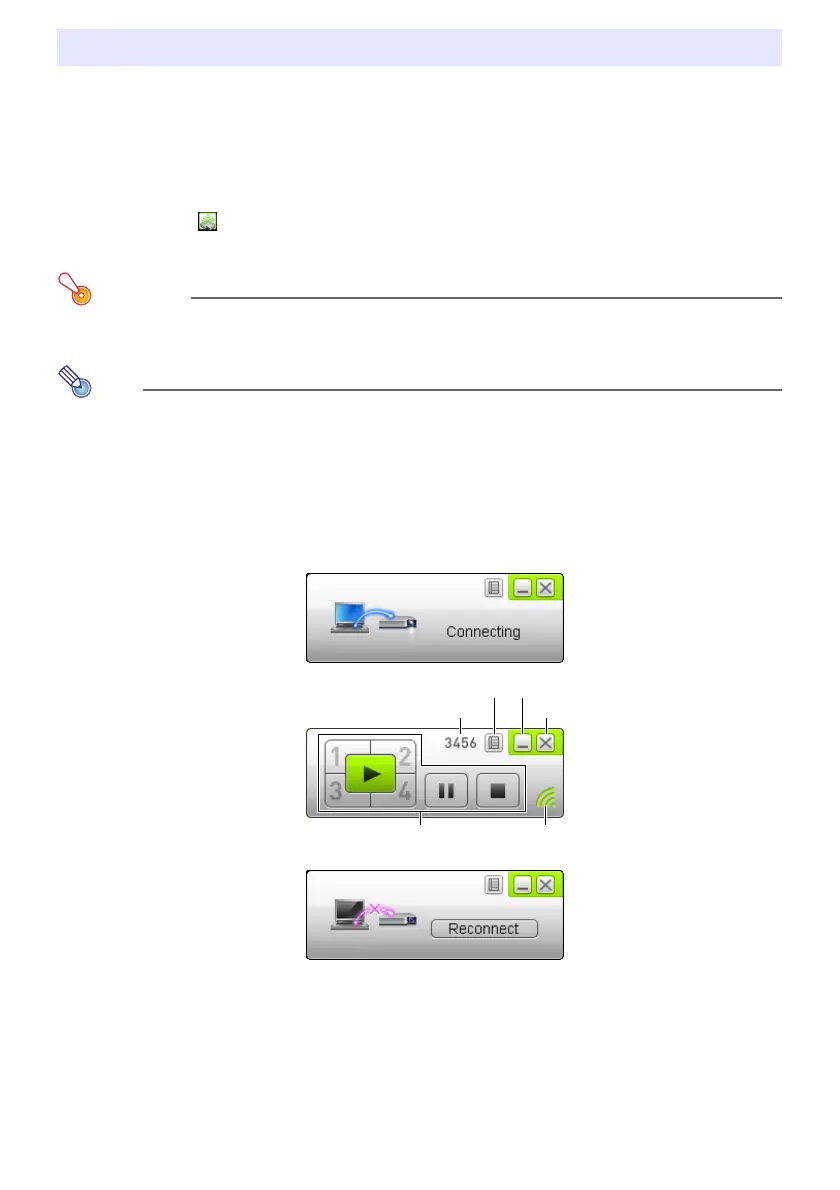13
Wireless Connection 3 is control software for a computer that connects to the projector via wireless
LAN connection.
To start up Wireless Connection 3
Perform either of the following operations to start up Wireless Connection 3 on the computer.
z Double-click the icon on your Windows desktop.
z On your computer’s Windows Start menu, select [All Programs] - [CASIO] - [Wireless Connection 3].
Important!
If your computer is running Windows Vista or Windows 7, starting up Wireless Connection 3 will
cause the “User Account Control” message to appear. When it does, click [Allow] or [Yes].
Note
Using the token wizard to install Wireless Connection 3 on USB memory makes it possible to
start up Wireless Connection 3 by using the USB memory. For more information, see “Using the
Token Wizard” (page 37).
Wireless Connection 3 Windows
The following shows the windows that appear while Wireless Connection 3 is running.
z The close, minimize, and function menu buttons are available on all three windows.
Wireless Connection 3
Connection search
Connection successful
(connected)
Connection failed
Projection indicatorProjection control buttons
Close button
Minimize button
Login code
Function menu button