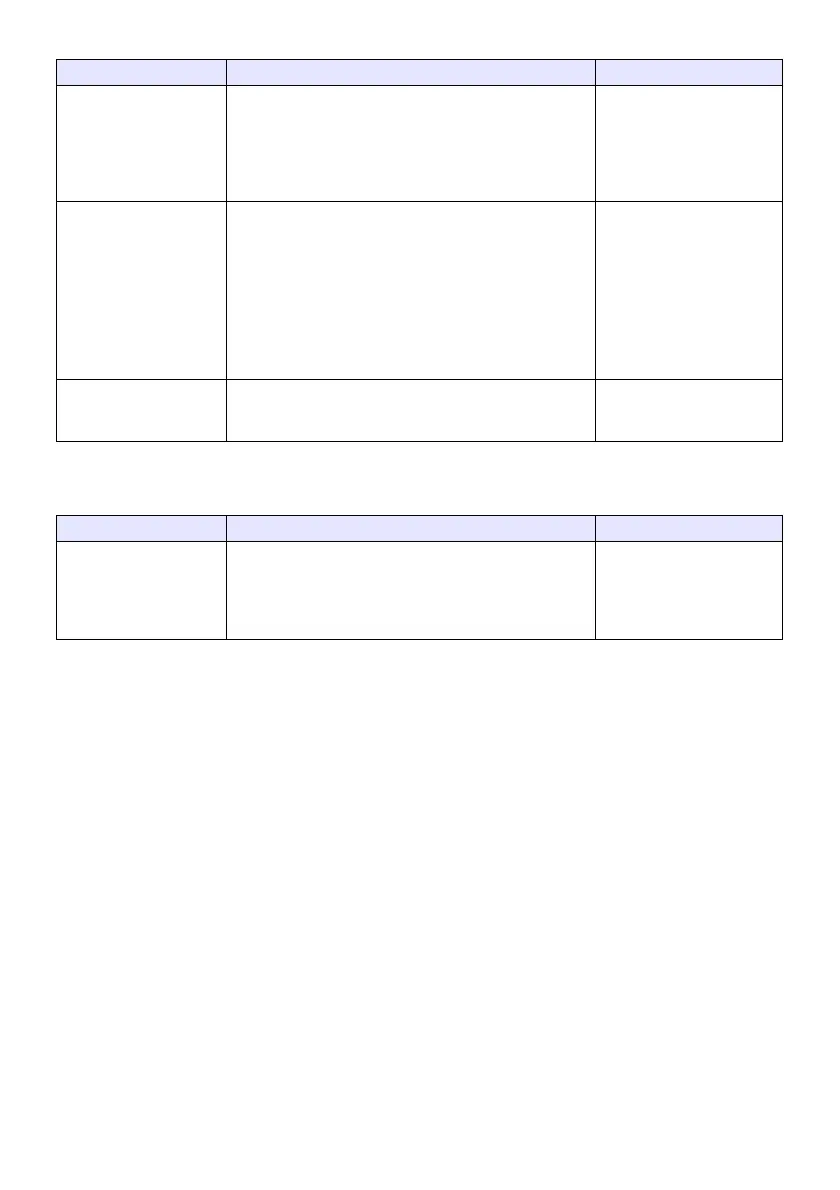45
System Admin Page
Performing Wireless Operations from a Computer
Problem Cause and Required Action Refer to:
The System Admin page
does not appear when I
try to access it from
Wireless Connection 3.
The browser you are using may be configured to use a
proxy server. Since a proxy server configuration can
make it impossible to access the System Admin page,
you should change your browser configuration. For
information about proxy server settings, see the help and
other user documentation for your browser.
–
The System Admin front
page does not appear
when I specify the IP
address of the projector
in my web browser.
z If the wireless LAN connection between the projector
and computer is terminated, re-connect.
“Using a Default SSID to
Connect a Computer to the
Projector via Wireless LAN”
(page 14), “Establishing a
Wireless LAN Connection
after Configuring Security
Settings” (page 23)
z The browser you are using may be configured to use a
proxy server. Disable the proxy server configuration.
I forgot the login
password I specified on
the System Admin page.
Perform the required operation on the projector to
initialize the Wireless setup.
“To initialize the Wireless
setup” (page 31)
Problem Cause and Required Action Refer to:
I can’t change the SSID
by using the projector’s
Wireless setup menu.
After you use the System Admin page to assign a new
SSID to a projector, you no longer will be able to change
the SSID using a projector remote controller key
operation. To change the SSID, you will need to log in to
the System Admin page again.
“To configure projector
network settings and
wireless LAN connection
settings” (page 34)