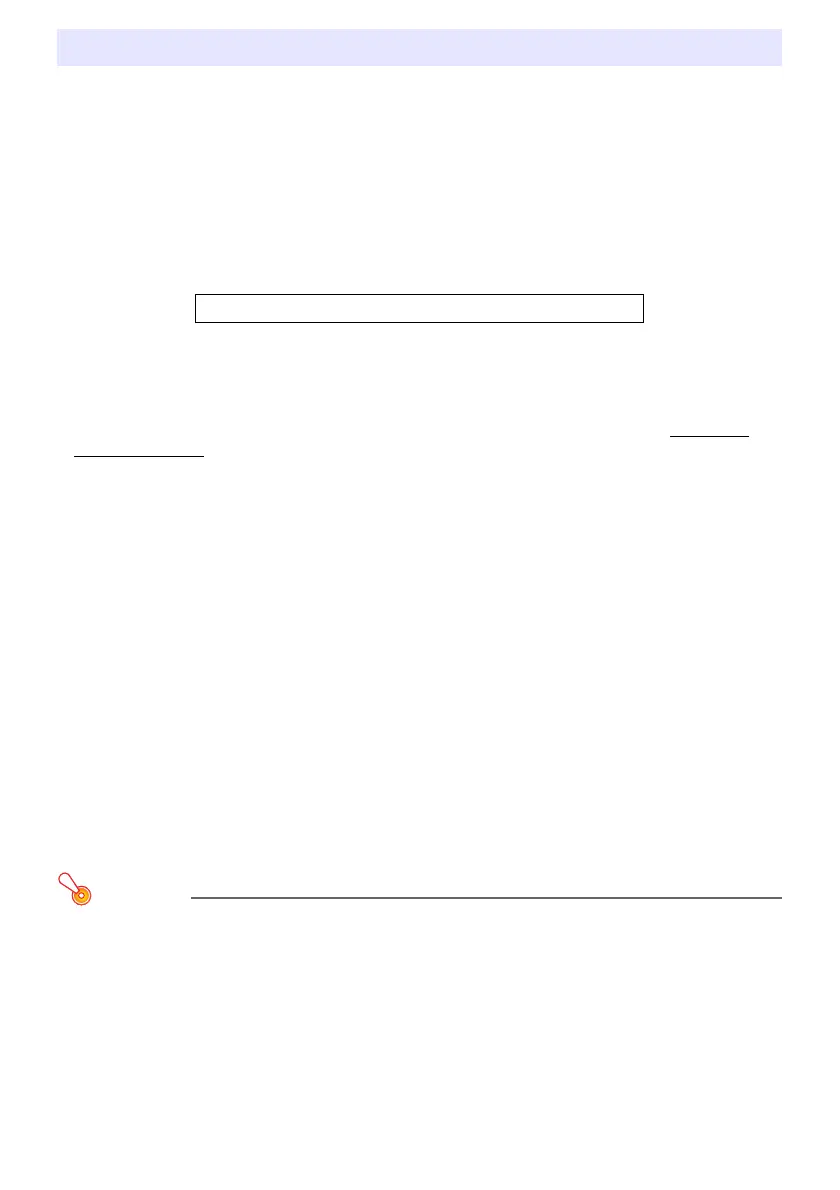28
The password feature lets you keep unauthorized individuals from using the projector. You can specify
whether password input is required whenever you turn on the projector, and you can specify and
change the password as required. Use the setup menu “Option Settings 1 J Power On Password”
setting to configure power on password settings.
Inputting a Password
The password of your projector is not really a “word” made up of letters, but rather a sequence of
remote controller key inputs. The following is the 8-key sequence that represents the initial factory
default password.
Using the Password Feature
Note the following precautions whenever you use the password feature.
z The password feature protects against unauthorized use of the projector. Note that it is not an
anti-theft measure.
z You will need to enter the initial factory default password the first time you use the projector after
turning on the password feature. Change the initial factory default password to a different one of
your choice as soon as possible after turning on the password feature.
z Remember that password operations are always performed using the remote controller, so you
should take care not to lose or misplace the remote controller.
z Also note that you will not be able to input the password if the remote controller batteries are dead.
Replace the remote control batteries as soon as possible after it starts to go low.
If you forget your password...
You will not be able to use the projector if you forget the password for some reason. If you forget the
password, you will need to bring the following two items to your CASIO distributor to have the
password cleared. Note that you will be charged to have the password cleared.
Note that your CASIO distributor will not be able to clear the password of your projector unless you
bring both of the items listed above.
Also, keep the projector’s warranty in a safe place.
Important!
Having your password cleared using the procedure described above will return all of the settings
of your projector, except for the Light Time, to their initial factory defaults.
Password Protecting the Projector
[INPUT] [AUTO] [BLANK] [FREEZE] [S] [T] [W] [X]
1. Personal identification (original or copy of your driver’s license, employee I.D., etc.)
2. Projector unit