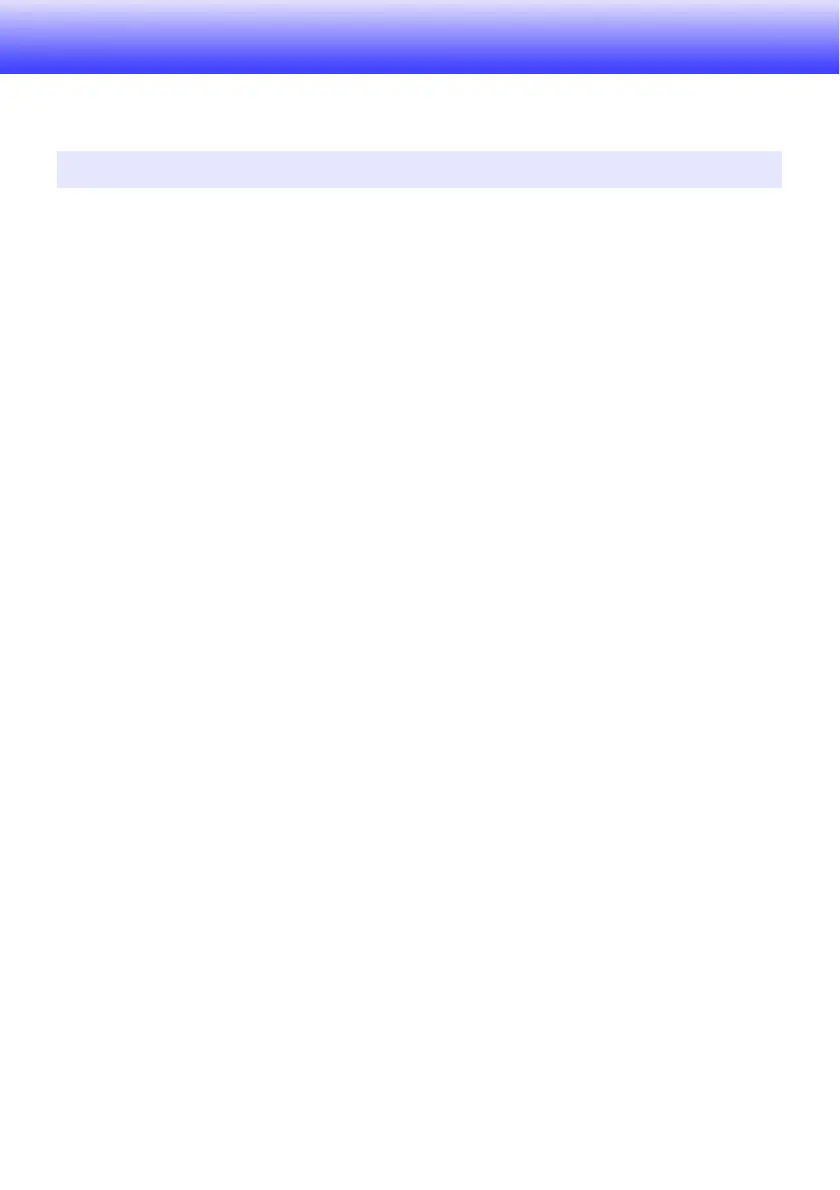6
Projector Overview
This section describes the features of the projector, and explains the functions of the projector and
remote controller keys.
XJ-A141/XJ-A146/XJ-A241/XJ-A246/XJ-A251/XJ-A256
z Mercury-free Hybrid Light Source:
A CASIO-original laser and LED hybrid light source delivers high luminance from 2,500 to
3,000 lumens. This projector does not use a mercury lamp, making it environmentally friendly.
z Slim and compact:
A4 file size and approximately 43 mm slim. Compact enough to install or use just about anywhere.
z HDMI video/audio input:
HDMI (High Definition Multimedia Interface) input support enables direct connectivity with today’s
HDMI enabled notebook PCs, high-definition video devices (BD, HD DVD, DVD players, etc.), and
games. The projector supports image projection and audio output from these devices.
z Wide projection range:
A wide angle 2X zoom allows projection even when projector-to-screen distance is severely limited.
When using a projection size of 60 inches, projection can be performed from a distance of
1.4 meters (XJ-A241/XJ-A246/XJ-A251/XJ-A256) or 1.7 meters (XJ-A141/XJ-A146).
z A wide selection of input sources:
Analog RGB, composite video, component video (Y·Cb·Cr, Y·Pb·Pr), and HDMI input sources are
supported.
z Intelligent Brightness Control function (Eco Mode):
The projector senses surrounding light levels and adjusts projection brightness automatically as
required for efficient low-power operation. (Requires “Eco Mode” setting to be set to “On (Auto)”.)
z Pointer:
The remote controller can be used to select one of a variety of different pointers for use during
projection.
z Direct Power On:
The projector can be configured to turn on automatically and start projecting as soon as it is
plugged into a power outlet.
Projector Features and Main Functions