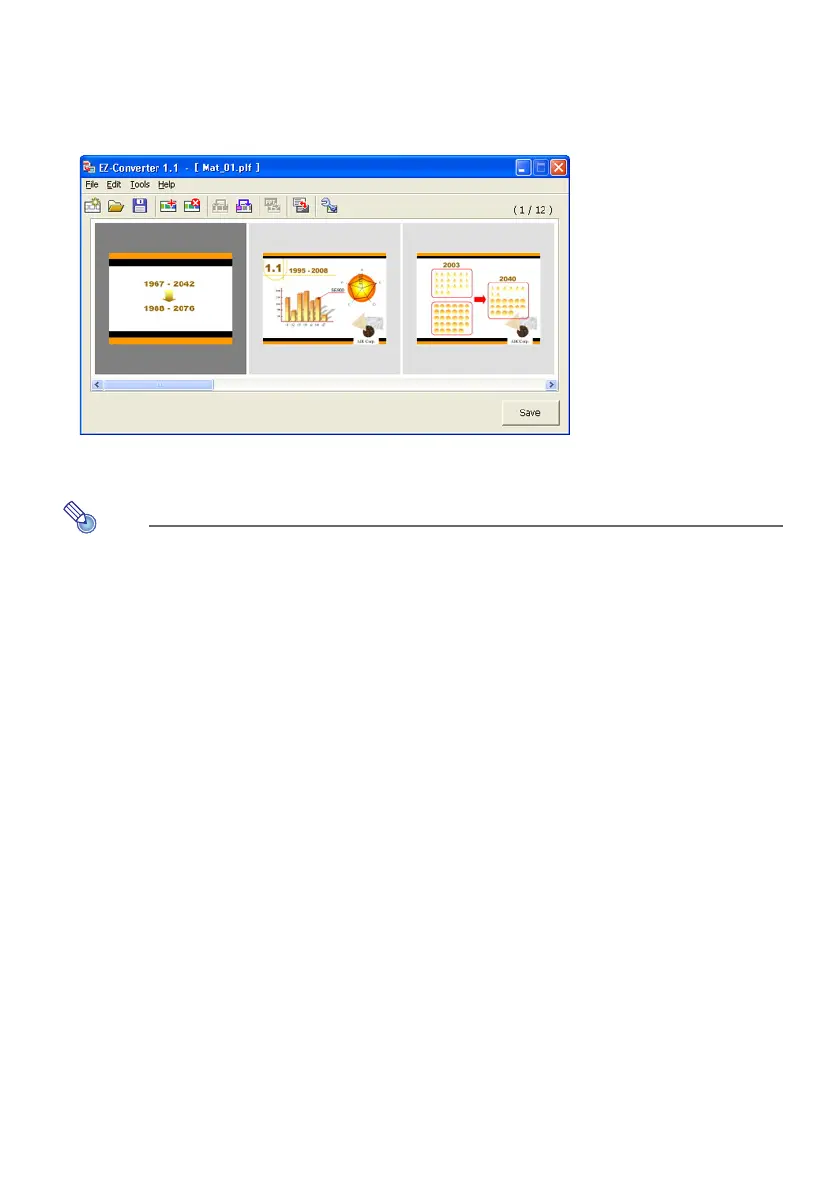19
Using EZ-Converter 1.1
EZ-Converter 1.1 is software that lets you register images on your computer as
presentation data, rearrange the projection sequence of the images that make up a
presentation, select image transition effects, and more. It also can be used to convert a
PowerPoint file to presentation data.
Note
Presentation data created with EZ-Converter 1.1 consists of image files (jpg) and a
presentation file (plf). The presentation (plf) file contains playback settings that control
the playback sequence of the image files on the USB memory device or memory card.
For details about projection using presentation file settings, see “Using the Presentation
Menu” (page 35).
ImageKit7
Copyright
©
2005 Newtone Corp.
