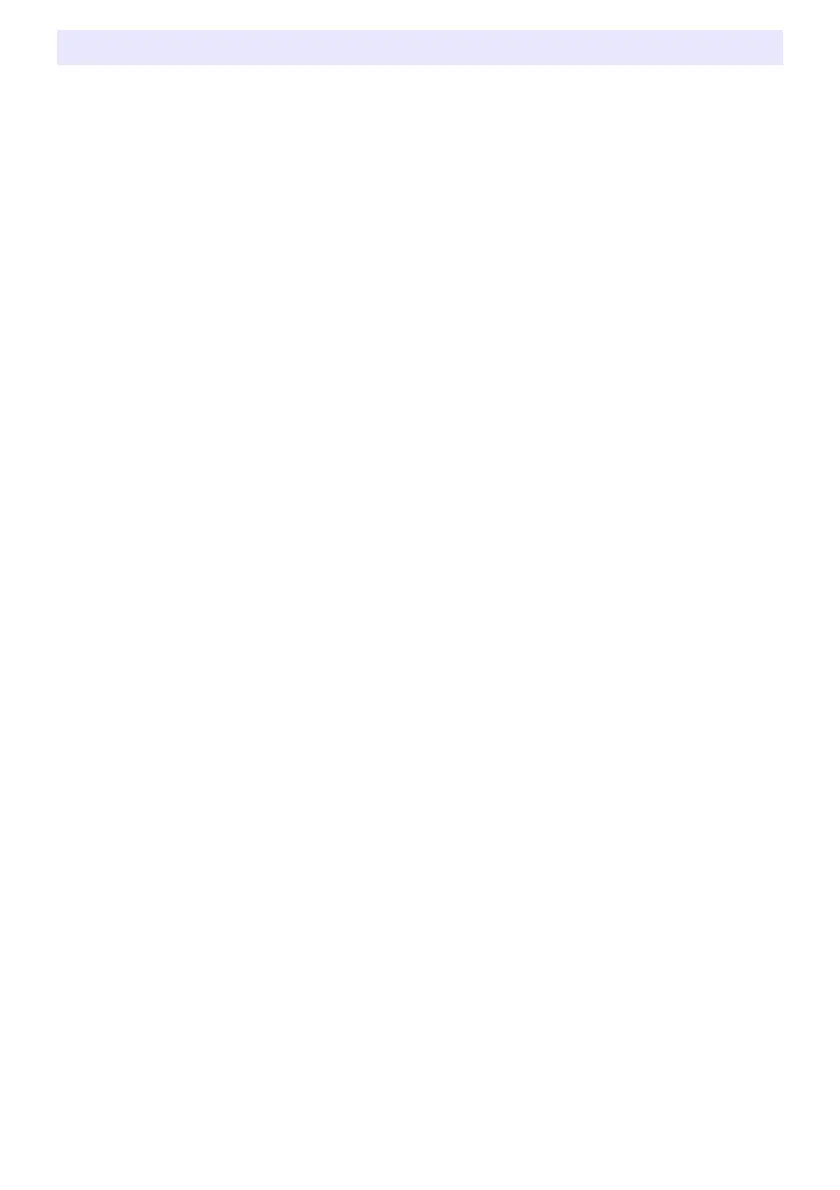46
Some folders and/or files are not displayed in the file menu
• All the folders and/or files contained in a folder will not be displayed if there are more
than 999 folders and/or files inside the folder. If this happens, reduce the number of
folders and/or files in the folder.
• Viewer supports up to 10 folder nesting levels on a USB memory device or memory
card. Anything past the 10th nested folder is not displayed by Viewer.
How can I get images to appear more quickly?
When you select a BMP image or a large image file recorded with a digital camera on
the Viewer’s image menu, it takes considerable time before the image appears. To ensure
that images appear quickly during your presentation, use EZ-Converter 1.1 to convert the
images to presentation data. This will cause images to be converted to JPEG images,
which appear on the display more quickly.
I am having a hard time getting the results I want when playing a
slideshow.
• Use EZ-Converter 1.1 to convert the images you want to use in the slideshow to
presentation data.
• In order to start a slideshow by highlighting an image file in a folder that is not a
presentation data folder, you first need to use the Viewer Setup menu to configure
slideshow settings (Slideshow Display Interval, Slideshow Transition Effect, Image
Switching, Slideshow Repeat).
Viewer Troubleshooting
