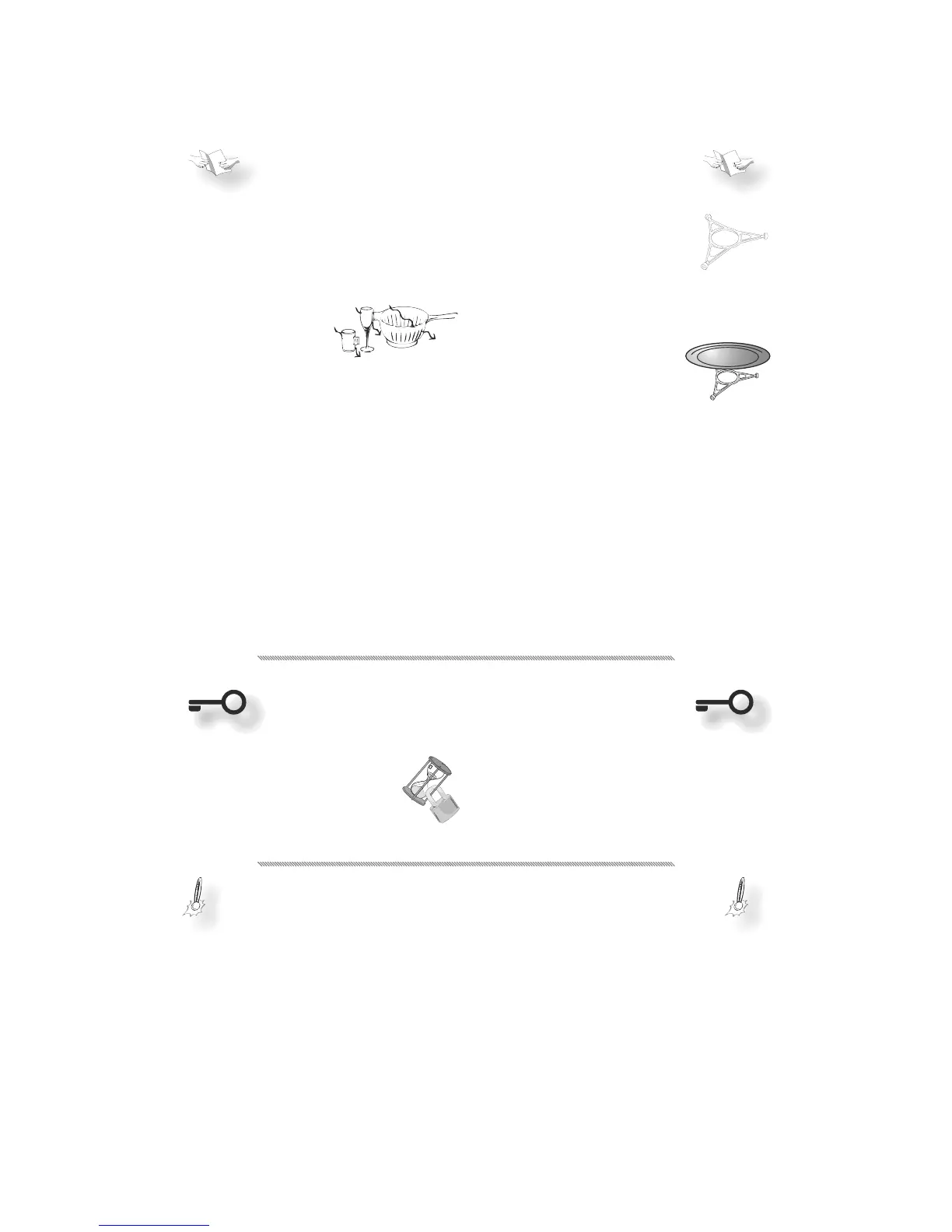ACCESSORIES
GENERAL
I
F ACCESSORIES CONTAINING METAL comes in contact
with the oven interior, while the oven is in op-
eration, sparking can occur and the oven could
be damaged.
TURNTABLE SUPPORT
U
SE THE TURNTABLE SUPPORT under the
Glass turntable. Never put any oth-
er utensils on the turntable sup-
port.
Fit the turntable support in the oven.
GLASS TURNTABLE
U
SE THE GLASS TURNTABLE with all cooking meth-
ods. It collects the dripping juic-
es and food particles that other-
wise would stain and soil the in-
terior of the oven.
Place the Glass turntable on the turntable
support.
E
NSURE THAT THE UTENSILS YOU USE are oven proof
and allow microwaves to
pass through them before
cooking.
W
HEN YOU PUT FOOD AND ACCESSORIES in the micro-
wave oven, ensure that they do not come in
contact with the interior of the oven.
This is especially important with accesso-
ries made of metal or metal parts.
A
LWAYS ENSURE that the turntable is able to turn
freely before starting the oven.
T
HERE ARE a number of accessories available on
the market. Before you buy, ensure they are
suitable for microwave use.
START PROTECTION / CHILD LOCK
THIS AUTOMATIC SAFETY FUNCTION IS ACTIVATED ONE
MINUTE AFTER the oven has returned to
“stand by mode“. (The oven is in
“stand by” when the 24-hour clock is
displayed or if the clock has not been
set, when the display is blank).
T
HE DOOR MUST BE OPENED AND CLOSED e.g. putting
food into it, before the safety lock is released.
Else the display will show “
DOOR“.
DOOR
WHEN A FUNCTION IS FINISHED, the oven carries out
a cooling procedure. This is normal.
After this procedure the oven switches off au-
tomatically.
T
HE COOLING PROCEDURE can be interrupted with-
out any harm to the oven by opening the door.
COOLING DOWN
