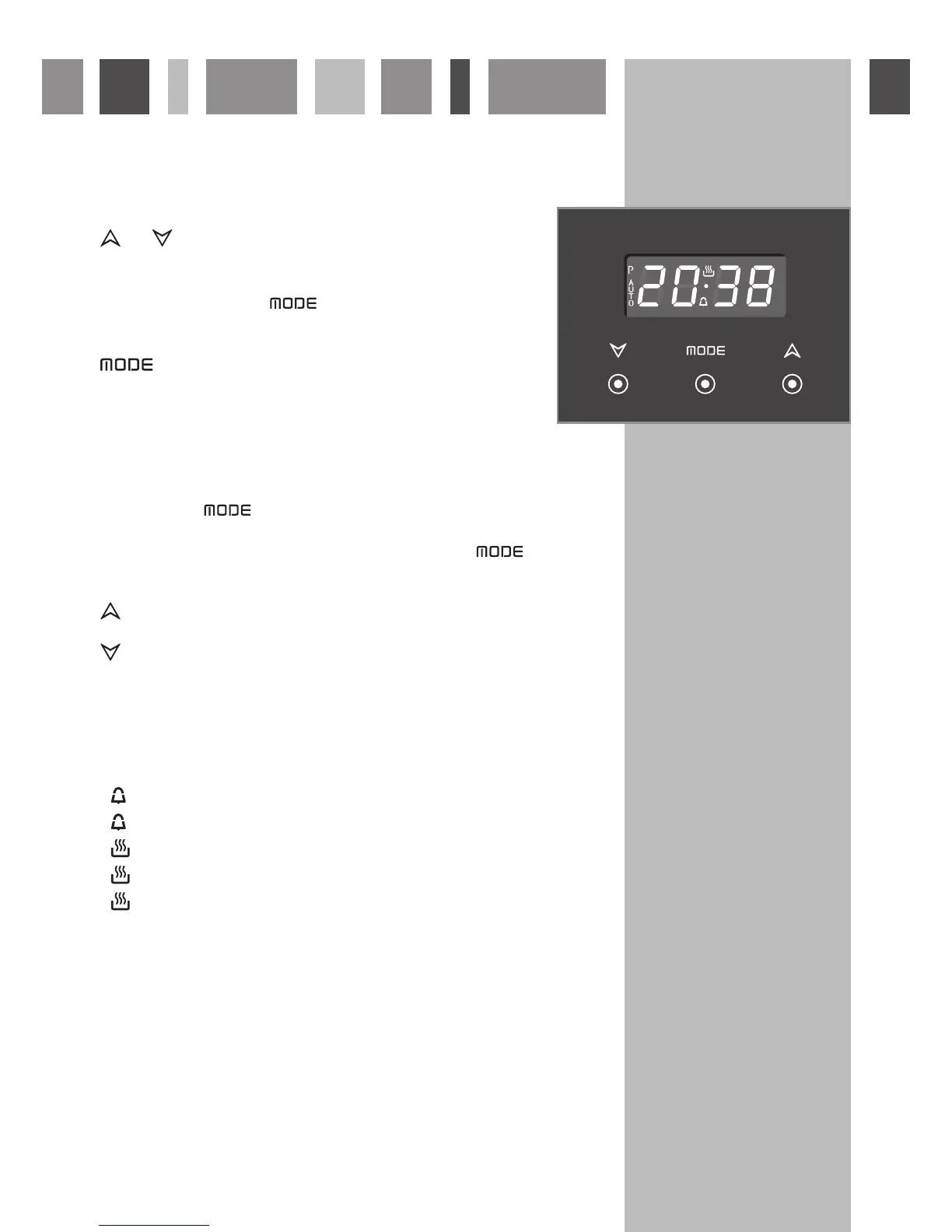Clock and Timer with “Touch-Control” Keys
Keys
and Touched simultaneously (for more than 2 seconds):
– setting the clock;
– setting the timer volume (by touching once, along
with the “
” key);
– to cancel automatic cooking at any time.
Function selection (touched for more than 2
seconds):
– setting the clock (only after first connection or
after a power failure);
– timer;
– automatic cooking “dur” (duration) - how long
the food will take to cook (by touching the “
” key again);
– automatic cooking “End” - the time you would
like the oven turns off (by touching the “ ”
key two more times);
Increases the number shown on the display
Decreases the number shown on the display
Illuminated Symbols:
AUTO
flashing
- Automatic cooking completed, oven in automatic position but not set
AUTO
steady illumination
- Oven set for automatic cooking, cooking still not taking place
“
”
flashing
- Timer being set
“
”
steady illumination
- Timer in operation
“
”
steady illumination
- Oven set for manual cooking
“
” and AUTO AUTO
flashing
- Automatic cooking being set
“
” and AUTO
steady illumination
- Oven set for automatic cooking, cooking taking place.
Fig. 4