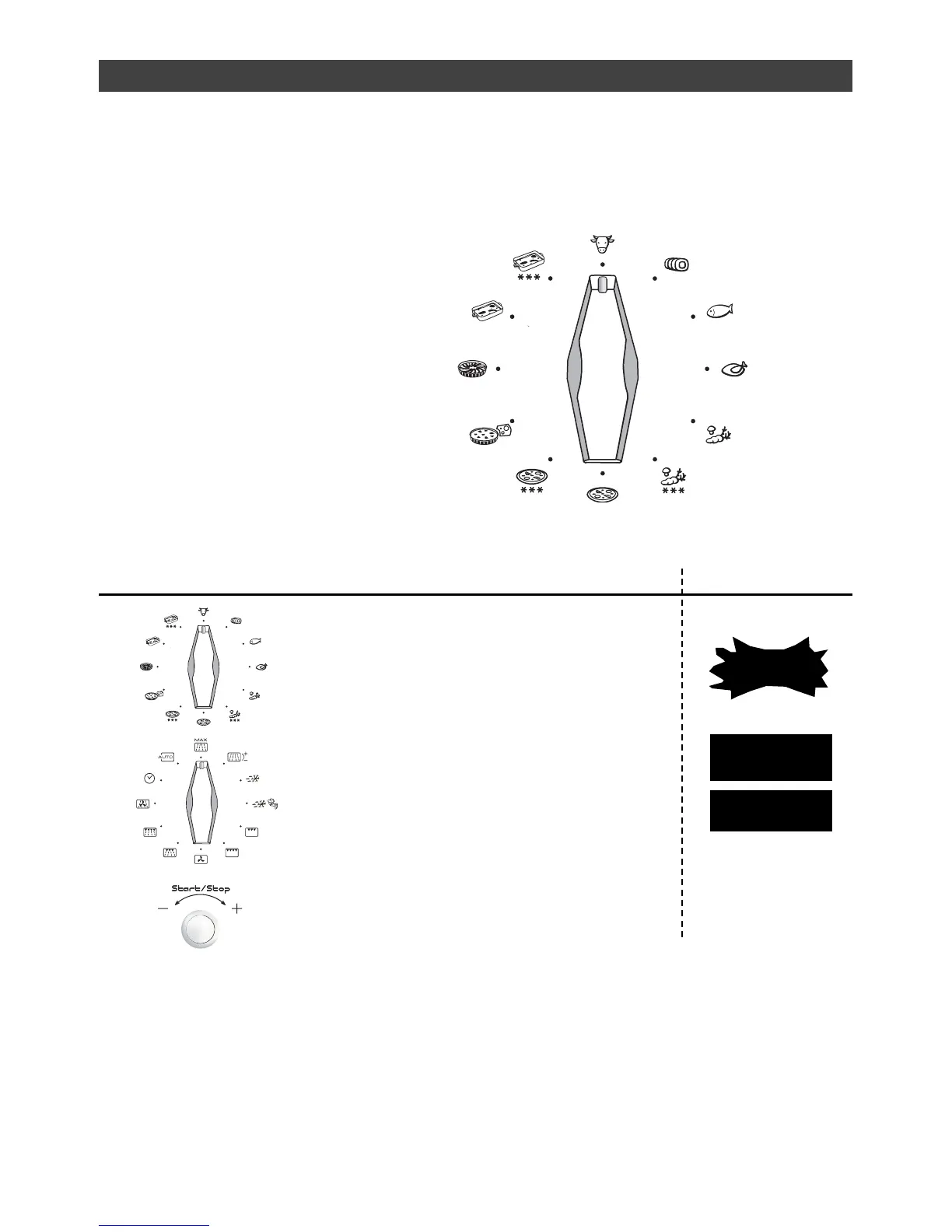16
Thanks to the AUTOMATIC cooking function, the cooking mode and duration are automatically
programmed
based on the food type and waste. Automatic cooking positions are available using the
AUTO selector.
Red meat
White meat
Fish
Poultry
Vegetables
Frozen Vegetables
Pizza
Frozen Pizza
Quiches
Tarts
Ready-made dishes
Frozen meals
Programming automatic cooking time based on food weight Display
Turn the function selector to choose the
AUTO Cooking. AUTO is displayed.
Turn the AUTO cooking selector to choose
the food type you wish to cook, e.g. red
meat.
The function is adapted as well as the mini-
mum weight flashing in the display.
Turn the +/- button to adjust the weight,
e.g. 150 g. Confirm by pressing
START/STOP.
The necessary cooking duration is automati-
cally calculated (e.g. 2 min 30 sec). This
duration appears in the display.
The programme begins.
•AUTOMATIC COOKING
110000
99
115500
99
00 22 :: 33 00
AUTO
4/ USING YOUR APPLIANCE
