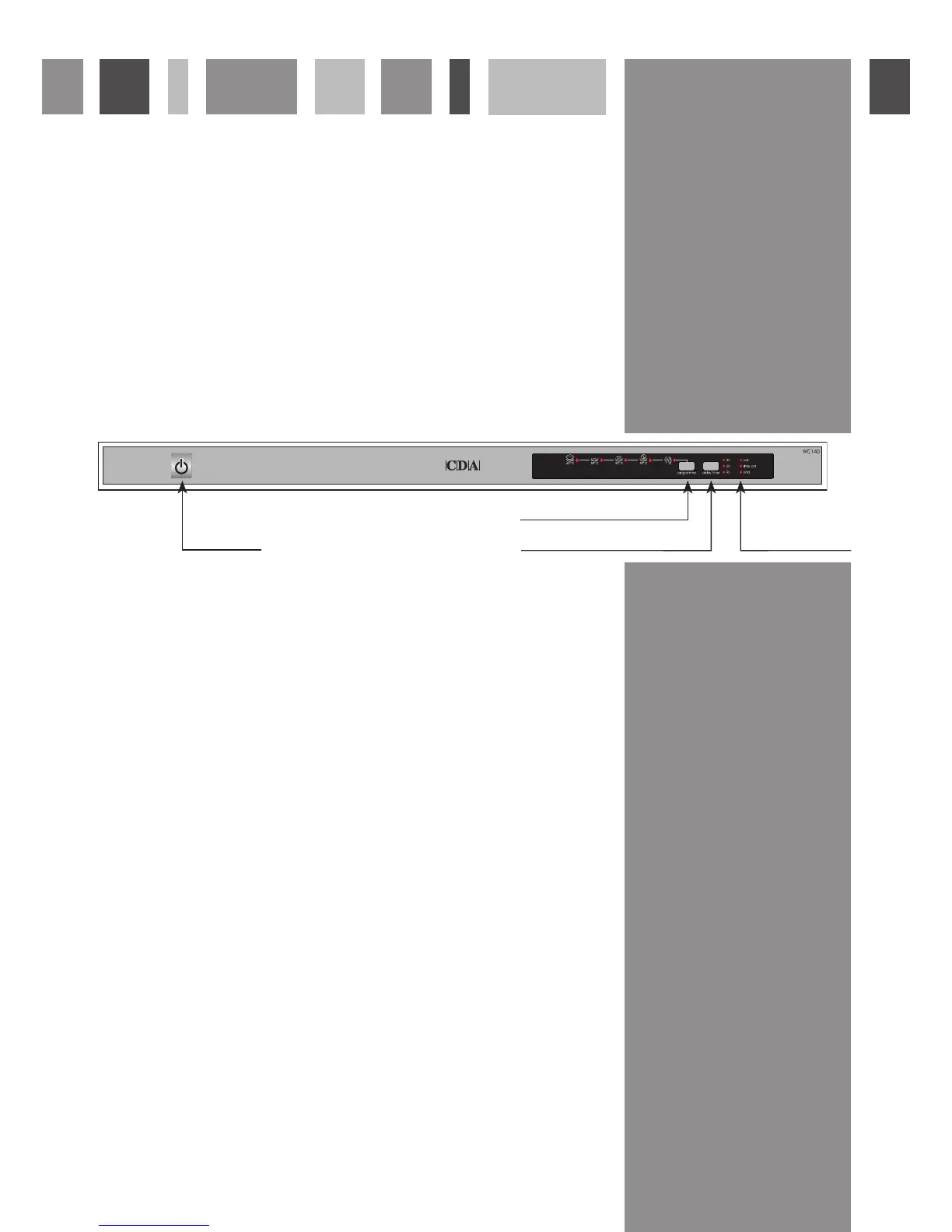Starting a programme
• PressthePowerbutton.
• Press the Programme Selection button until the required programme light is illuminated.
• If required, press the Delay Timer button.
• Oncethepowerisswitchedon,theendofProgrammeIndicatorlightwillswitchon.
• Onceaprogrammeisselected,theendofProgrammeIndicatorlightwillswitchoff,andtheProgrammeIndicator
light will switch on.
• Whenyouclosethedishwasherdoortheprogrammewillstartautomatically.
Please note: The dishwasher stores the most recently used programme in its memory. To change the
programme, simply press the Programme Selection button .
At the end of a programme
Ifpossible,donotopenthedishwasherdooroncetheprogrammehasstarted.
Attheendoftheprogramme,thedishwasherwillbeepvetimes,andtheendofProgrammeIndicatorlightwillswitchon.
Changing a programme
It is possible to change the programme if necessary once the programme has started.
• First open the door slightly to reduce the risk of water spillage.
• Press the Programme Selection button until the required Programme Indicator light is illuminated.
• Then close the door. The dishwasher will begin the new programme from the point at which the old programme stopped.
Cancelling a programme
It is possible to cancel the programme once the programme has started.
• First open the door slightly to reduce the risk of water spillage.
• Press and hold the Programme Selection button for approximately three seconds, until the end of Programme Indicator
light flashes and the Programme Indicator light switches off.
• Then close the door. The dishwasher will drain for approximately thirty seconds. Once this is complete, the
dishwasher will beep five times and the end of Programme Indicator light will switch on.
Switching the dishwasher off
• Once the dishwasher beeps five times, and the end of Programme Indicator light switches on, the dishwasher can be
switched off by pressing the Power button.
• Then turn off the water tap and remove the plug from the power socket.
Please note: The dishwasher will automatically continue on the programme it has started if the door is
opened or in the event of a power cut.
Power button
Programme Selection button
Delay Timer button
End of Programme
Indicator light
