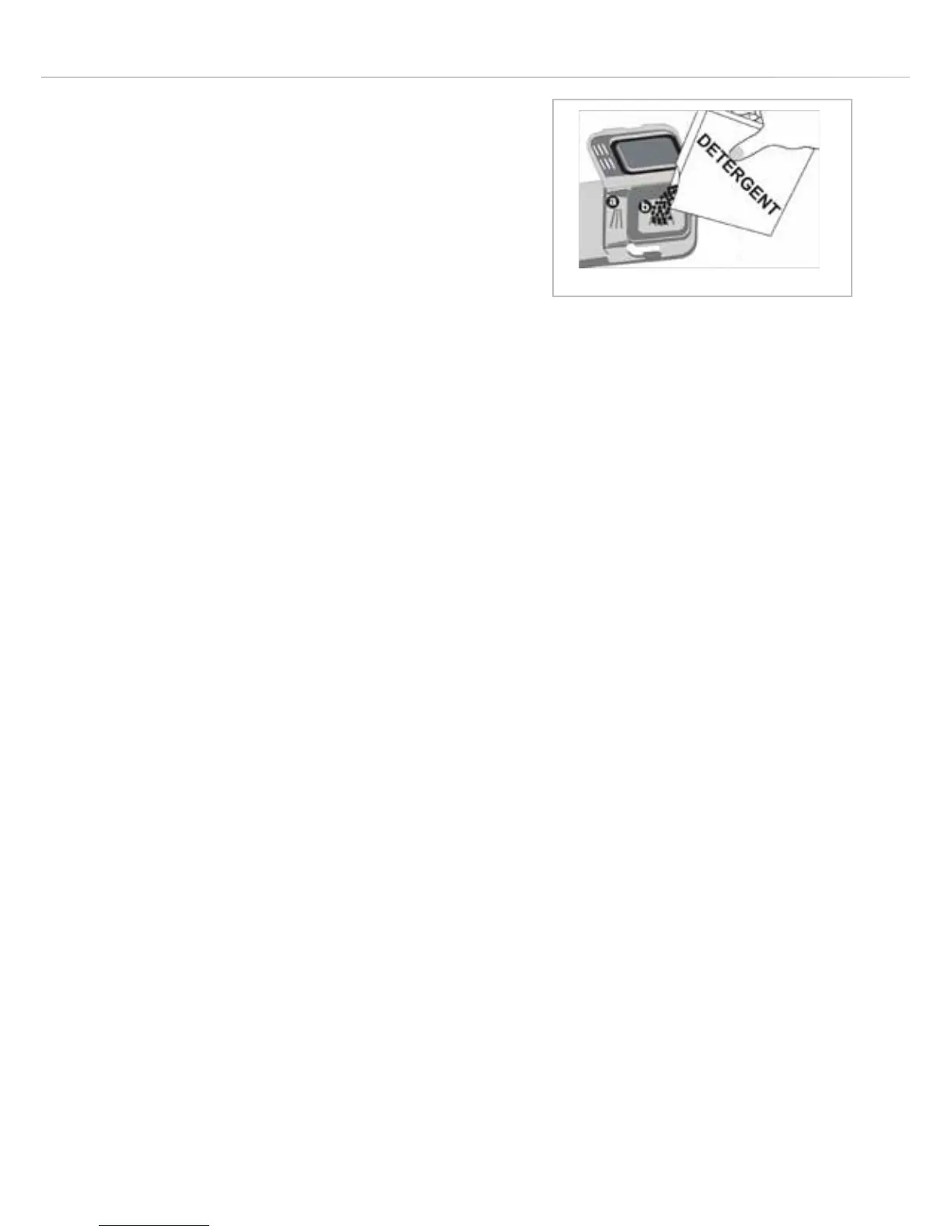8
Detergent
To ll the detergent compartment
1. Push the latch to open the compartment.
2. Add the required amount of detergent. The main detergent
compartment “b” (figure 2) has lines to allow for specific amounts
of detergent. These are marked at either 15 cm
3
or 25 cm
3
, to be
used depending on how dirty the dishes are.
If your dishes are in need of an intensive wash, then add 5 cm
3
of detergent into the prewash section of the compartment “a”
(figure 1).
3. Then close the detergent compartment lid until the latch locks.
Please note: You should only use detergents designed
specically for use in dishwashers.
If using dishwasher tablets, always use the detergent compartment,
do not put them in the main body of the dishwasher or in the cutlery
basket. The solubility of dishwasher tablets can vary depending
on the temperature and duration of the programme. As a result, it
is recommended that powder detergents should be used in the
shorter programmes to allow better performance.
CDA recommends the use of separate detergent, rinse aid and
dishwasher salt rather than combination tablets as separates
achieve better wash performance.
If you do use combination detergents, add salt and rinse aid to the
dishwasher and then adjust the water hardness setting and rinse
aid setting to the minimum. When you then use separate detergents
again, you should fill the salt and rinse aid compartments, adjust the
water hardness setting to the maximum and run an empty wash,
then adjust the water hardness setting and the rinse aid setting to
the appropriate level.
If you use both tablets and separates at dierent times, ensure
you use the three in one function when running a programme with
tablets for best wash performance.
Fig. 2
