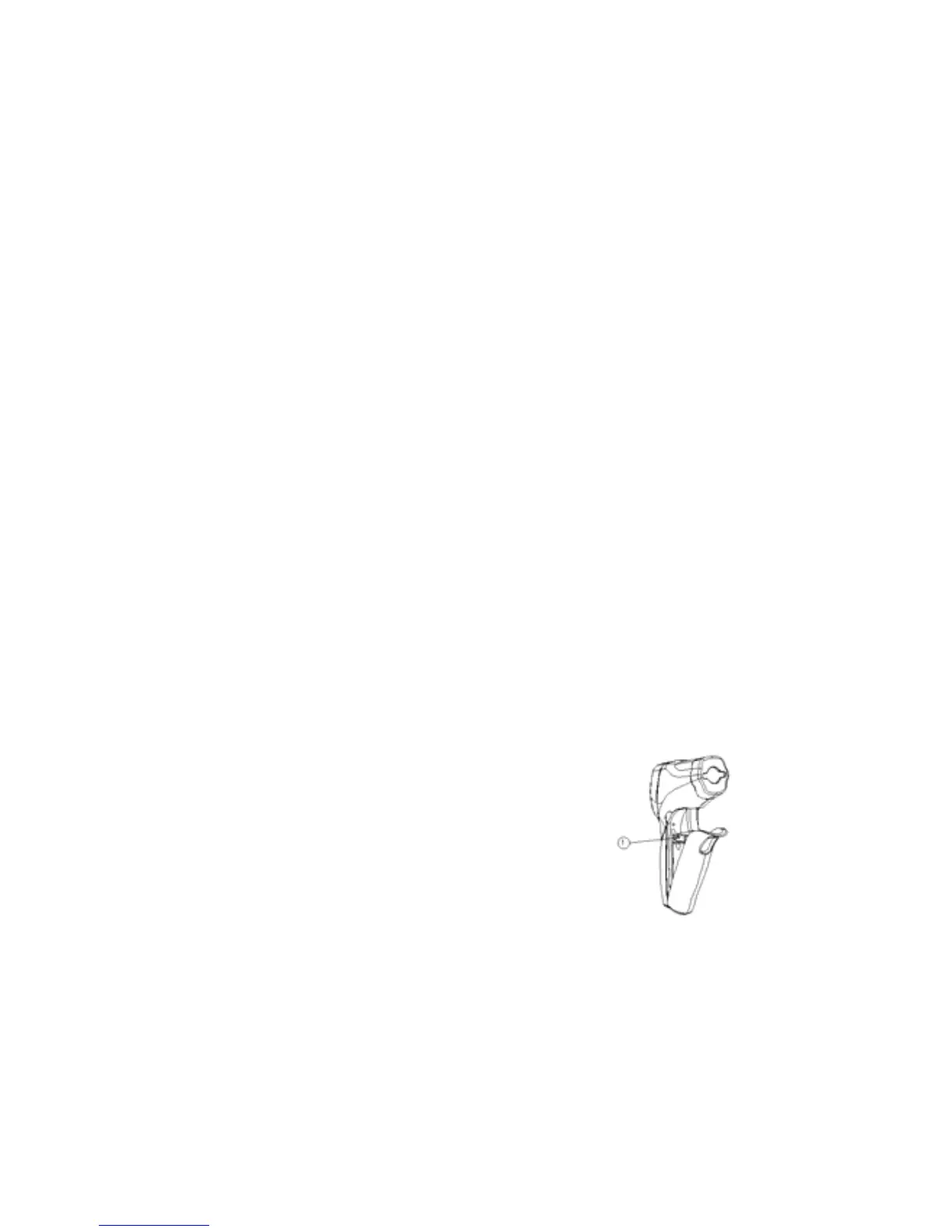turn on or off . Press the Measurement Trigger to
confirm the lock measurement mode. The
IR
Thermometer
will continuously display the temperaure
until press again the Measurement Trigger.
In lock mode, press the up button or down button
adjustable the Emissivity.HAL (LOW) on/off. Press
the up button or down button to turn on or turn off.
Press the Measurement Trigger to confirm the
High(Low)alarm mode.Hal(LOW) adjustment. The
high(Low) alarm adjustable form
-50 to 550
o
C(-58℉ ~ 1022℉)
Switching C/F
Select the temperature units (
o
C or
o
F)
using the
o
C/
o
F switch ( ① )
Max indicate the max record that
displays between the pressing and releasing the "ON/OFF"
MEAS
button each time
UREMENT OPERATION
10
