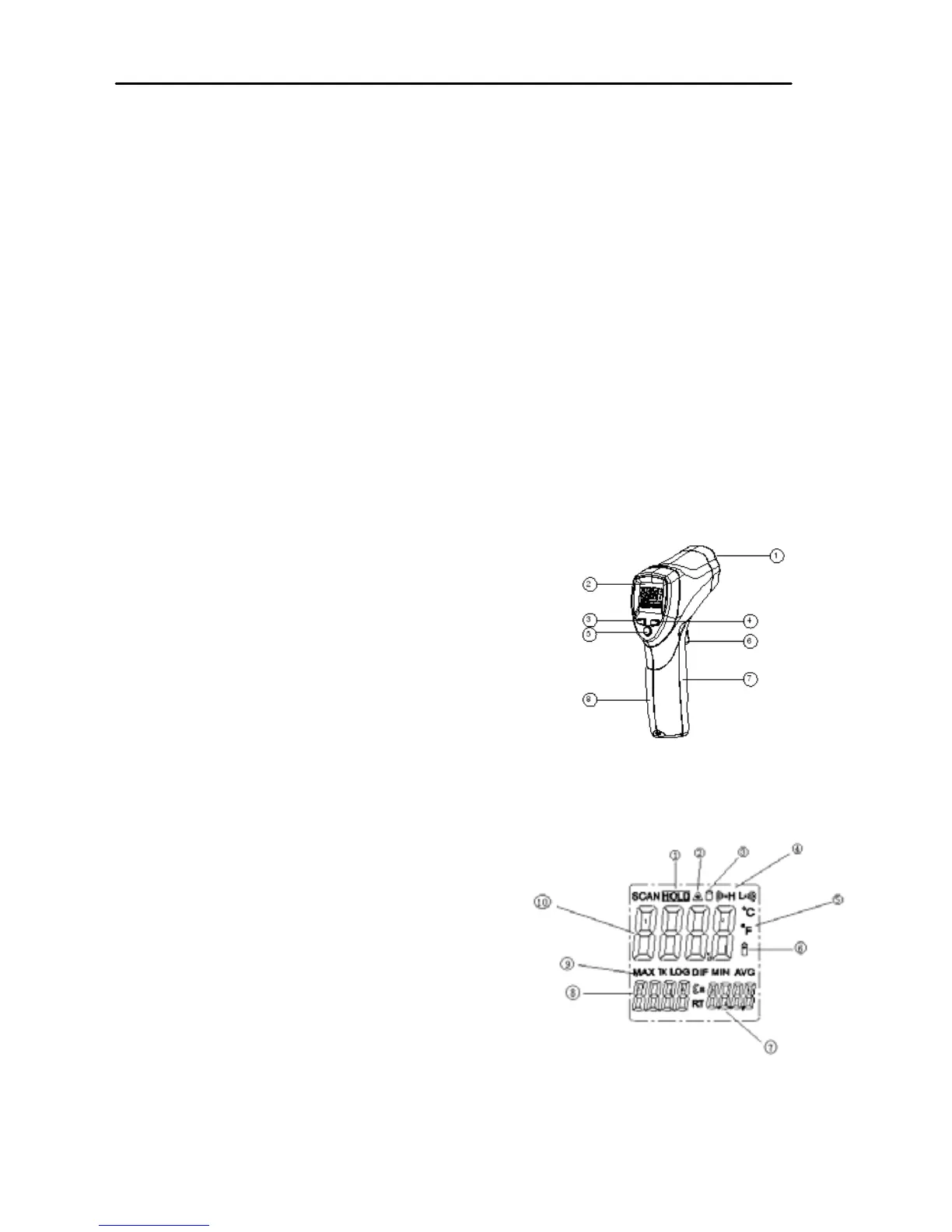Safety “ CE ” Comply with EMC
Note:
z Field of View: Make sure that the target is larger than
the unit’s spot size. The smaller the target, the closer
you should be to it. When accuracy is critical, make
sure the target is at least twice as large as the spot
size.
2. FRONT PANEL DESCRIPTION
① IR sensor
② LCD Display Laser
pointer beam
③ up button
④ down button
⑤ mode button
⑥ Measurement Trigger
⑦ Battery Cover
⑧ Handle Grip
3. INDICATOR
① Data hold
② Laser ” on” symbols
③ Lock symbol
7
