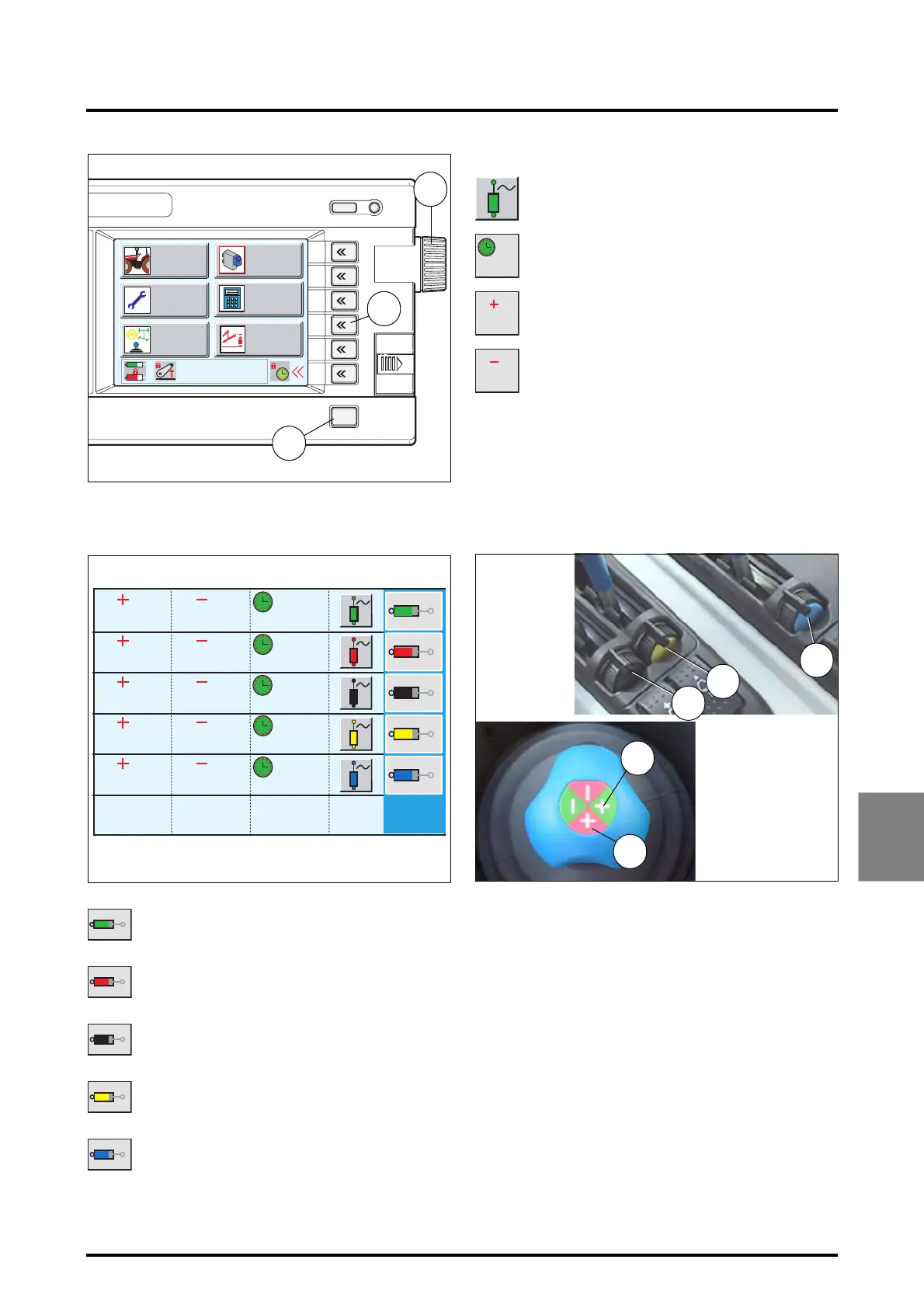7 . ACCESSORIES AND OPTIONS
7.63
Challenger MT500B EU
7
7.12.2 - Description (Fig. 137)
For each spool valve:
NOTE: The values displayed, along with the floating
position of the spool valves in the window (Fig. 137) are
default values.
EHS valve identification:
On colour screens, each EHS valve is identified by a colour
matching the colour on each control (Fig. 138).
4. Green
5. Red
6. Black
7. Yellow
8. Blue
Green spool valve controlled by the Joystick
Red spool valve controlled by the Joystick
Black spool valve controlled by lever 1
Yellow spool valve controlled by lever 2
Blue spool valve controlled by lever 3
Z3A-875-08-04
1
2
3
4
5
6
ESC
Fig. 136
WORK
SETTINGS
HEADLAND DUAL CTRL
MEMORIES
EHS VALVES
2
1
3
100%
100%
100%
100%
100%
100%
100%
100%
100%
100%
0s
0s
0s
0s
0s
Z3A-876-08-04
Fig. 137
Floating position available
Spool valve activation time
Value of the spool valve flow rate (on ram rod ex-
tension for example)
Value of the spool valve flow rate (on ram rod re-
traction for example)
0s
100%
100%
Fig. 138
Z3A-1342-12-04
Z3A-1360-12-04
4
5
6
7
8