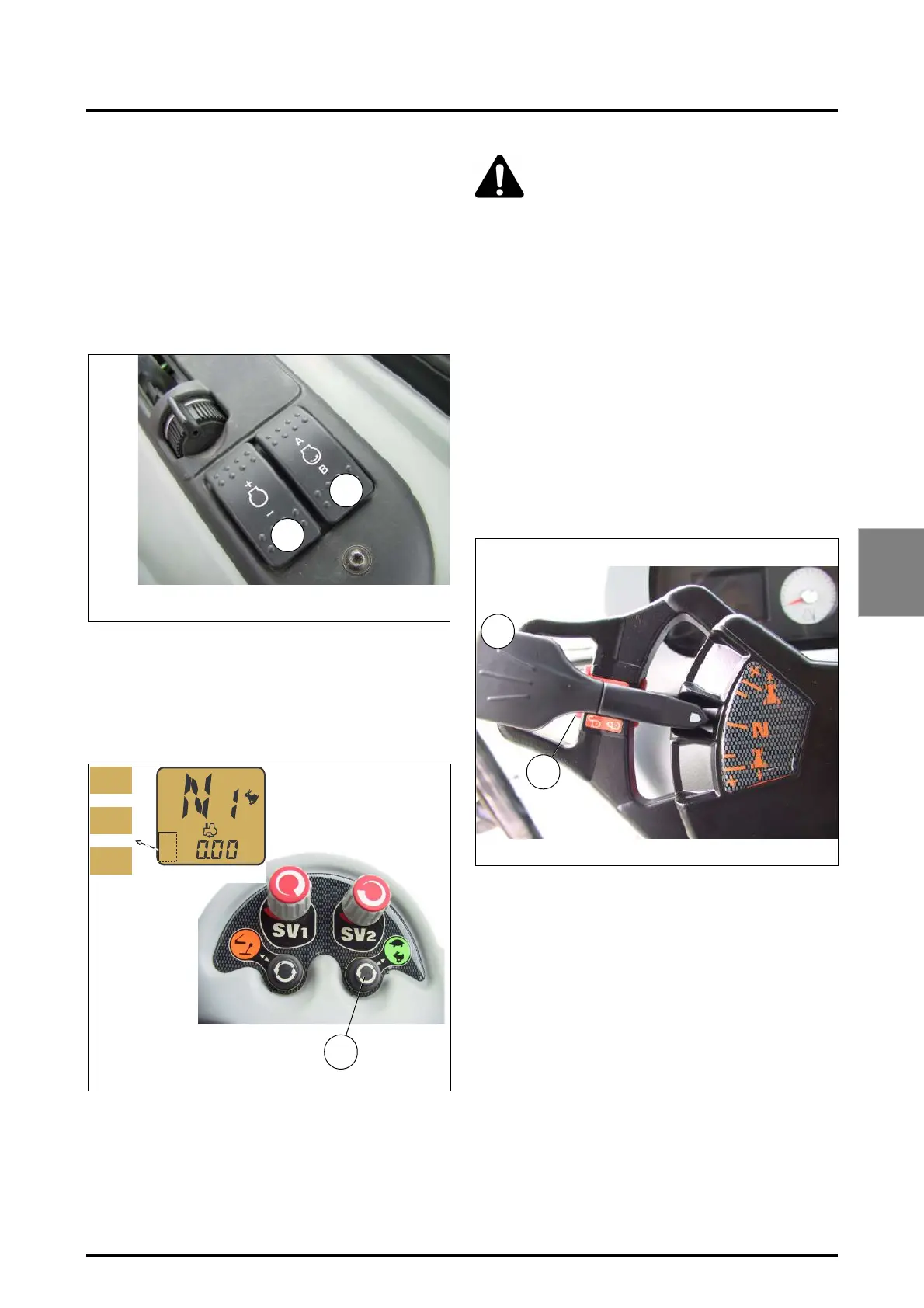4 . MAINTENANCE AND ADJUSTMENTS
4.7
Challenger MT500B EU
4
Press button A / B to select or deselect the engine speed
predefined by button (14).
Each time button (
14) is pressed, engine speed is in-
creased/decreased by 10 rpm. A continuously applied pres-
sure allows to rapidly increase or decrease the engine
speed to be memorised.
NOTE: When driving at a preselected accelerated
engine speed, press once on the key A/B or on the brake
pedals, or quickly press the throttle pedal (kick down) to
automatically drop to idle speed.
4.4.3.1 - Range shifting
To shift from "Hare" range or from "Tortoise" range (button
on console) engage the required range by keeping the gear
shift switch (
4) pressed until the ratio is fully engaged (the
corresponding indicator light will light up on the instrument
panel).
NOTE: Do not rush when carrying out this manœuvre.
The "Hare to Tortoise" synchronised range change is
only possible when the tractor is stationary and the
clutch pedal is pressed down. The “Tortoise to Hare”
change is only possible at speeds above 5 kph.
DANGER: Before leaving the seat it is manda-
tory to move the PowerShuttle control to
NEUTRAL position and engage the ParkLock.
NOTE: If the tractor is working in conditions where
water comes higher than the wheel hubs, corrosion
damage can occur to some of the components. Consult
your dealer or agent for sealing precautions. Failure to
do so can invalidate the warranty.
4.4.4 - PowerShuttle control
Control located to the left of the steering wheel (Fig. 7)
The PowerShuttle control is used to quickly change direc-
tion of travel (forward or reverse), and to change the speed.
Use:
• PowerShuttle: Move the PowerShuttle control (1) in the
required direction of travel, and the corresponding icon
will be displayed on the instrument panel right-hand
screen. When the tractor is travelling, each change to
the direction is with the control (1) without declutching.
NOTE: It is recommended to use the clutch pedal for all
precise manoeuvring (attachment of implements, etc.).
4.5 - "TECHSTAR CVT" TRANSMISSION
4.5.1 - General
Models fitted with “TECHstar CVT” transmission have
continuous variable transmission in the forward and re-
verse positions. Power is transmitted hydrostatically or me-
chanically, OR hydrostatically and mechanically. In simple
terms, we can state:
• Slow forward travel = Power transmission is hydrostatic
primary / mechanical secondary
• Fast forward travel = Power transmission is hydrostatic
secondary / mechanical primary
Z2-437-05-03
13
14
Fig. 5
Z2-440-05-03
Fig. 6
KPH
1000
540
ECO
1000
540
ECO
CE-008-01-05
4
Fig. 7
1
Z2-078
A