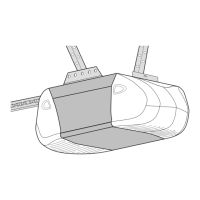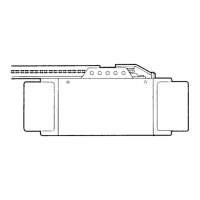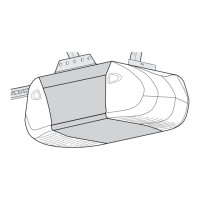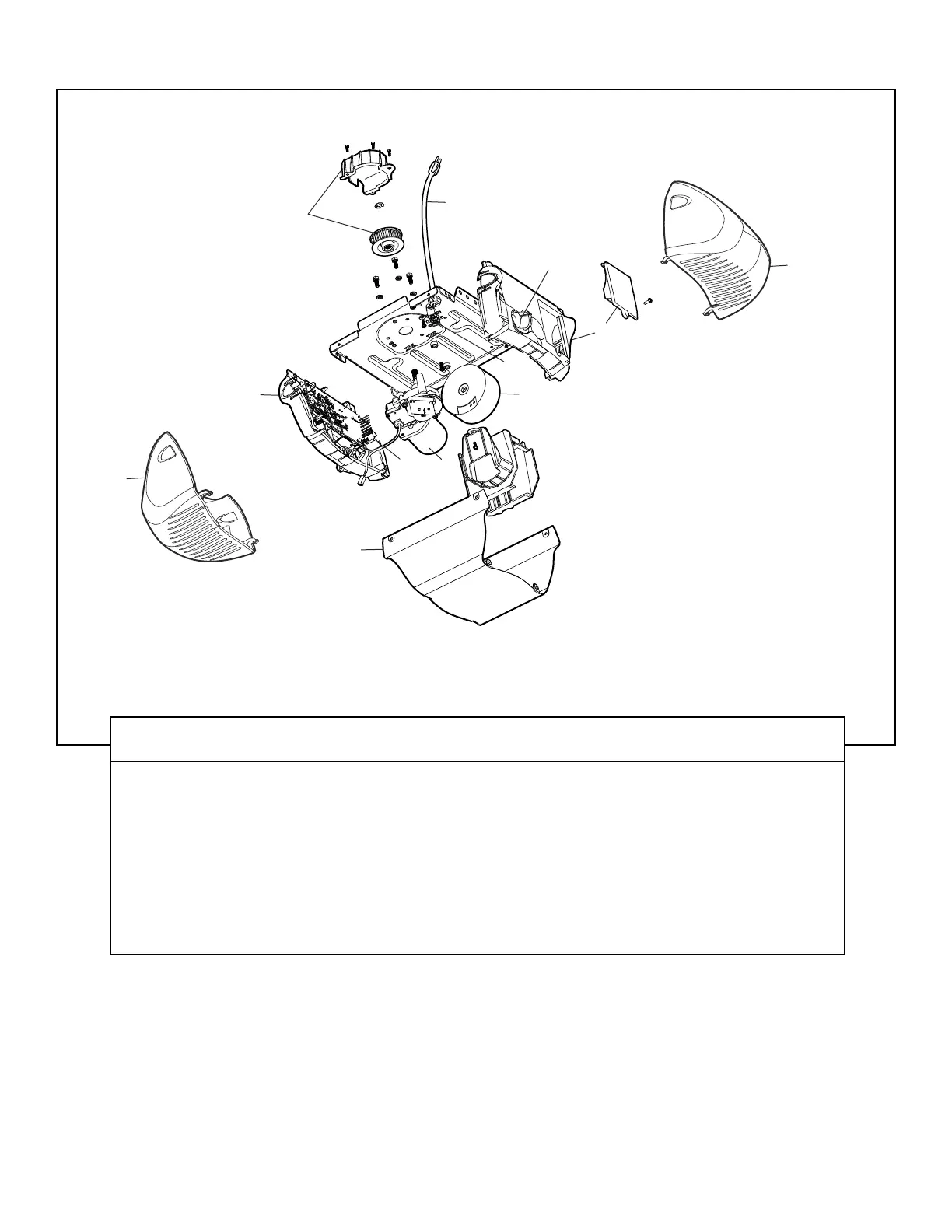 Loading...
Loading...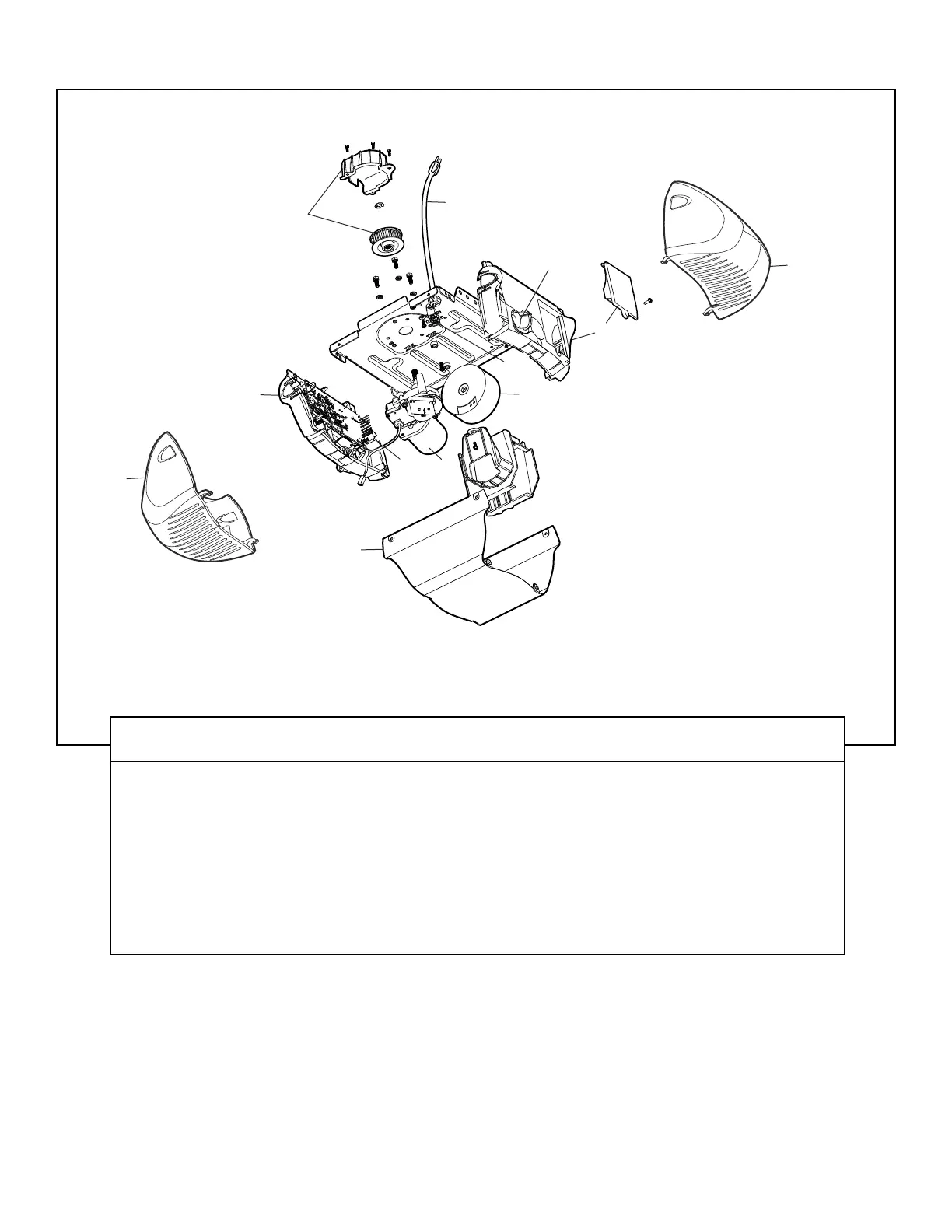
Do you have a question about the Chamberlain 3850 and is the answer not in the manual?
| Type | Chain Drive |
|---|---|
| Horsepower | 1/2 HP |
| Battery Backup | No |
| Voltage | 120V |
| Lighting | Yes |
| Keyless Entry | Yes |
| Warranty | Lifetime motor warranty |
Explains the meaning of warning and caution symbols used in the manual.
Details severe injury/death risks during installation if door is unbalanced or locks are not disabled.
Warns about disabling locks and using correct voltage to prevent opener damage.
Warns against using incorrect bolts during rail attachment to prevent opener damage.
Advises keeping hands clear of the belt pulley and securing the cover to prevent finger injury.
Lists crucial safety warnings and instructions for a safe garage door opener installation.
Emphasizes rigid fastening of the header bracket to avoid door reversal issues and injury.
Instructs to rest the opener rail on a 2x4 for correct height to prevent garage door damage.
Stresses securely fastening the opener to structural supports to prevent it from falling.
Warns about potential damage to the LCD screen from extreme cold temperatures.
Advises disconnecting power before installing the door control for safety.
Outlines safety measures for installing the door control to prevent injury from a closing door.
Recommends wearing protective gear when handling the battery.
Warns against using incorrect bulb types or wattages to prevent overheating.
Details safety precautions when using the emergency release handle, especially with unbalanced doors.
Emphasizes disconnecting power before work and adhering to electrical codes.
Explains how the safety reversing sensor works and its detection capabilities.
Advises ensuring power is off before installing the safety reversing sensor.
Stresses correct connection and alignment of the safety sensor and its mandatory use.
Details the procedure for aligning the safety reversing sensors for proper operation.
Provides solutions for common issues with the safety reversing sensors.
Warns that lightweight doors need reinforcement before bracket installation.
Warns about serious injury risk from closing doors if the safety reversal system is not properly installed.
Advises ensuring the fully open door provides adequate clearance for vehicles.
Reiterates serious injury risk if the safety reversal system is not properly installed or tested.
Details the procedure for testing the safety reversal system using an obstruction.
Lists circumstances that require re-testing the safety reverse system.
Reinforces the importance of testing the safety reversal system regularly.
Warns about serious injury risks if the safety reversing sensor is not properly installed or tested.
Lists crucial safety warnings and instructions for operating the garage door opener.
Explains how to operate the opener using various controls like remotes and wall controls.
Lists common problems with remote controls and their solutions.
Provides instructions for testing and charging the optional EverCharge standby power system.
Warns about fire and injury risks associated with the battery, advising proper handling and replacement.
Recommends wearing protective gear when working with the battery compartment.
Warns about injury risks from falling doors when using the manual release, especially with unbalanced doors.