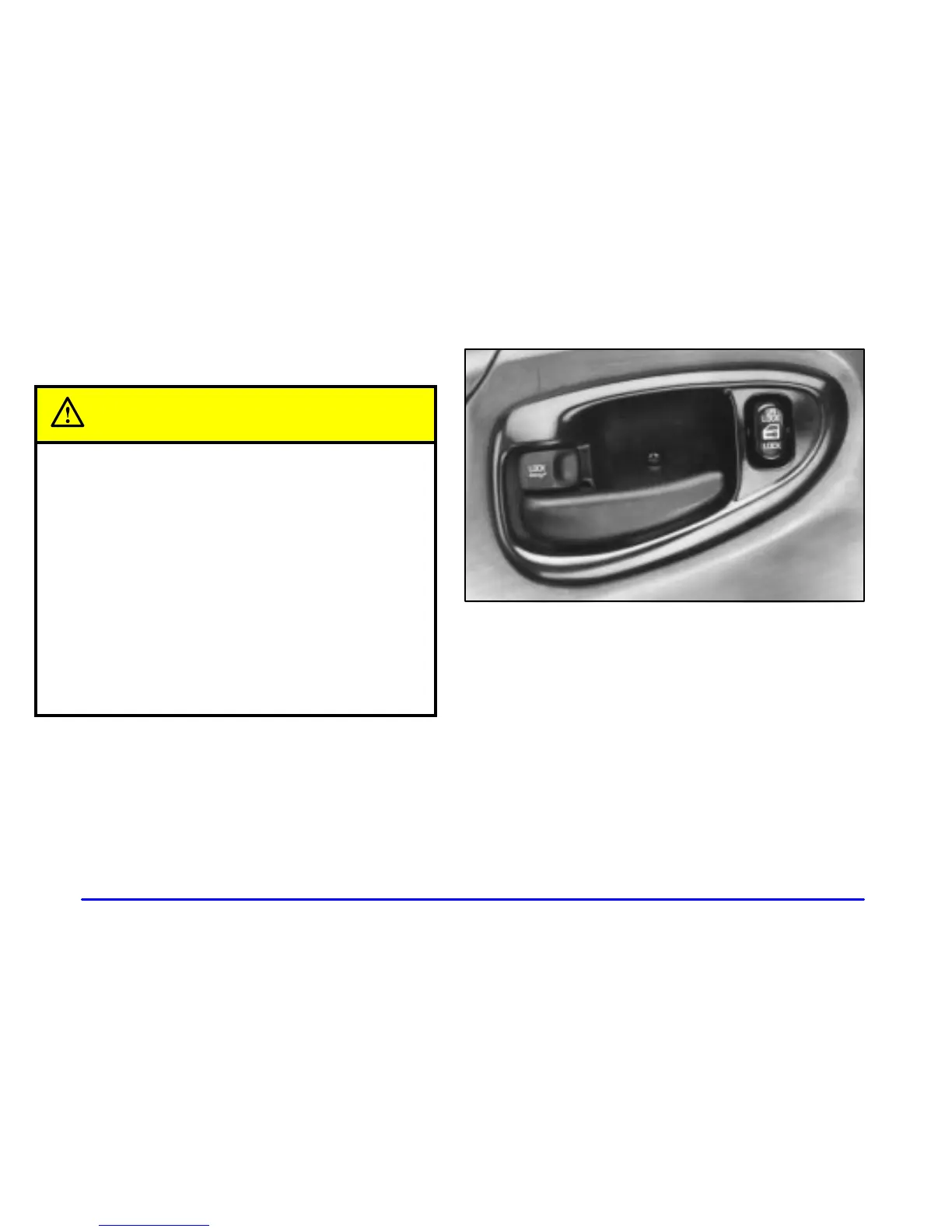yellowblue
2-4
Door Locks
CAUTION:
Unlocked doors can be dangerous.
Passengers -- especially children -- can easily
open the doors and fall out. When a door is
locked, the inside handle won’t open it.
Outsiders can easily enter through an unlocked
door when you slow down or stop your vehicle.
This may not be so obvious: You increase the
chance of being thrown out of the vehicle in a
crash if the doors aren’t locked. Wear safety belts
properly, lock your doors, and you will be far
better off whenever you drive your vehicle.
There are several ways to lock and unlock your vehicle.
From the outside, use your door key or remote keyless
entry transmitter (if equipped).
From the inside, push the lever to lock the door manually.
To unlock, pull the lever in the opposite direction.
Power Door Locks
Press the power door lock switch to lock or unlock
all doors.
The rear doors do not have power door lock switches.
The lever on each rear door works only that door’s lock.
It won’t lock or unlock all the doors.
