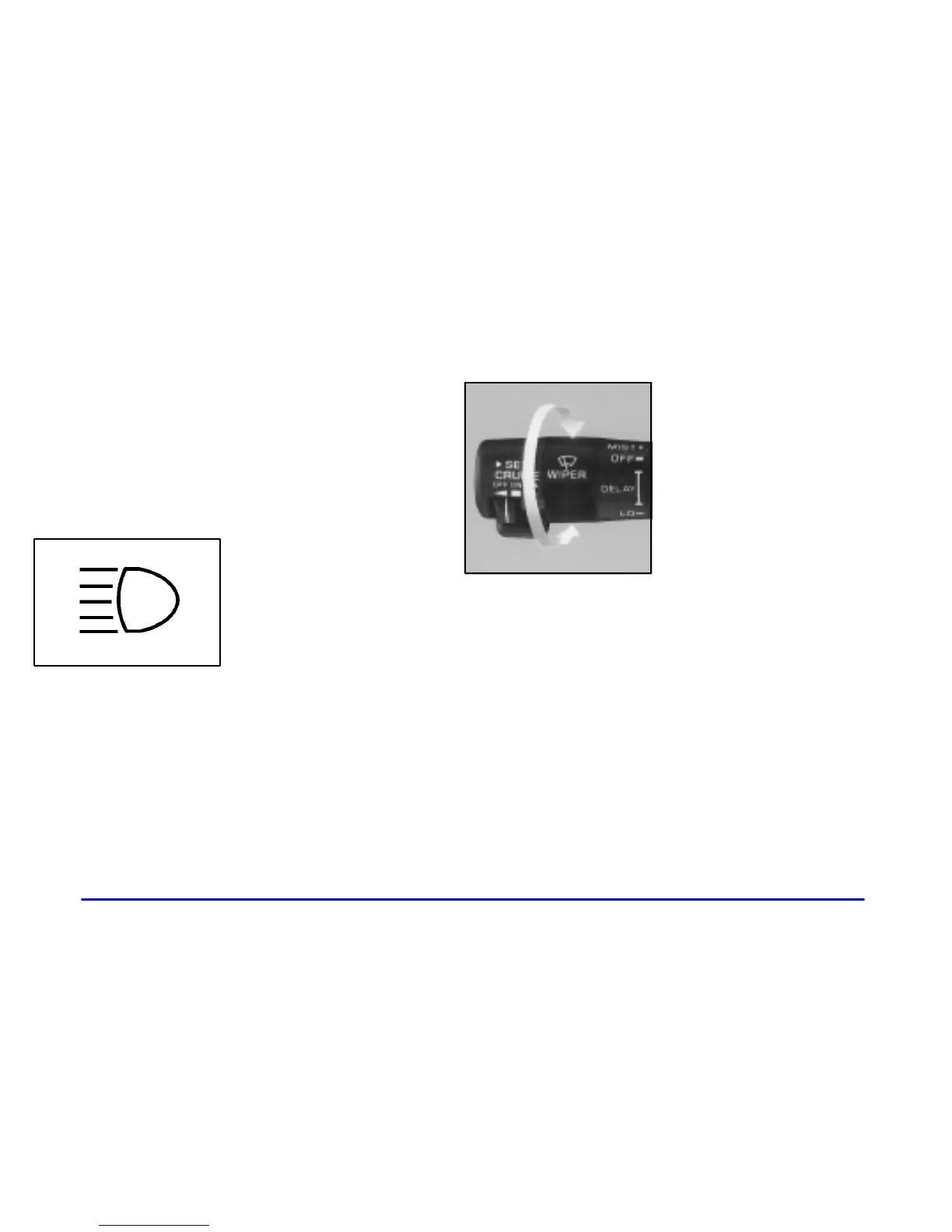yellowblue
2-32
As you signal a turn or a lane change, if the arrow
flashes faster than normal, a signal bulb may be burned
out and other drivers won’t see your turn signal.
If a bulb is burned out, replace it to help avoid an
accident. If the arrows don’t go on at all when you
signal a turn, check for burned
-out bulbs and check the
fuse (see “Fuses and Circuit Breakers” in the Index).
Headlamp High/Low Beam Changer
To change your headlamps
from low beam to high
beam, or high to low, pull
the multifunction lever all
the way toward you. Then
release it.
When the high beams are on, this light on the instrument
panel cluster also will be on.
Windshield Wipers
You can control the
windshield wipers
by turning the band
marked WIPER.
For a single wiping cycle, turn the band to MIST. Hold
it there until the wipers start, then let go. The wipers will
stop after one cycle. If you want more cycles, hold the
band on MIST longer.
For steady wiping at low speed, turn the band to LO. For
high
-speed wiping, turn the band further, to HI. To stop
the wipers, turn the band to OFF.
You can set the wiper speed for a long or short delay
between wipes. This can be very useful in light rain or
snow. Turn the band to choose the delay time. The
closer to LO, the shorter the delay.
