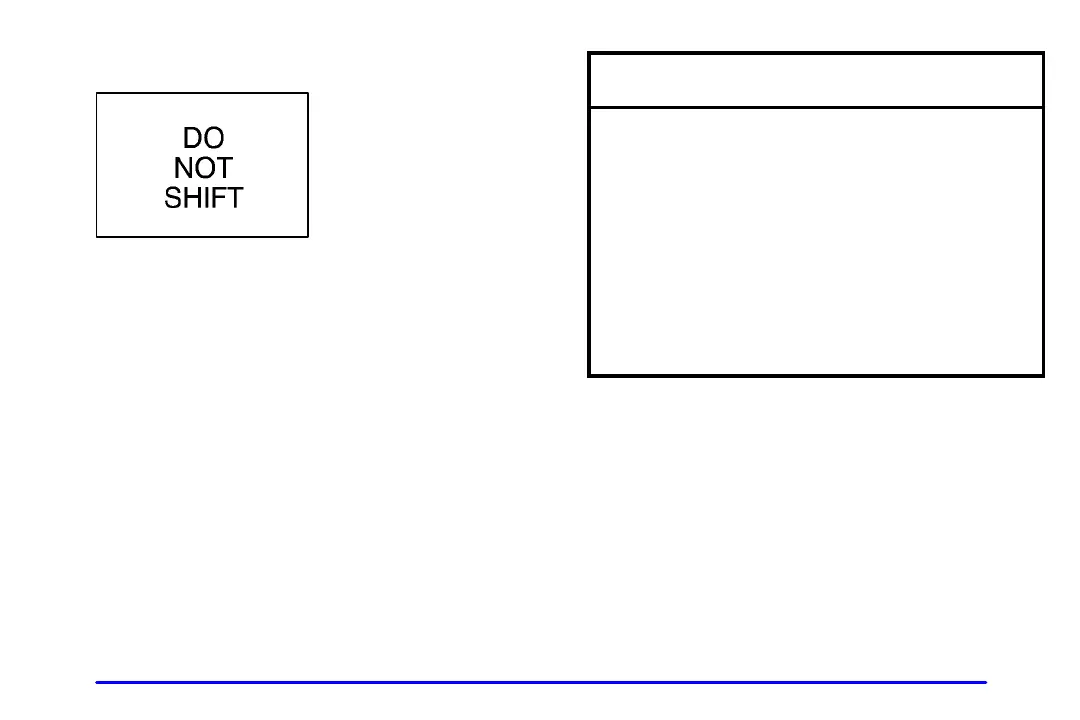2-59
Do Not Shift Warning Light
If your vehicle has the
Allison MD automatic
transmission, certain
transmission malfunctions
will turn this light on.
If this light comes on while you are driving, do not use
the transmission shift control. Using the transmission
shift control will result in the loss of forward gears. The
computer for the transmission senses a problem and
chooses a gear to stay in so that you can drive the
vehicle in that gear. You may not be able to drive as fast
or back up when this light is on.
NOTICE:
If the DO NOT SHIFT warning light comes on
while you are driving, it is a warning that making
a transmission “range” change could leave you
stranded. The vehicle may not continue to move
if you change gears with the transmission shift
control. The transmission can’t operate in all
gears because something is wrong. Leave the shift
control alone and drive directly to a GM dealer
for service. If you can’t go in for service
immediately, have the vehicle towed.
Brake System Warning Light
Your vehicle has either hydraulic or air brakes.
Each system has different warning lights.
Hydraulic Brake System Warning Lights
Vehicles with hydraulic systems have two brake system
warning lights on the instrument panel.
