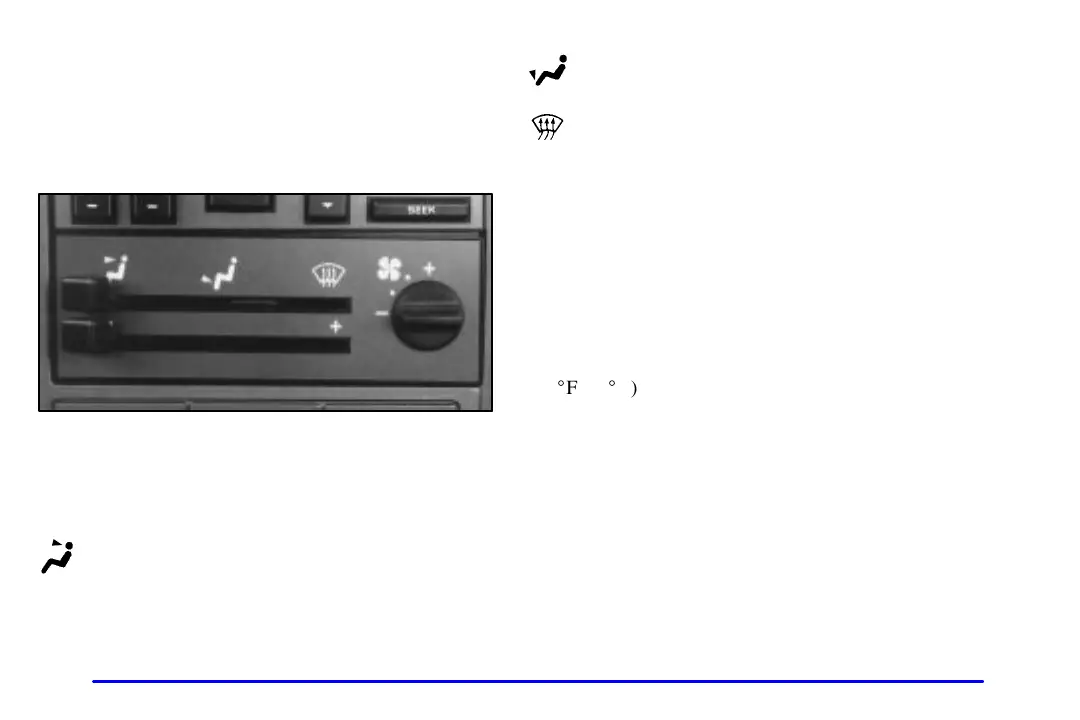3-2
Comfort Controls
Standard Comfort Controls
If your vehicle does not have air conditioning, this is
what your comfort controls will look like.
Function Lever
The top lever can be moved to three different heating
functions. If you place the lever between positions,
it will send air out both vents.
VENT: The air comes out at the vents on your
instrument panel and at your front side windows.
HEATER: Heated air comes out near the floor.
This is the best setting for cold weather.
DEFOG: This setting operates the defogger.
Heated air comes out near the windshield. Use this
when fog or ice is on the windshield.
Temperature Lever
The bottom lever lets you select the temperature of the
air flowing into your vehicle. Move the lever to the plus
symbol for warmer air. Move the lever to the minus
symbol for cooler air.
If your engine is equipped with an engine coolant heater,
you can use it during initial start
-up in cold weather
(20
_
F (
-8
_
C) or lower) to help heat the passenger
compartment faster. See “Engine Coolant Heater”
in the Index.
Fan Knob
The fan knob has four positions. To increase airflow,
turn the knob toward the plus symbol. To decrease
airflow, turn it toward the minus symbol.