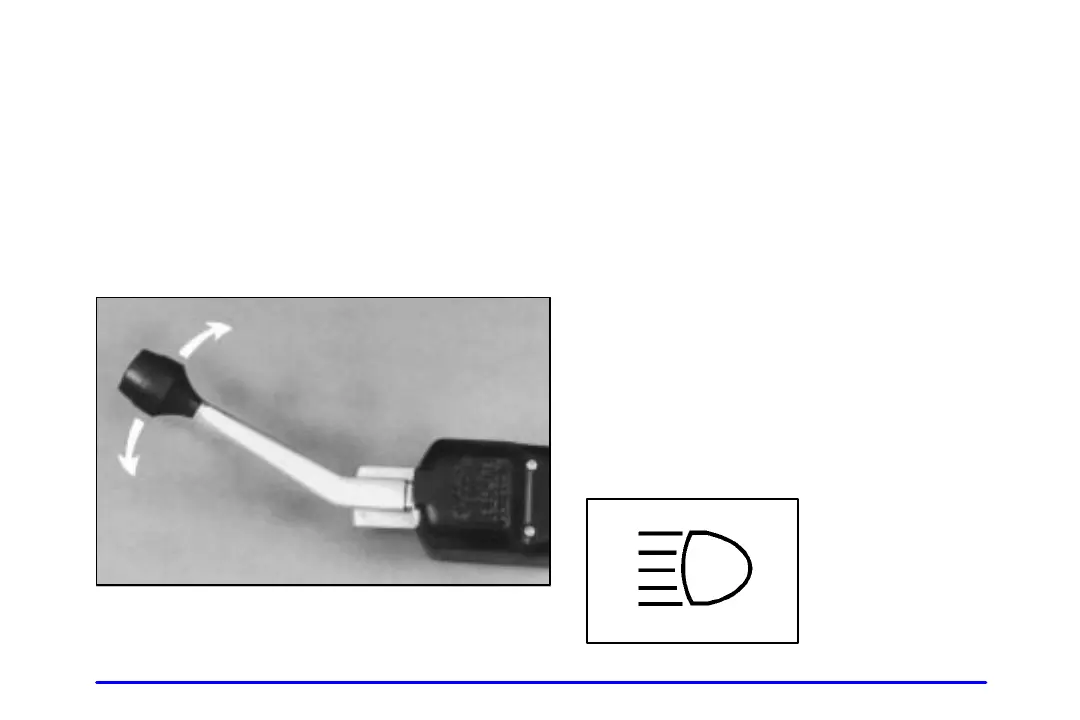2-35
If a bulb is burned out, replace it to help avoid an accident.
If the arrows don’t go on at all when you signal a turn,
check the circuit breaker and for burned-out bulbs.
(See “Fuses and Circuit Breakers” in the Index.)
Signal
-Stat Turn Signal and Hazard Warning
Flasher (If Equipped)
If you have this signal system, it is mounted beside or
behind the multifunction lever on the left side of the
steering column.
To signal a turn, move the lever all the way up or down.
When the turn is completed, move the lever back to the
center position.
An arrow on the instrument panel cluster will flash in
the direction of the turn when the lever is in the up or
down position.
This system replaces the turn signal feature on the
multifunction lever only. All other features such as
headlamp high/low beam, windshield wipers and
washer, etc. remain part of the multifunction system.
If you have this system, see “Signal
-Stat Turn Signal
and Hazard Warning Flasher” in the Index to find out
how the hazard warning flasher portion works.
Headlamp High/Low Beam Changer
To change the headlamps from low beam to high, push
the multifunction lever away from you. To switch back
to low beam, pull the lever toward you.
When the high beams are
on, a light on the instrument
panel cluster will also be on.
