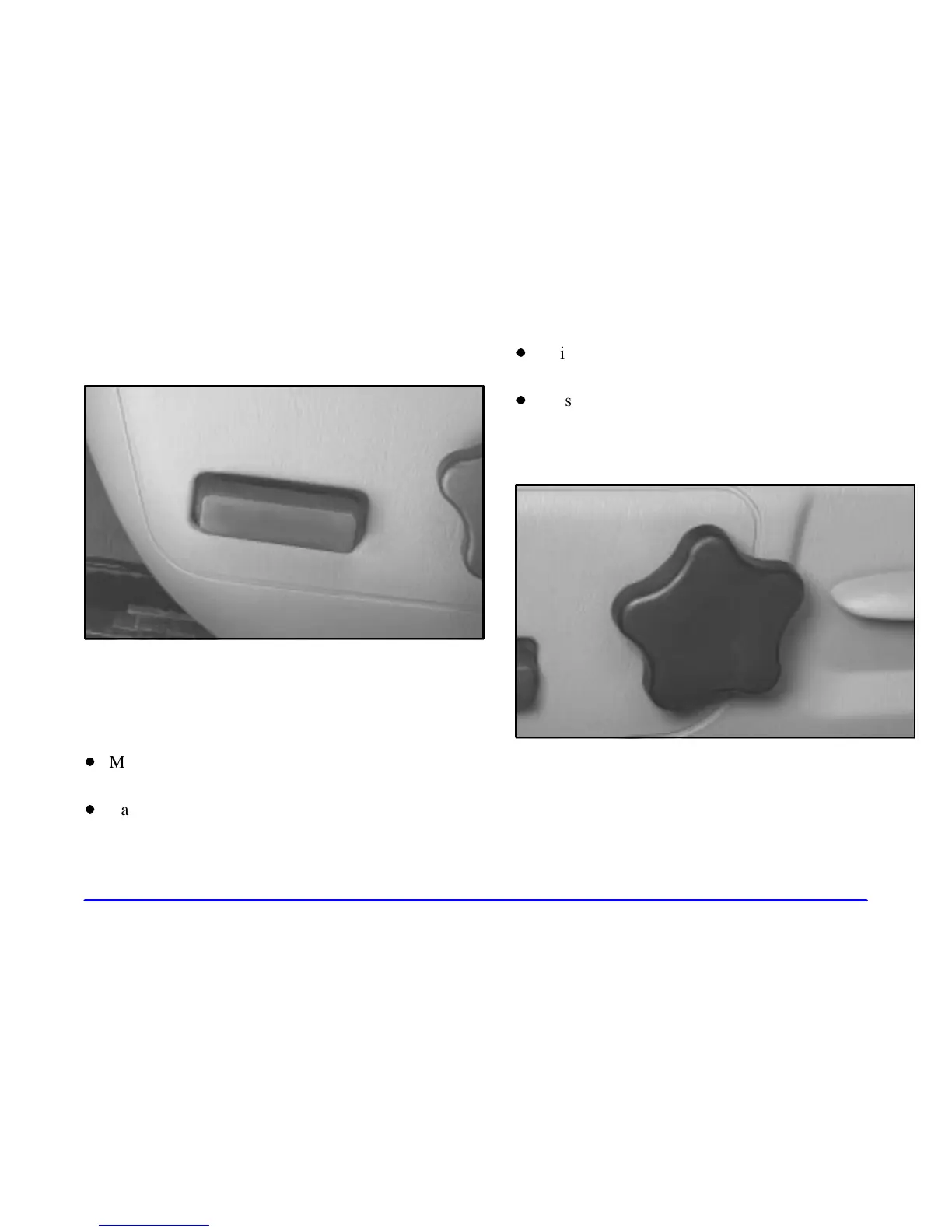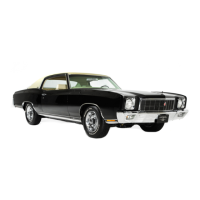1-3
6-Way Power Seat (Option)
This switch is designed to control the movements of
your seat cushion. It is located on the outboard side of
the front seats toward the front of the seat cushion. To
adjust the seat cushion, do any of the following:
D
Move the seat forward or rearward by sliding the
switch to the front or the rear.
D
Raise or lower the entire seat cushion by sliding the
switch up or down.
D
Raise or lower the front portion of the seat cushion
by sliding the front of the switch up or down.
D
Raise or lower the rear portion of the seat cushion by
sliding the rear of the switch up or down.
Manual Lumbar
The knob that controls this feature is located on the
outboard side of the driver’s seat. Turn the knob toward
the front of the vehicle to increase lumbar support. Turn
the knob toward the rear of the vehicle to decrease
lumbar support.
