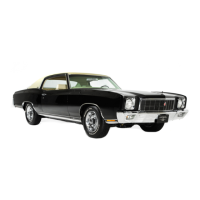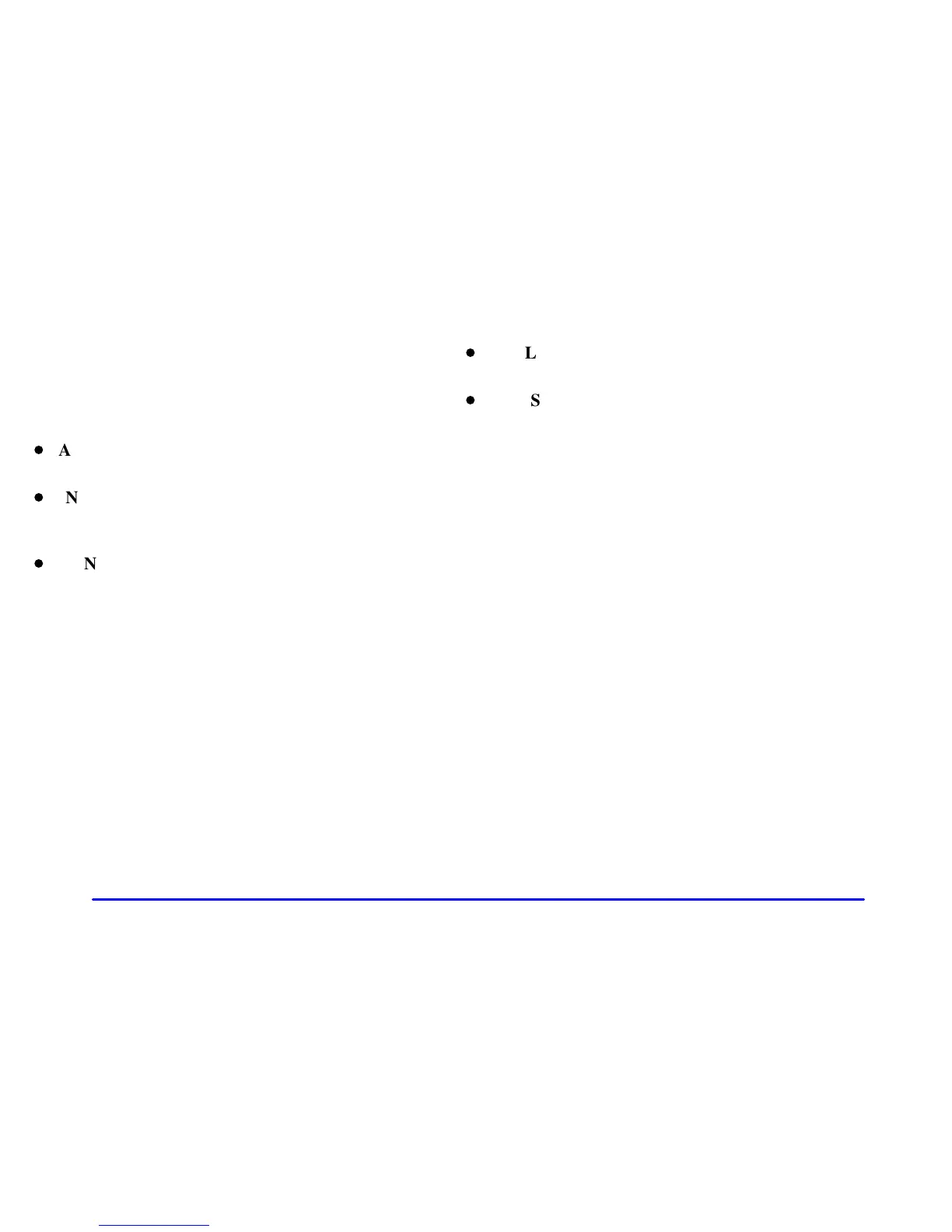 Loading...
Loading...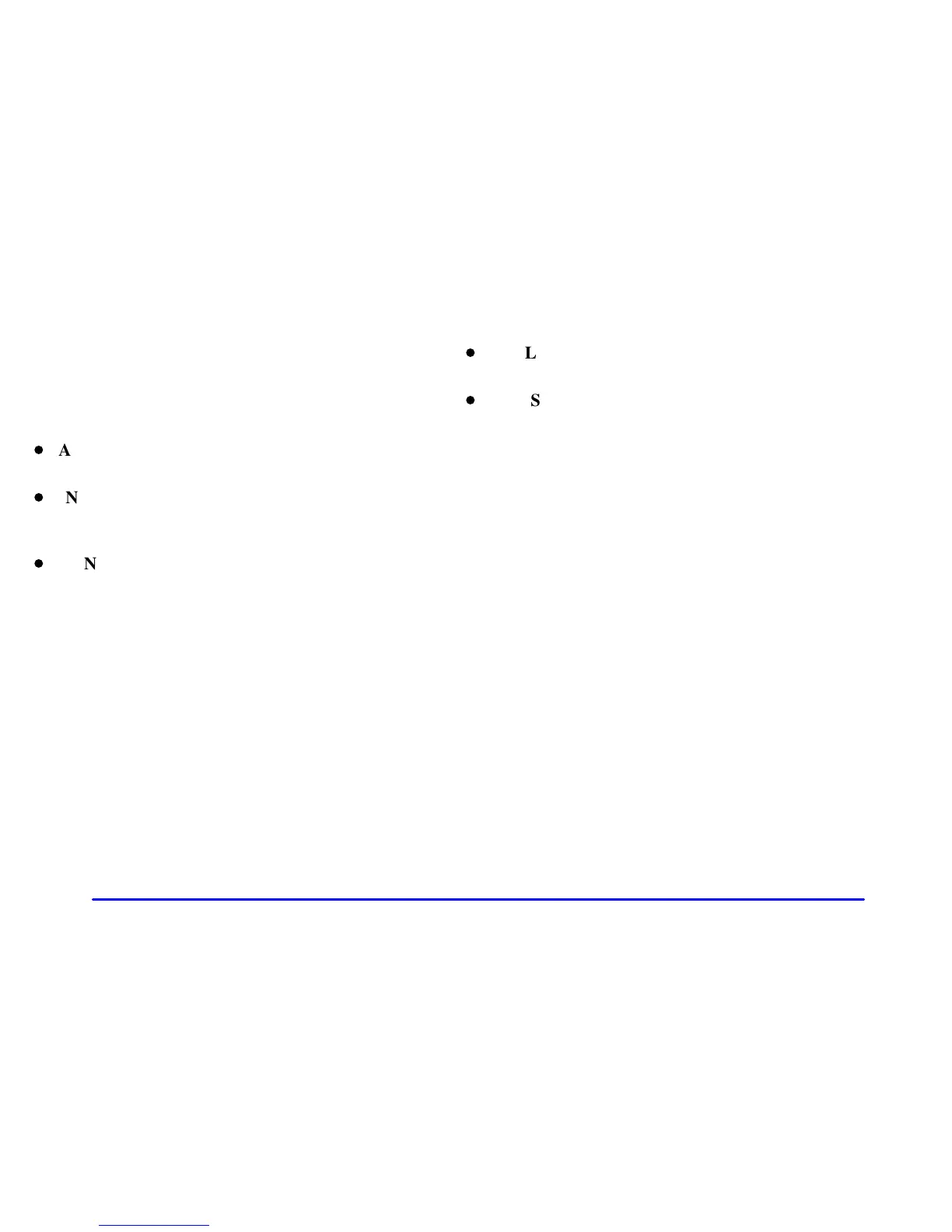
Do you have a question about the Chevrolet 2001 Monte Carlo and is the answer not in the manual?
| Brand | Chevrolet |
|---|---|
| Model | 2001 Monte Carlo |
| Category | Automobile |
| Language | English |
Explains safety symbols and cautions used throughout the manual.
Explains how to adjust front seats, head restraints, and seatback latches.
Details proper safety belt usage, why they work, and answers common questions.
Explains frontal and side impact air bag systems, their operation, and precautions.
Information on power and express-down window operation.
Covers manual and power door lock operation and programming.
Explains the operation of the remote keyless entry system.
Details the layout and function of the vehicle's instrument panel gauges and indicators.
Explains operation of heating, cooling, and ventilation controls.
Guide to operating the AM-FM stereo, cassette, and CD player functions.
Principles and tips for driving defensively and anticipating hazards.
Discusses the dangers of drinking and driving and its effects on driving ability.
Explains braking action, reaction time, and stopping distances.
Provides essential tips and safety rules for towing a trailer.
Provides steps for safely jump-starting a vehicle with a dead battery.
Explains symptoms and actions to take if the engine overheats.
Guidance on what to do in case of a tire blowout or flat.
Information on recommended gasoline types and octane ratings.
Basic checks for engine components and fluids under the hood.
How to check engine oil level and what type of oil to use.
Information on tire maintenance, pressure, and when to replace them.
Tips for cleaning and maintaining the vehicle's interior and exterior surfaces.
Outlines recommended maintenance services and intervals based on mileage and usage.
Lists checks and services the owner can perform regularly to maintain the vehicle.
Lists recommended fluids, lubricants, and their part numbers for vehicle maintenance.
Steps to follow if you have a concern with your vehicle or dealer.
Information on roadside assistance services, coverage, and contact numbers.
Details regarding the vehicle's warranty coverage and terms.