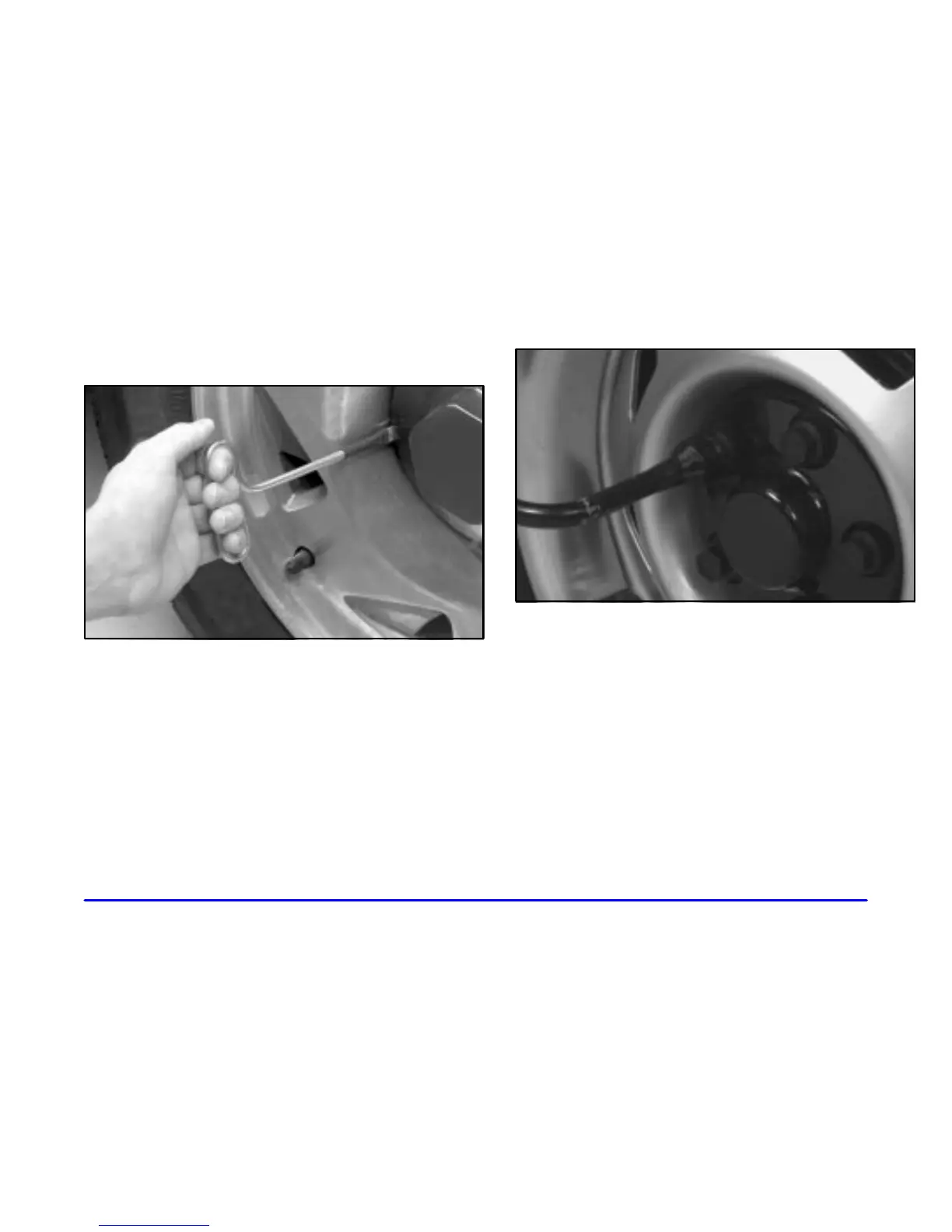5-21
Removing Wheel Covers
Position the bent end of your hub cap removal tool
(shown), or the chisel end of your wheel wrench, in the
notch of the hub cap and pry off the hub cap.
Some of the molded plastic hub caps have imitation
wheel nuts molded into them. The wheel wrench won’t
fit these imitation nuts, so don’t try to remove them with
the socket end of the wheel wrench.
If you have individual wheel nut caps that cover each
nut, they must be removed in order to get to the wheel
nuts. Use the socket end of the wheel wrench to remove
the wheel nut caps.
Your wheel nut caps may attach your hub cap to the
wheel. Remove these wheel nut caps before you take off
the hub cap.
