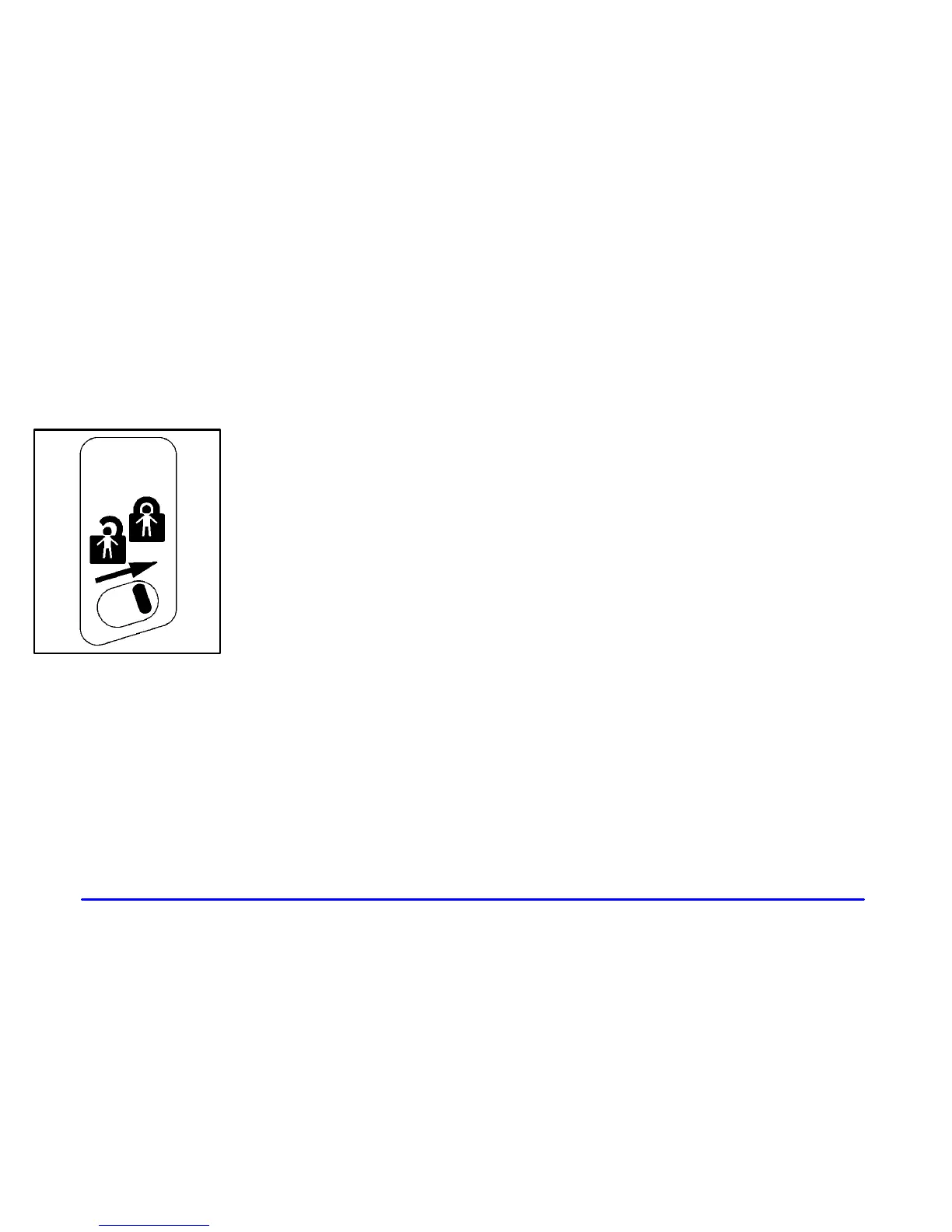2-10
Rear Door Security Locks (If Equipped)
With this feature, you can lock the rear doors so they
can’t be opened from the inside by passengers.
The security lock lever is
located on the inside edge
of each rear door.
To use the security locks, do the following:
1. Open one of the rear doors.
2. Slide the lever up to the lock symbol to engage the
lock or, slide the lever down to the unlock symbol to
disengage the lock.
3. Close the door.
4. Repeat these steps on the opposite rear door.
If the security locks are engaged, the rear doors of your
vehicle cannot be opened from the inside. If you want to
open the rear door when the security lock is on, unlock
the door and open the door from the outside.
Lockout Prevention
This feature protects you from locking your key in
the vehicle when the key is in the ignition and a door
is open.
If the power lock switch is pressed when a door is open
and the key is in the ignition, all of the doors will lock
and then the driver’s door will unlock.
Leaving Your Vehicle
If you are leaving the vehicle, take your keys, open your
door and set the locks from inside. Then get out and
close the door.
