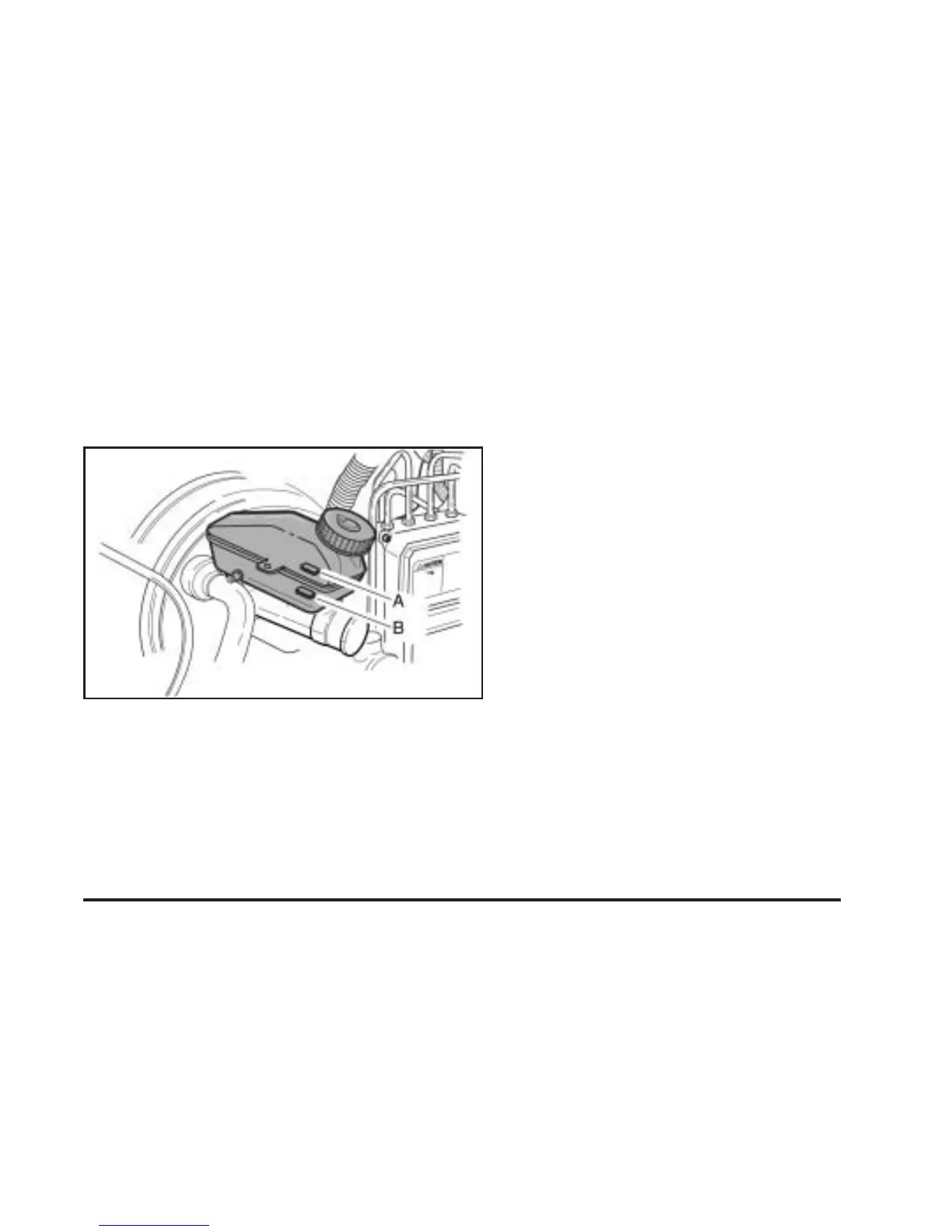See Part B: Owner Checks and Services on page 6-18
and Part D: Recommended Fluids and Lubricants
on page 6-24.
How to Check and Add Fluid
To check the fluid level, look on the side of the reservoir.
If the fluid reaches the MAX (A) mark on the reservoir,
the fluid level is correct. The reservoir is located
near the back of the engine compartment on the driver’s
side of the vehicle. See Engine Compartment Overview
on page 5-12 for more information on location.
Engine Coolant
The following explains your cooling system and how to
add coolant when it is low. If you have a problem
with engine overheating, see Engine Overheating on
page 5-24.
A 50/50 mixture of clean, drinkable water and proper
coolant will:
• Give freezing protection down to −22°F (−30°C).
• Give boiling protection up to 268°F (131°C).
• Protect against rust and corrosion.
• Help keep the proper engine temperature.
• Let the warning lights and gages work as they
should.
5-21
