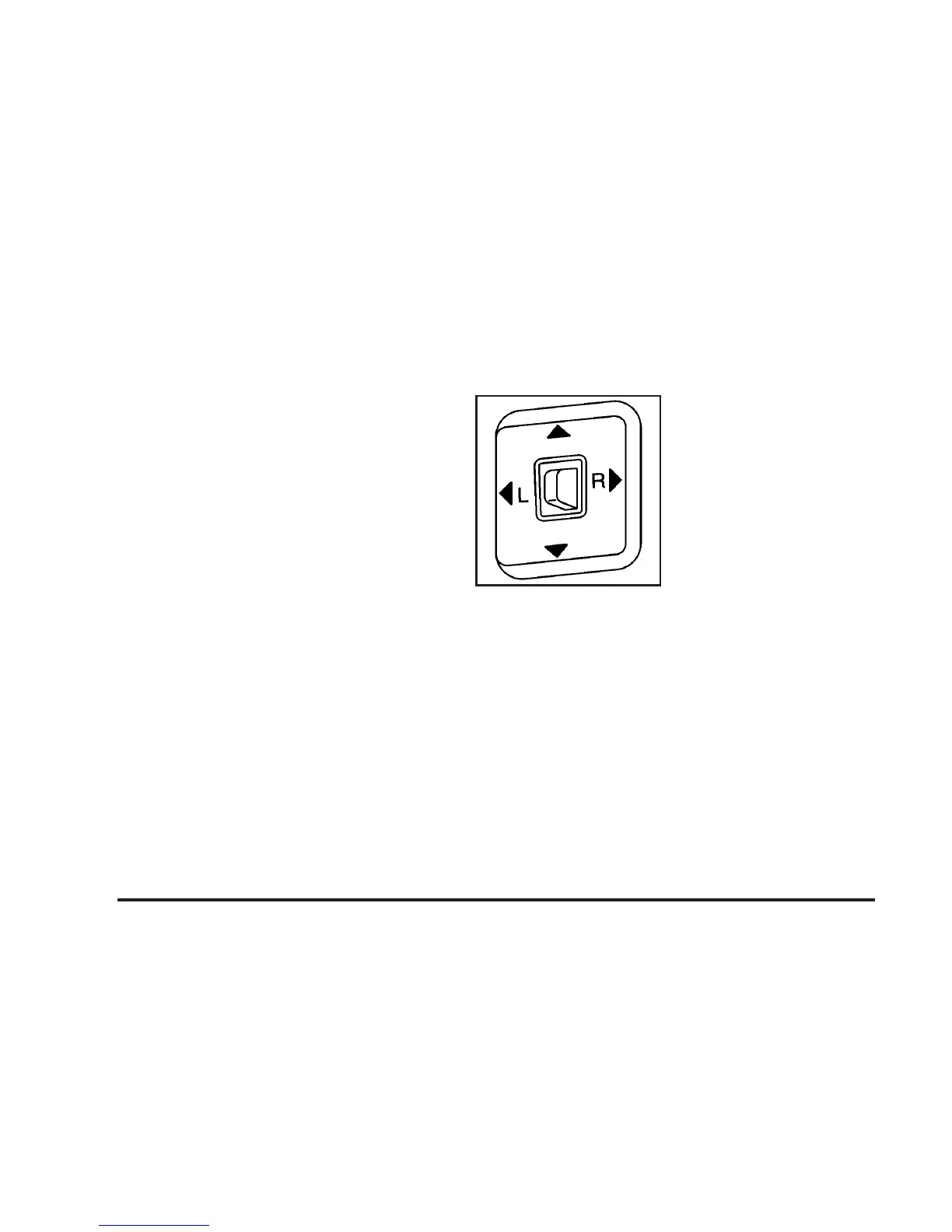3. Press Y b / O repeatedly until the new zone
number displays. After you stop pressing the button,
the display shows a compass direction within a
few seconds.
Outside Manual Mirrors
Adjust the outside rearview mirrors to see a little of the
side of your vehicle, and the area beside your vehicle.
Manually fold the mirrors inward to prevent damage
when going through an automatic car wash. To fold, push
the mirrors toward the vehicle. Push outward, to return
the mirrors to their original position.
Outside Power Mirrors
Vehicles with outside
power mirrors have
controls on the driver door
armrest.
To adjust the power mirrors:
1. Move the selector switch to the L (left) or R (right)
to choose the driver or passenger mirror.
2. Press one of the four buttons located on the control
pad to move the mirror to the desired direction.
3. Return the selector switch to the center position
once the mirrors are adjusted.
If the mirror begins making a ratcheting sound, the
mirror has reached the end of its travel and can go no
farther in that direction. To stop the sound, reverse
the mirror direction using the control pad.
2-40
