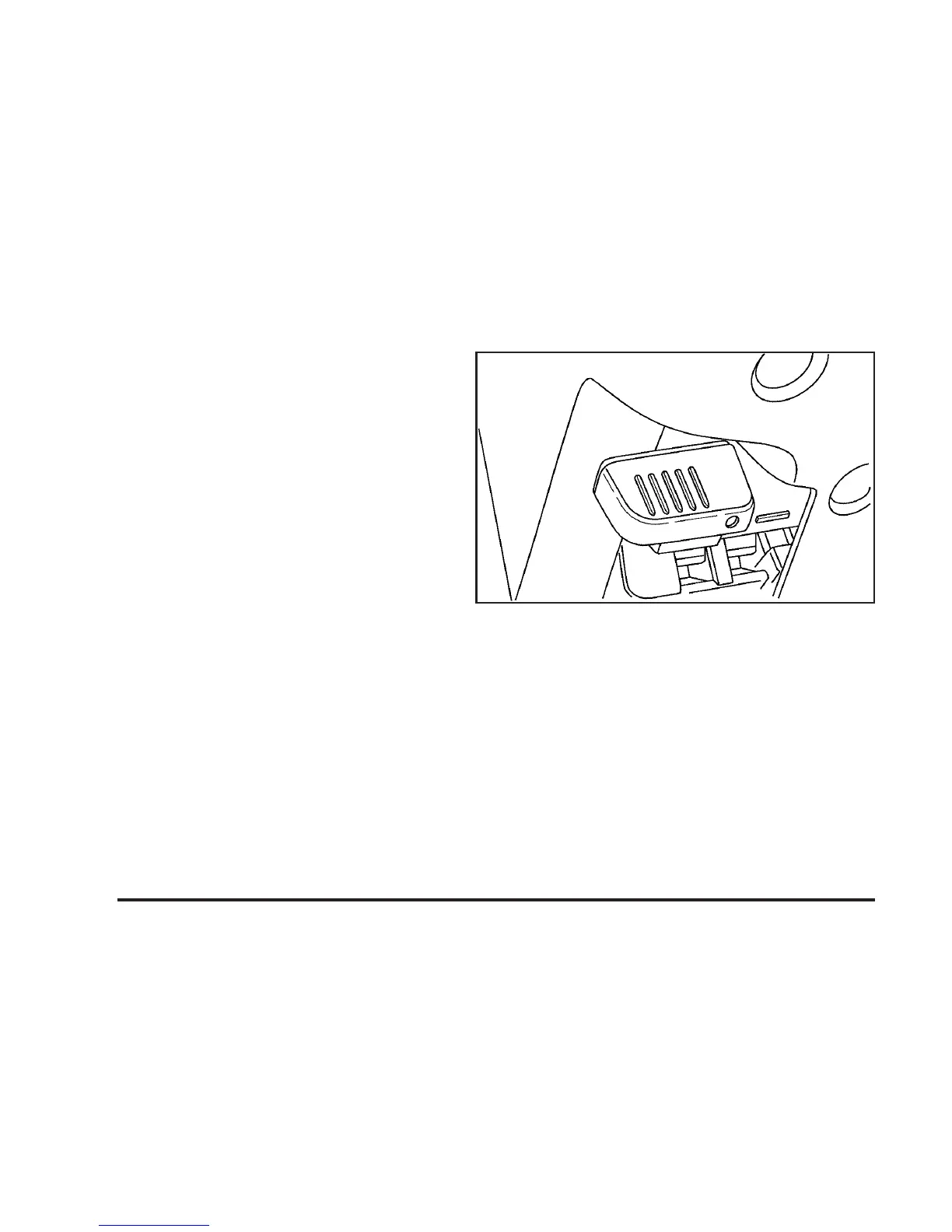Hazard Warning Flashers
| (Hazard Warning Flasher): Press this button
located on the instrument panel, to make the front and
rear turn signal lamps flash on and off. This warns
others that you are having trouble.
Press
| again to turn the flashers off.
The turn signals do not work while the hazard warning
flashers are on.
Horn
To sound the horn, press the horn symbol on the
steering wheel pad.
Tilt Wheel
A tilt wheel lets the steering wheel be adjusted.
The tilt lever is located on the left side of the steering
column.
To tilt, hold the steering wheel and pull the tilt lever
toward you. Move the steering wheel up or down into
a comfortable position, then release the tilt lever to lock
the wheel in place.
Do not adjust the steering wheel while driving.
3-6
