
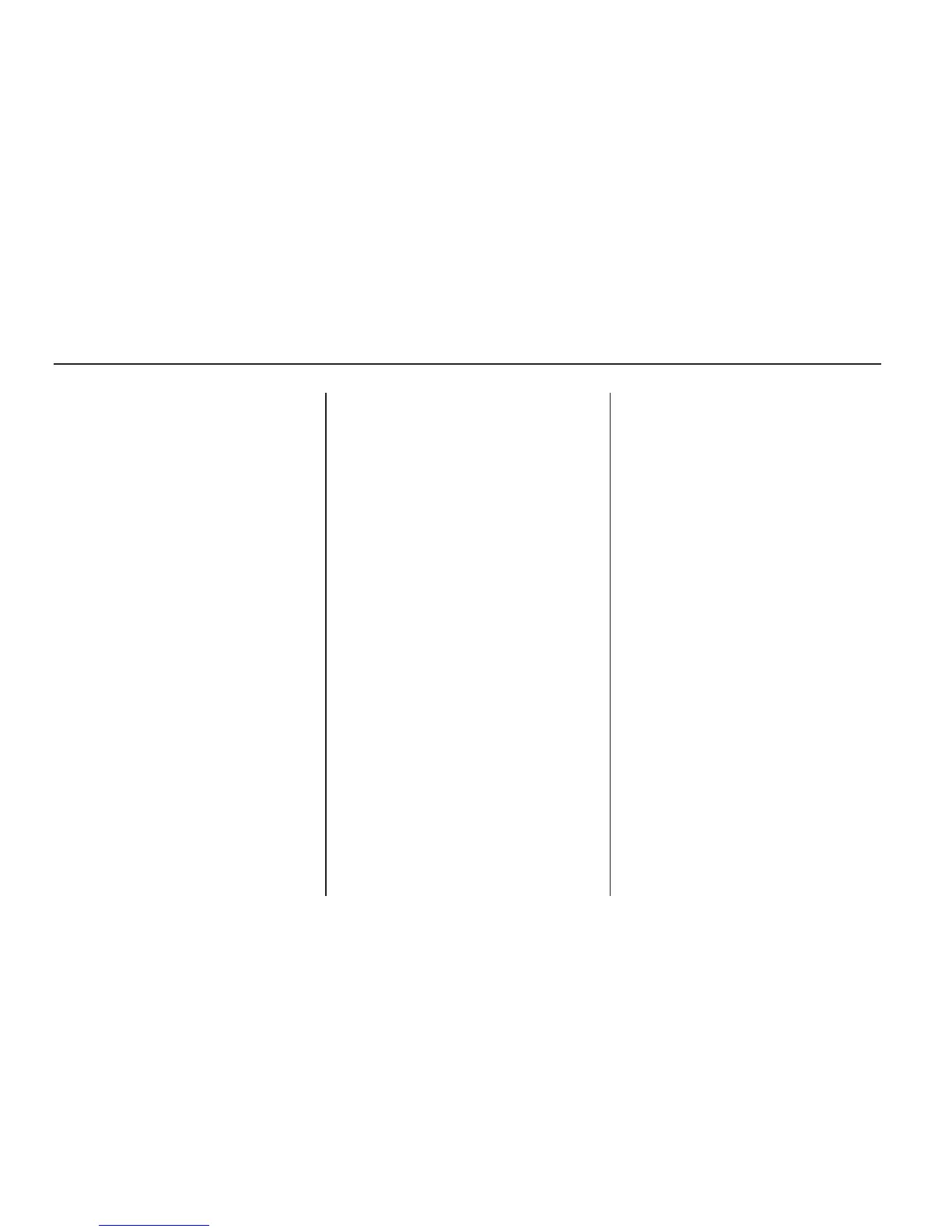 Loading...
Loading...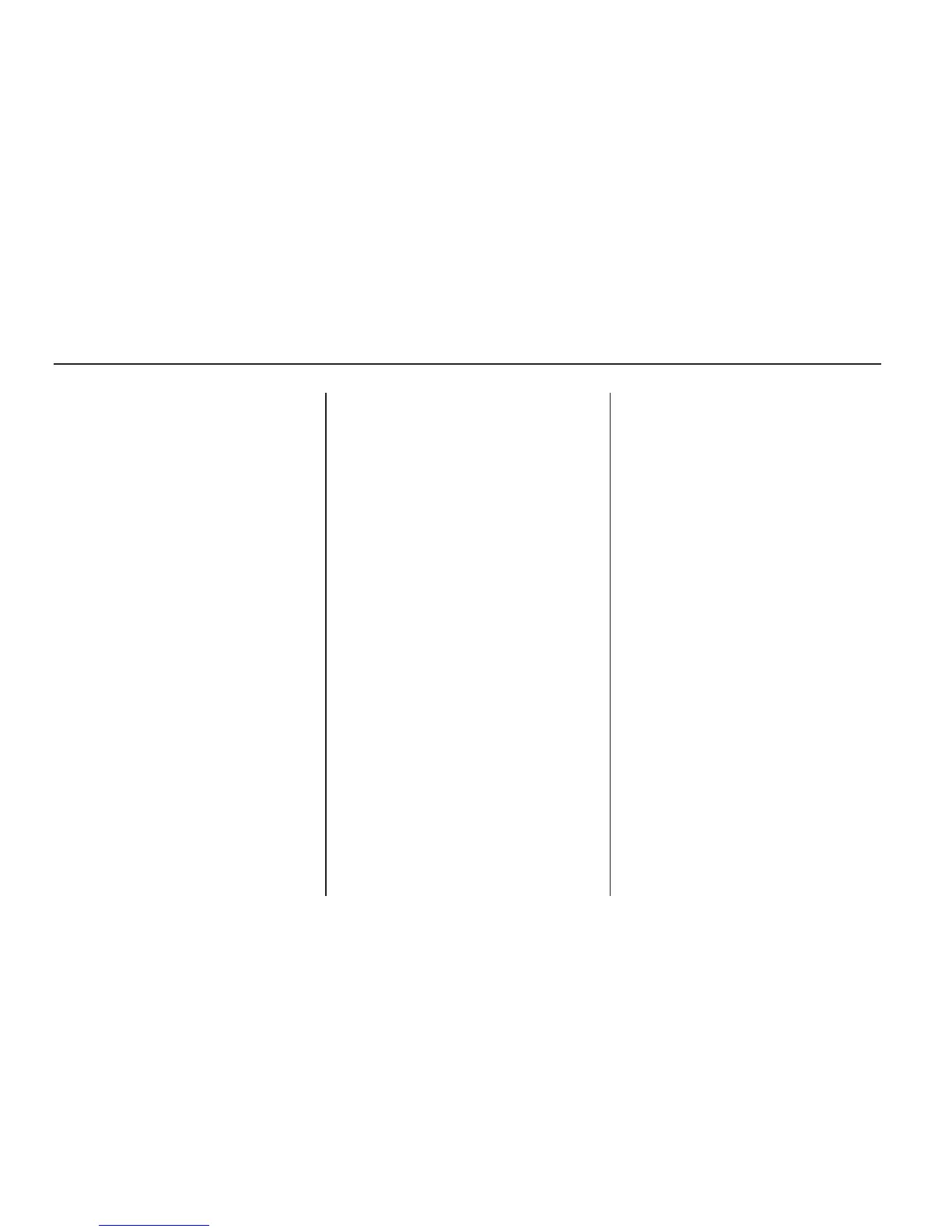
Do you have a question about the Chevrolet 2010 Camaro and is the answer not in the manual?
| Brand | Chevrolet |
|---|---|
| Model | 2010 Camaro |
| Category | Automobile |
| Language | English |
Information on vehicle keys, remote entry, and door lock operations.
Information on anti-theft alarm systems and immobilizer operation.
Proper adjustment and importance of head restraints for neck injury prevention.
How to wear safety belts properly and safety warnings.
Information on airbag types, inflation, operation, and warnings.
Guidelines for securing infants and children using restraint systems.
Identification and location of instrument panel components.
Explanation of dashboard warning lights, gages, and indicators.
Controls and operation of headlamps, parking lamps, fog lamps, and DRLs.
Operation of AM-FM and satellite radio, station tuning, and RDS features.
Bluetooth connectivity, voice recognition, and making/receiving calls.
Controlling fan speed, temperature, air delivery modes, and A/C.
New vehicle break-in, ignition positions, and starting the engine.
Traction Control System (TCS) and StabiliTrak system operation.
Setting, resuming, and ending cruise control operation.
Recommended fuel types, gasoline specifications, and filling the tank.
Performing basic service tasks and keeping maintenance records.
Checking and adding engine oil, and oil life system.
Specifications for engine oil viscosity and API certification.
Specific oil requirements for V8 engines and substitutes.
Proper mixture, checking, and adding engine coolant.
Warning indicators and steps to take when the engine overheats.
Disc brakes, wear indicators, and brake pedal travel.
Checking and adding brake fluid, and warnings about improper levels.
Replacing various exterior lamps, including halogen and HID bulbs.
Information on tire maintenance, types, and warnings.
Importance of correct tire pressure and consequences of improper inflation.
How the TPMS works and warns of low tire pressure.
Procedures for TPMS sensor matching and malfunction indicators.
Recommendations for selecting replacement tires with GM TPC Spec.
What to do in case of a tire blowout or flat tire.
Using the kit to seal and inflate tires, with safety warnings.
Safe procedures for jump starting a vehicle with a dead battery.
Maintenance intervals and services based on time or mileage.
List of recommended fluids, lubricants, and replacement parts.
Capacities and specifications for various vehicle systems.
Procedures for reporting vehicle safety defects to government and GM.











