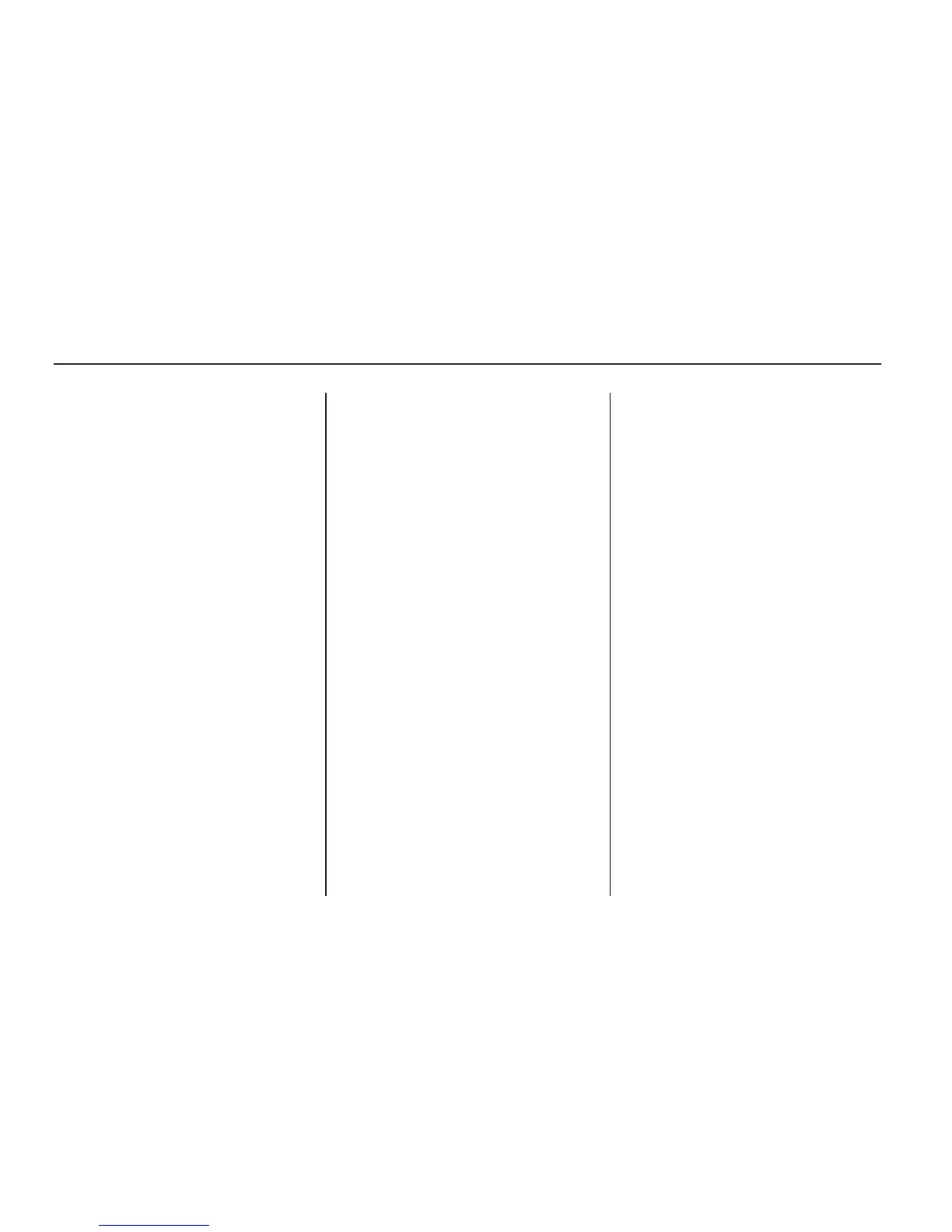Vehicle
Personalization
The audio system controls are used
to access the personalization menus
for customizing vehicle features.
CONFIG (Configuration): Press
to access the Configuration
Settings Menu.
MENU / SELECT Knob: Press the
center of this knob to enter the
menus and select menu items.
Turn the knob to scroll through
the menus.
0 BACK: Press to exit or move
backwards in a menu.
Entering the Personalization
Menus
1. Press the CONFIG button to
access the Configuration
Settings menu.
2. Turn the MENU / SELECT knob
to highlight Vehicle Settings.
3. Press the center of the
MENU / SELECT knob to select
the Vehicle Settings menu.
The following list of menu items will
be available:
• Climate and Air Quality
• Comfort and Convenience
• Collision/Detection Systems
• Language
• Lighting
• Power Door Locks
• Remote Lock/Unlock/Start
• Return to Factory Settings
Turn the MENU / SELECT knob to
highlight the menu. Press the knob
to select it. Each of the menus is
detailed in the following information.
Climate and Air Quality
Select the Climate and Air Quality
menu and the following will be
displayed:
• Remote Start Heated Seats
Remote Start Heated Seats
When on, this feature will turn
the heated seats on when using
remote start.
Press the MENU / SELECT knob
when Remote Start Heated Seats is
highlighted. Turn the knob to select
On or Off. Press the knob to confirm
and go back to the last menu.
4-38 Instruments and Controls
