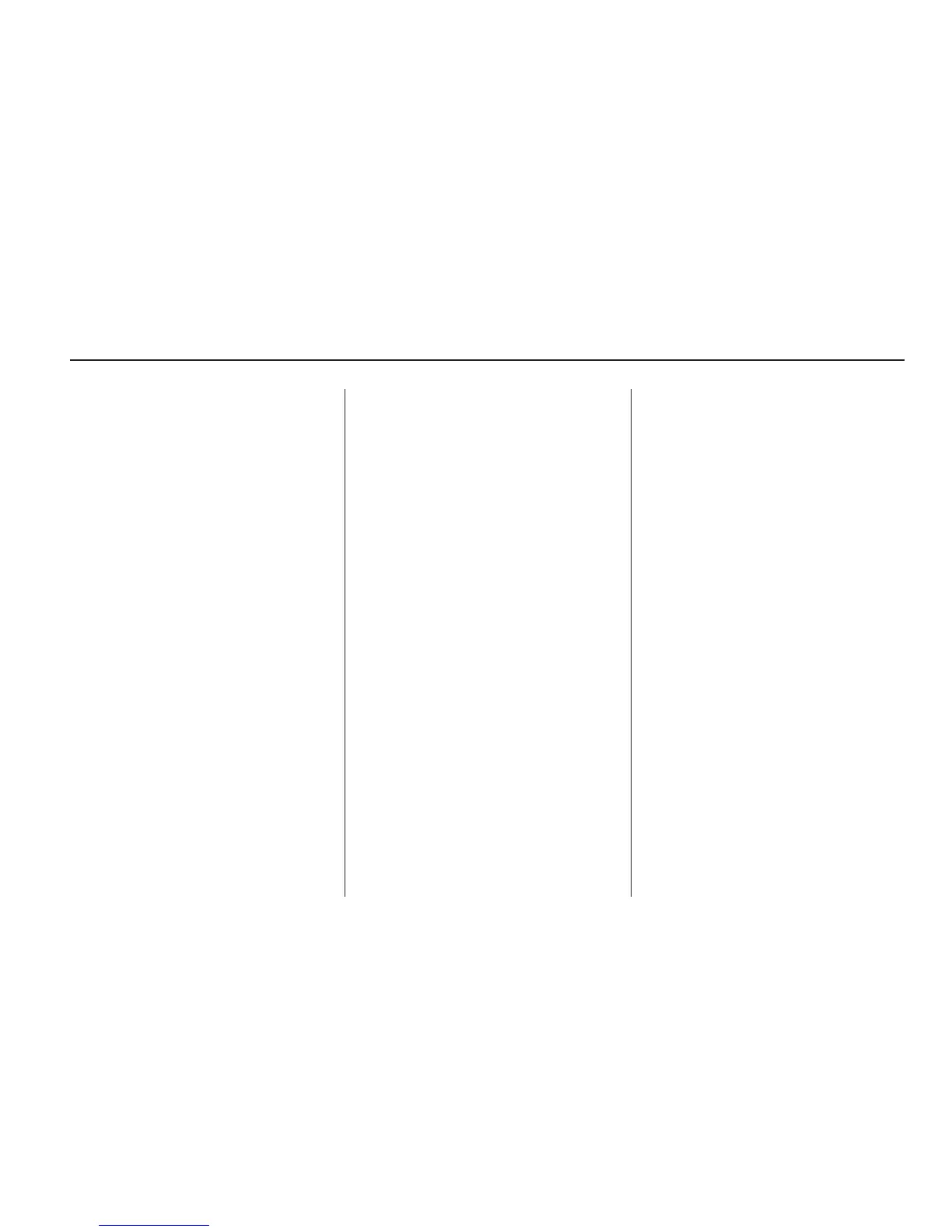Comfort and Convenience
Select the Comfort and
Convenience menu and the
following will be displayed:
• Chime Volume
• Personalization by Driver
Chime Volume
This allows the selection of the
chime volume level.
Press the MENU / SELECT knob
when Chime Volume is highlighted.
Turn the knob to select Normal
or High. Press the knob to confirm
and go back to the last menu.
Personalization by Driver
This allows the selection of if the
personalization settings are specific
to each driver or the same no
matter which key was used to enter
and start the vehicle.
Press the MENU / SELECT knob
when Personalization by Driver
is highlighted. Turn the knob
to select On or Off. Press the knob
to confirm and go back to the
last menu.
Collision/Detection Systems
Select the Collision/Detection
Systems menu and the following
will be displayed:
• Park Assist
Park Assist
This allows the Ultrasonic Parking
Assist feature to be turned on or off.
Press the MENU / SELECT knob
when Park Assist is highlighted.
Turn the knob to select On or Off.
Press the knob to confirm and
go back to the last menu.
Language
Select the Language menu and the
following will be displayed:
• English
• French
• Spanish
Turn the MENU / SELECT knob to
select the language. Press the
knob to confirm and go back to the
last menu.
Lighting
Select the Lighting menu and the
following will be displayed:
• Exit Lighting
• Vehicle Locator Lights
Instruments and Controls 4-39
