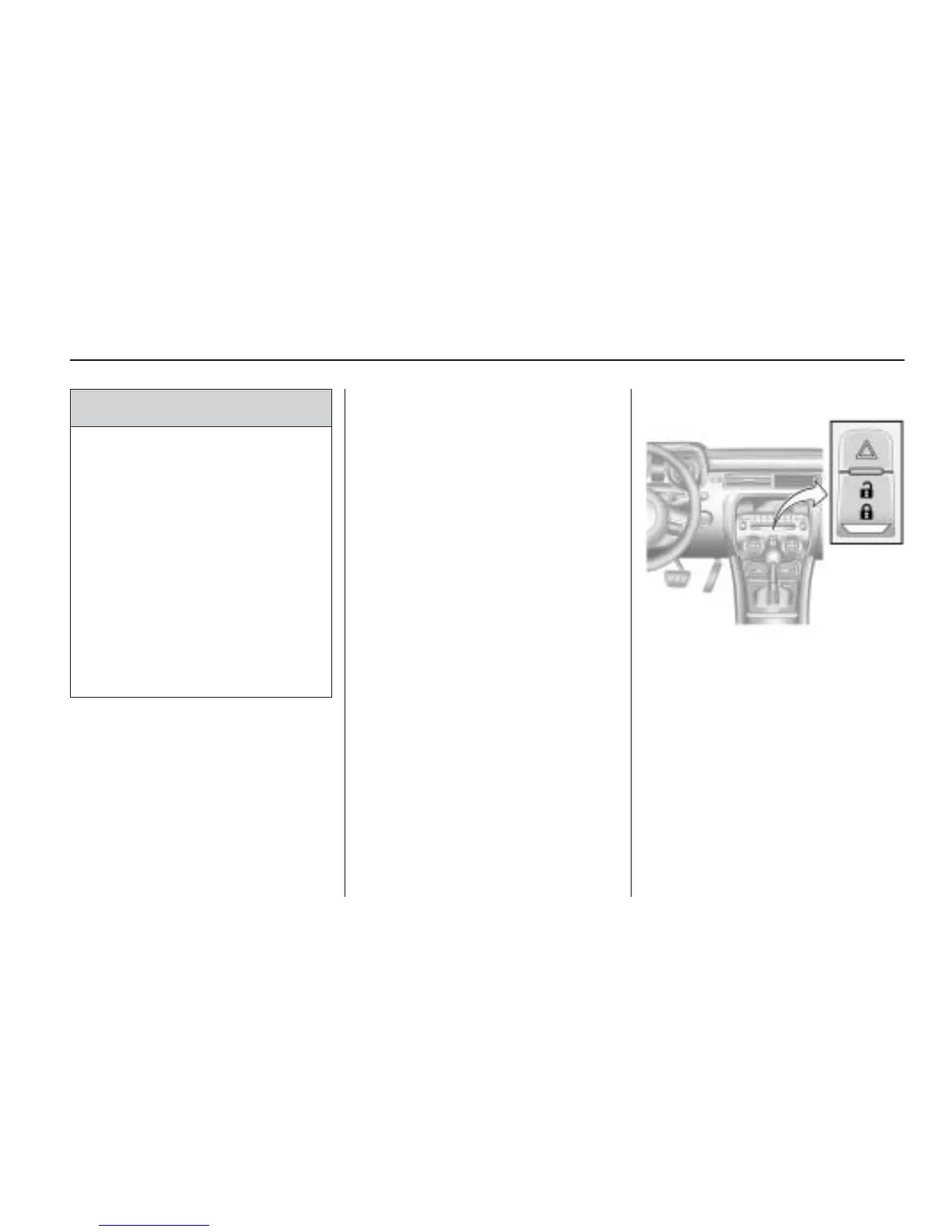WARNING (Continued)
• Young children who get into
unlocked vehicles may be
unable to get out. A child can
be overcome by extreme heat
and can suffer permanent
injuries or even death from
heat stroke. Always lock the
vehicle whenever leaving it.
• Outsiders can easily enter
through an unlocked door
when you slow down or stop
your vehicle. Locking your
doors can help prevent this
from happening.
Manual Door Locks
Lock the doors from inside the
vehicle by pressing down the button
on the top of the door.
The doors can also be unlocked
from the inside by pulling the door
handle. Pulling the door handle
again unlatches the door.
Unlock the door from the outside by
turning the key counterclockwise.
Lock all doors from the outside
by turning the key clockwise.
The door lock cylinder turns freely
when either the wrong key is
used, or the correct key is not fully
inserted. The free turning door
lock feature prevents the lock from
being forced open.
To reset the lock, turn it to the
vertical position with the correct key
fully inserted. Remove the key and
insert it again.
If this does not reset the lock,
turn the key half-way around in
the cylinder and repeat the reset
procedure.
Power Door Locks
The power door lock switch is on
the center console.
K (Unlock): Press to unlock both
doors.
Q (Lock): Press to lock both doors.
To program the power door locks,
see Vehicle Personalization on
page 4-38.
Keys, Doors and Windows 1-7
