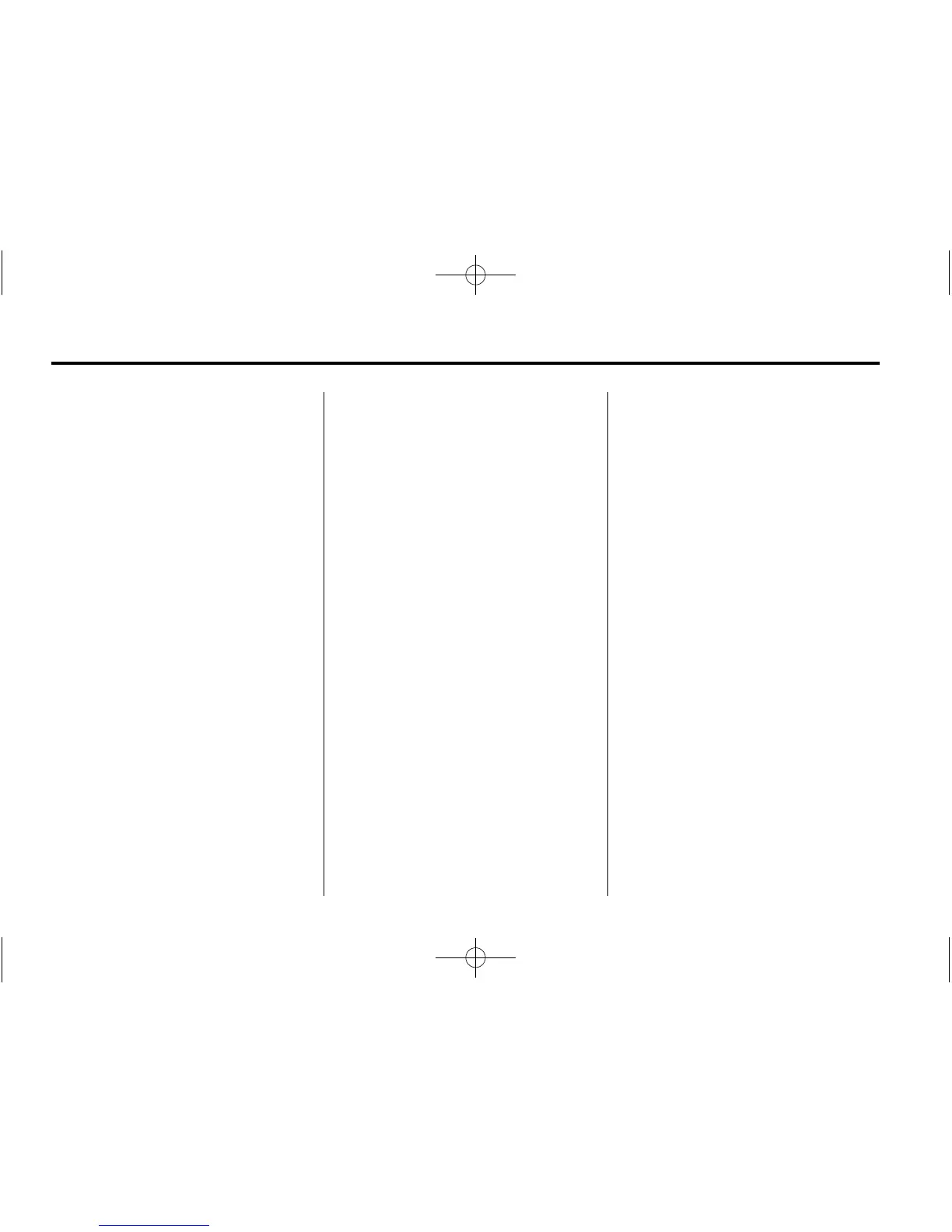7-20 Infotainment System
Adjusting the Volume
Turn the
O knob to adjust the
volume of the infotainment system
after the volume level has been set
on the portable audio device.
USB Port
For vehicles with a USB port, the
following devices may be connected
and controlled by the infotainment
system.
.
iPods
.
PlaysForSure Devices (PFD)
.
USB Drives
.
Zunes
Not all iPods, PFDs, USB drives,
and Zunes are compatible with the
infotainment system. Devices are
also charged while plugged into the
USB port.
Connecting and Controlling
an iPod™
Not all iPods can be controlled by
the infotainment system.
Connecting an iPod
Connect the iPod to the USB port.
Searching for a Track
Tracks that are found can be
searched for by:
.
Playlists
.
Artists
.
Albums
.
Song Titles
.
Podcasts
.
Genres
.
Audiobooks
.
Composers
To search for tracks:
1. Turn the MENU knob.
2. Select Search.
3. Select: Playlists, Artists, Albums,
Song Titles, Podcasts, Genres,
Audiobooks, or Composers.
4. Select the track.
Shuffle
Turn the MENU knob and set
Shuffle Songs (Random) to On or
Off, then press the BACK button to
return to the main screen.
On: Plays tracks in the current
folder in random order.
Off: Plays tracks in the current
folder in sequential order.
Repeat
Turn the MENU knob and set
Repeat to On or Off, then press the
BACK button to return the main
screen.
On: Repeats the current track.
Off: Starts playback from the
beginning of the current track
after the last track finishes.
