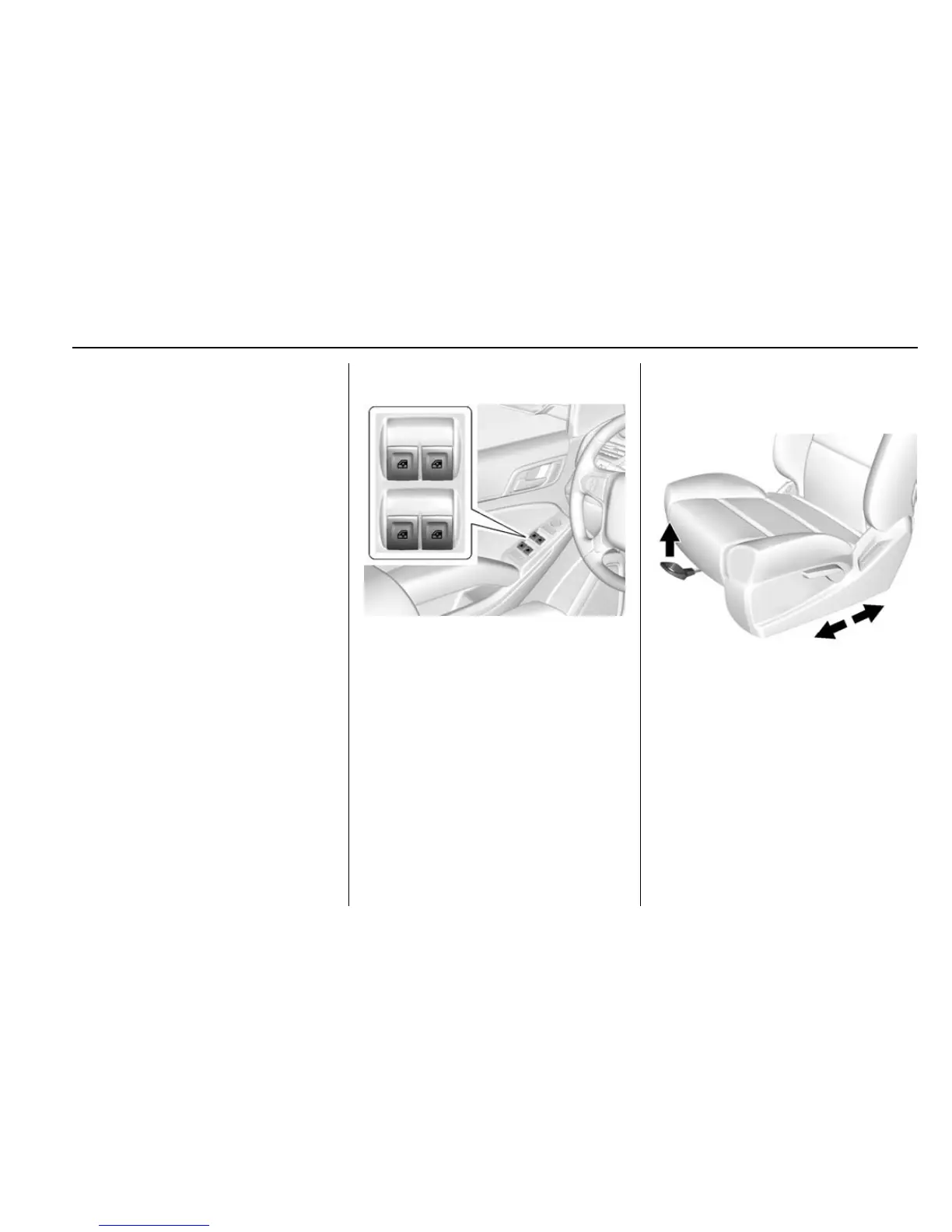In Brief 11
Use the pull cup to lower and close
the liftgate. Do not press the touch
pad while closing the liftgate. This
will cause the liftgate to be
unlatched.
Power Liftgate Operation
If equipped with a power liftgate, the
switch is on the overhead console.
The vehicle must be in P (Park).
Choose the power liftgate mode by
selecting MAX or 3/4. Press
8 on
the overhead console. On the RKE
transmitter press
b twice quickly.
Pressing and releasing
b while the
liftgate is moving stops the liftgate.
Pressing again reverses the
direction.
To close, press
l on the bottom
of the liftgate next to the latch.
To disable the power liftgate
function, select OFF on the liftgate
switch. See Liftgate 0 47.
Windows
The power windows work when the
ignition is in ON/RUN or ACC/
ACCESSORY, or in Retained
Accessory Power (RAP). See
Retained Accessory Power (RAP)
0 251.
If equipped, the front and rear
windows have an express-down
feature. The front windows have an
express-up feature. See Windows
0 59 and Power Windows 0 59.
Seat Adjustment
Manual Seats
To adjust a manual seat:
1. Pull the handle at the front of
the seat.
2. Slide the seat to the desired
position and release the
handle.
3. Try to move the seat back and
forth to be sure it is locked in
place.
See Seat Adjustment 0 65.
