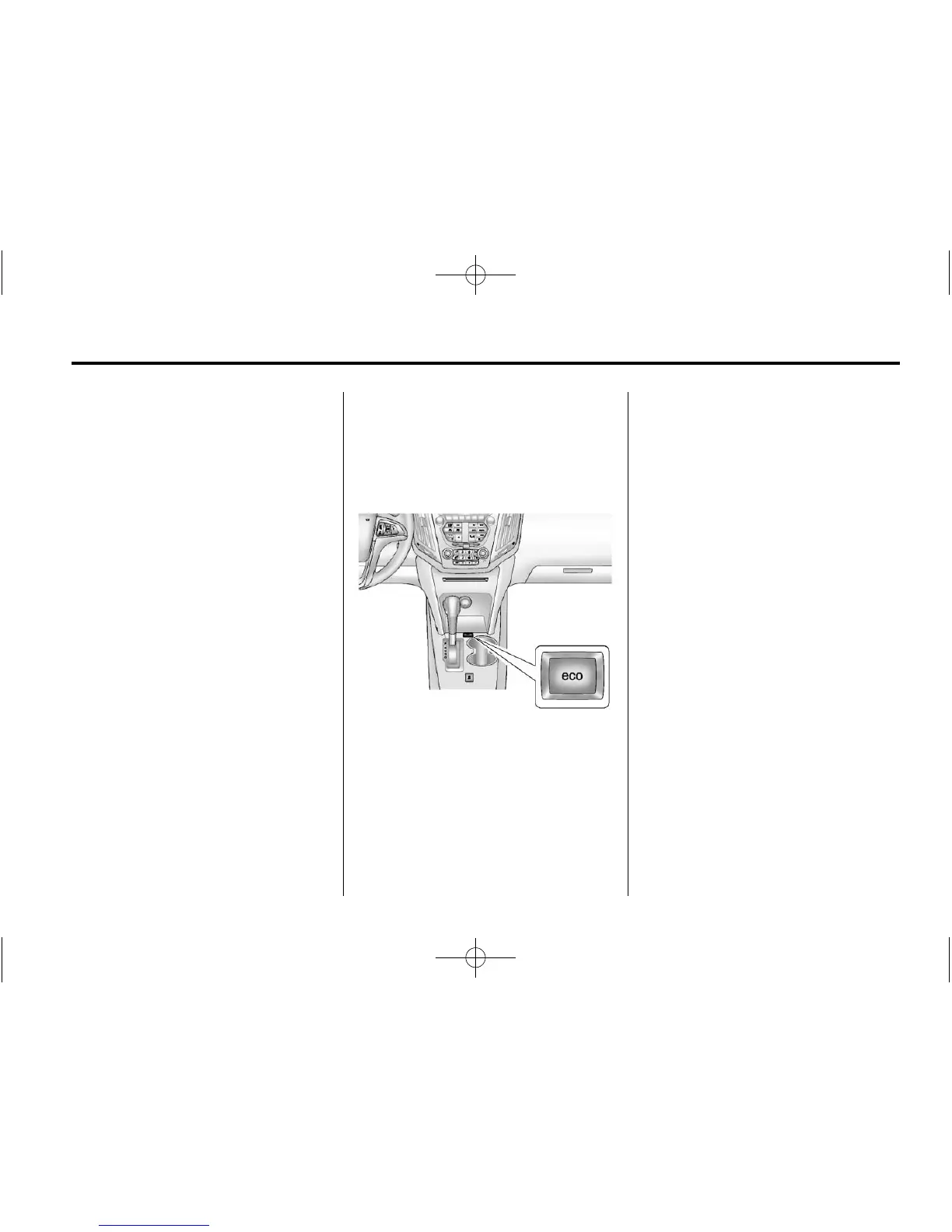In Brief 1-15
Transmission
Electronic Range Select
(ERS) Mode
ERS or manual mode allows for the
selection of the range of gear
positions. Use this mode when
driving down hill or towing a trailer
to limit the top gear and vehicle
speed.
To use this feature:
1. Move the shift lever to
M (Manual Mode).
2. Press the plus/minus button on
the shift lever, to increase or
decrease the gear range
available.
See Manual Mode on page 9‑28 for
more information.
Fuel Economy Mode
Vehicles with a 2.4L engine have a
Fuel Economy Mode. When
engaged, fuel economy mode can
improve the vehicle's fuel economy.
Press the “eco” (economy) button by
the shift lever to turn this feature on
or off. The “eco” light in the
instrument cluster will come on
when engaged, and a Driver
Information Center (DIC) message
“ECO MODE ON” displays. See
Fuel Economy Mode on page 9‑29.
Vehicle Features
Radio(s)
VOL/ O : Press to turn the system
on and off. Turn to increase or
decrease the volume.
RADIO/BAND: Press to choose
between FM and AM.
MENU/SEL: Turn to select radio
stations.
Press to show available information
about the current station or track.
g SEEK: Press to seek the
previous station or track.
l SEEK: Press to seek the next
station or track.
Buttons 1–6: Press to save and
select favorite stations
For more information about these
and other radio features, see
Operation on page 7‑4.
