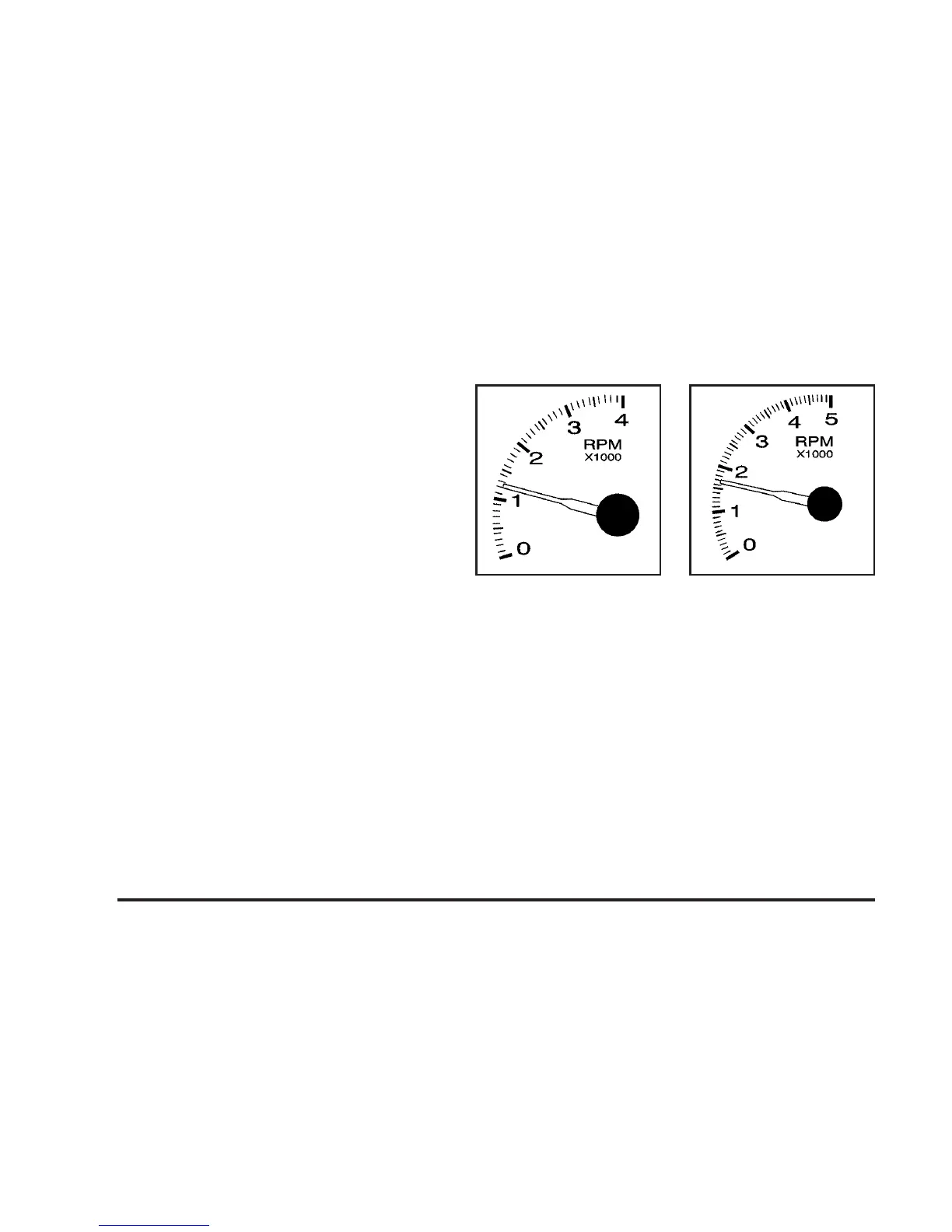Speedometer and Odometer
Your speedometer lets you see your speed in both
miles per hour (mph) and kilometers per hour (km/h).
Your odometer shows how far your vehicle has
been driven, in either miles (used in the United States)
or kilometers (used in Canada).
Trip Odometer
The trip odometer can tell you how far your vehicle has
been driven since you last set the trip odometer to zero.
While the engine is running, press the reset button,
located to the right of the trip odometer, to toggle
between the trip odometer and the regular odometer.
Holding the reset button for two seconds while the
engine is running and the trip odometer is displayed,
will reset it.
To display the odometer reading with the ignition off,
press the reset button.
The hourmeter gage is accessed through the trip
odometer, for more information see Hourmeter Gage
on page 3-46.
Tachometer
This gage shows the safe operating range for the
engine speed in revolutions per minute (rpm).
7.2L Caterpillar
®
Diesel
Engine and Isuzu
6H Diesel Engines
Gasoline and
6.6L DURAMAX
®
Diesel Engines
3-26
