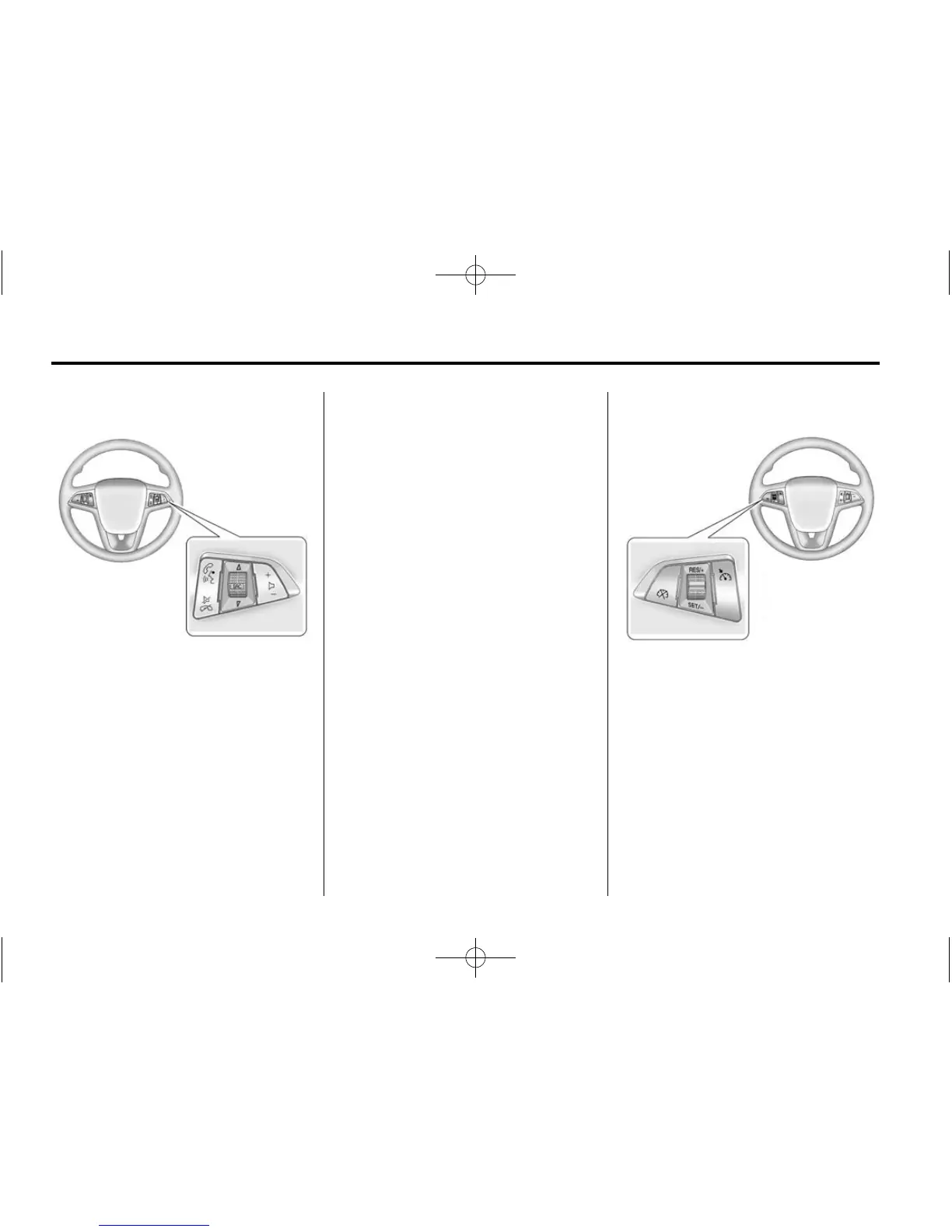1-16 In Brief
Steering Wheel Controls
b / g : Press to interact with
OnStar, Bluetooth, or navigation,
if equipped.
$ / i : Press to mute. Press
again to turn the sound on. Press to
reject an incoming call, or to end a
current call.
_ SRC ^ : Use to select a radio
band or audio source.
Use
_ or ^ to select the next or
previous favorite radio station, CD
track, or MP3 track.
Press SRC to change between
radio and CD.
Press and hold SRC to interact with
the navigation system, if equipped.
+
x −: Press + to increase or − to
decrease the volume.
See Steering Wheel Controls on
page 5-2.
Cruise Control
1 : Press to turn the cruise control
on or off. A white indicator comes
on in the instrument cluster.
* : Press to disengage cruise
control without erasing the set
speed from memory.
RES/+: If there is a set speed in
memory, press the control up briefly
to resume to that speed or hold to
accelerate. If cruise control is
already active, use to increase
vehicle speed.
