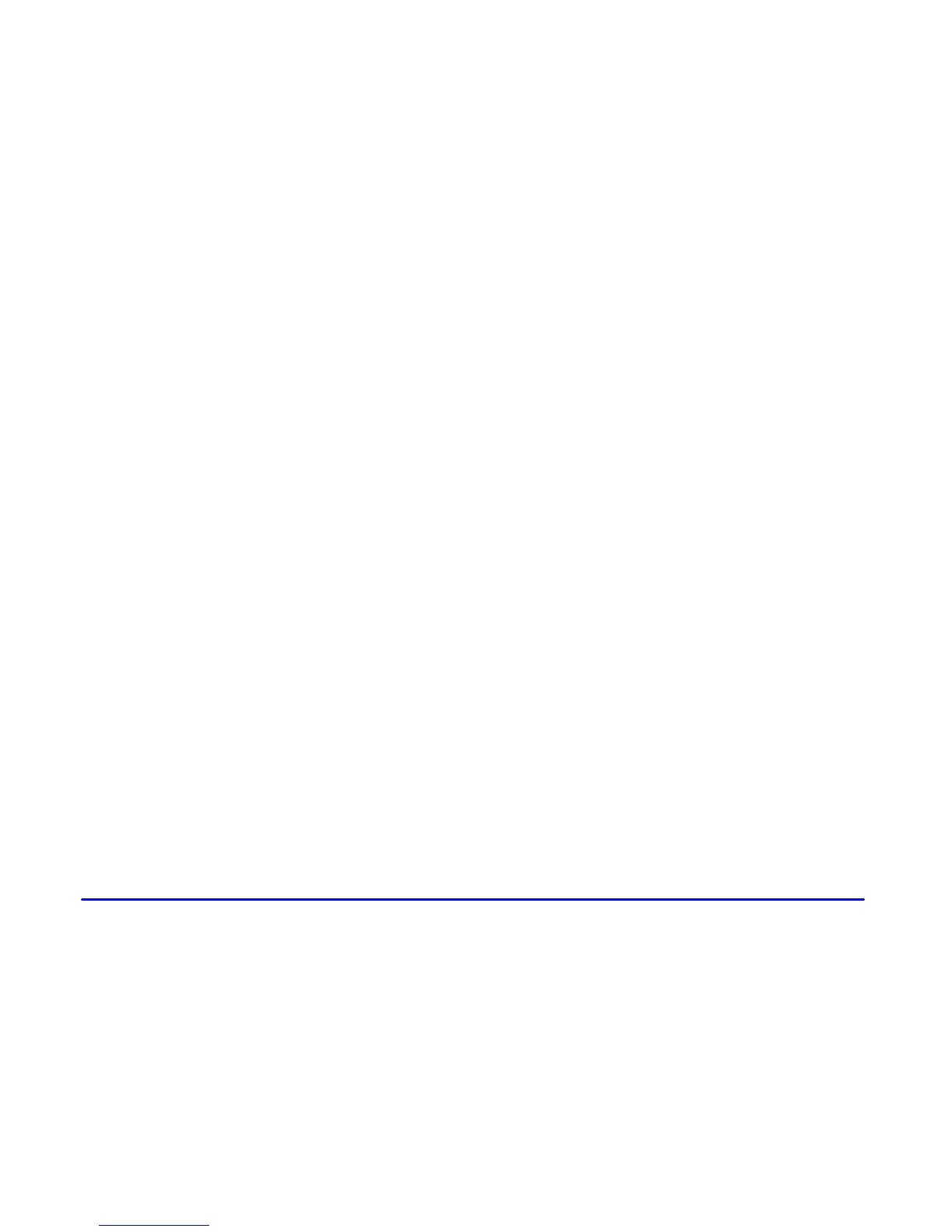3-4
For normal cooling, press the A/C button and slide the
air intake lever to outside air. For faster cooling, slide
the lever to recirculate. Then slide the airflow lever to
vent, the temperature lever toward the left and the fan
lever toward the fan symbol.
On days when it is raining or the humidity is high,
follow these dehumidifying steps to help clean
windows that are cloudy with moisture.
1. Slide the air intake lever to outside air.
2. Slide the airflow lever to defrost and the fan lever
toward the fan symbol.
3. Adjust the temperature lever to a comfortable setting.
The air conditioning compressor will run automatically
when the airflow lever is in defog or defrost. The A/C
button will illuminate, only if it is pressed, in the defog
or defrost modes.
Heating
For the quickest results, slide the air intake lever
to recirculate. Slide the airflow lever to floor, the
temperature lever toward the right for warmer air and
the fan lever toward the fan symbol. You should switch
to outside air once in a while to avoid stale air and
cloudy windows.
Defogging and Defrosting
Slide the air intake lever to outside air and the airflow
lever to defrost to direct air to the windshield vents.
Then slide the temperature lever toward the right and the
fan lever toward the fan symbol. When the windshield is
clear, turn down the fan speed.