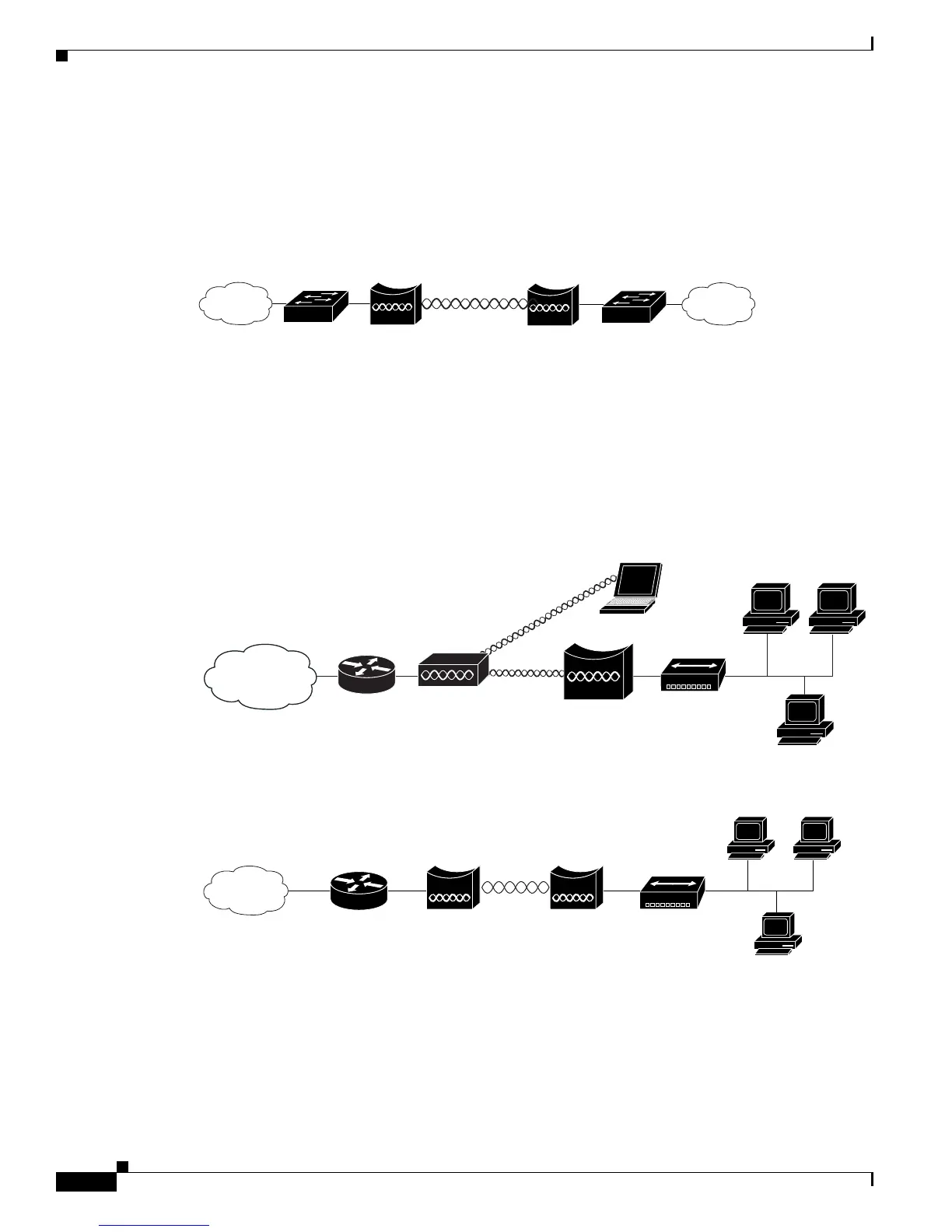1-12
Cisco Aironet 1240AG Series Access Point Hardware Installation Guide
OL-8371-05
Chapter 1 Overview
Network Examples with Autonomous Access Points
Point-to-Point Bridge Configuration
In a point-to-point bridge configuration, two bridges interconnect two LAN networks using a wireless
communication link (see Figure 1-10). The bridge connected to the main LAN network is classified as
a root bridge and the other bridge is classified as a non-root bridge.
Figure 1-10 Point-to-Point Bridge Configuration
Workgroup Bridge Network
The access point supports a workgroup bridge role to interconnect remote Ethernet workstations to the
main LAN. The workgroup bridge can communicate with an access point (see Figure 1-11) or with a
bridge (see Figure 1-12).
Figure 1-11 Workgroup Bridge Communicating with an Access Point
Figure 1-12 Workgroup Bridge Communicating with a Bridge
117029
Root bridge Non-root bridge
Access point
Workgroup bridge
135448
Bridge Workgroup
bridge
135499
