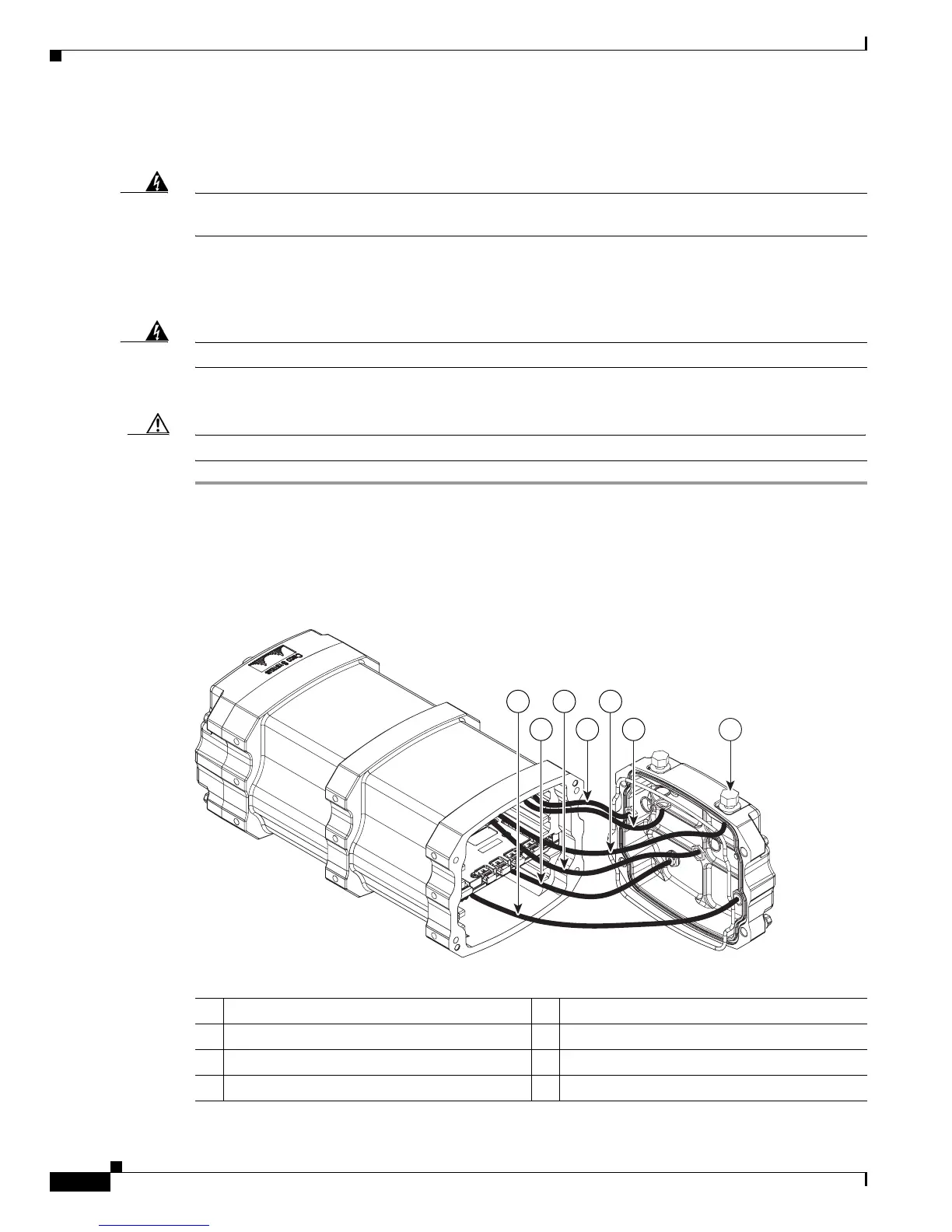3-2
Cisco 3200 Series Router Hardware Upgrade Guide
OL-15983-01
Chapter 3 Replacing Cards in the Cisco ISR 3270 Rugged Enclosure
Card Replacement Process
Disconnecting All Cables from the Enclosure
Warning
Before you start working on rugged enclosures, disconnect all cables, including power, to avoid
damage to the unit.
Removing the Antenna End Cap
Warning
Class 1 laser product.
Statement 1008
To remove the antenna end cap of a Cisco 3270 Rugged Enclosure, follow these steps:
Caution Attach an ESD-preventive wrist strap to your wrist and to a bare metal surface on the chassis.
Step 1 Using a 3/8-inch socket wrench and applying 58 to 68 in-lb of torque, loosen the four 1/4-20 bolts on
the end cap.
Step 2 Carefully pull off the end cap enough to label and then disconnect the antenna cables, if the cables are
present.
Figure 3-1 shows the antenna cables.
Figure 3-1 Antenna End Cap Removal
270465
7
1
2
3
4
5
6
1 WMIC 1 primary antenna cable 2 WMIC 1 secondary antenna cable
3 WMIC 2 primary antenna cable 4 WMIC 2 secondary antenna cable
5 WMIC 3 primary antenna cable 6 WMIC 3 secondary antenna cable
7 RP-TNC antenna connector
